AI Teaching Assistant Pro
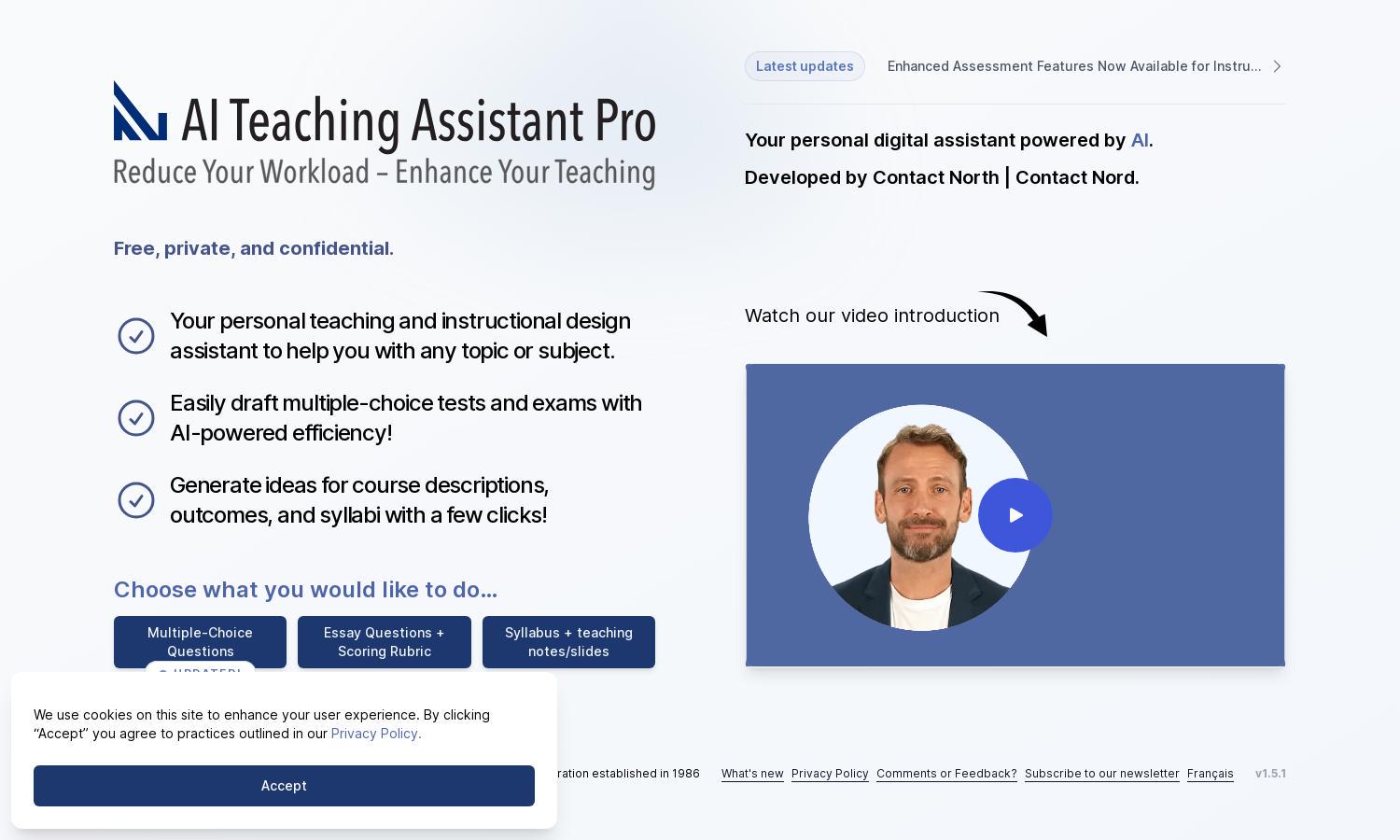
About AI Teaching Assistant Pro
AI Teaching Assistant Pro is designed for educators seeking efficient lesson planning and course design. This innovative tool simplifies drafting multiple-choice tests, syllabi, and teaching notes by harnessing AI technology. By using AI Teaching Assistant Pro, users can save time and enhance their instructional design.
AI Teaching Assistant Pro offers free access to its features, emphasizing value for educators. While specifics on pricing tiers are not mentioned, users can benefit from the AI’s unique capabilities, making upgrading alluring for those in need of advanced functions and personalized support.
AI Teaching Assistant Pro's user-friendly interface ensures an intuitive experience. The seamless layout allows educators to navigate effortlessly through features like the Slide Builder and multiple-choice question generation, enhancing overall productivity and comfort while utilizing the platform effectively.
How AI Teaching Assistant Pro works
To use AI Teaching Assistant Pro, users begin with a simple onboarding process, which includes creating a free account. After logging in, educators can explore various features like generating multiple-choice questions, course descriptions, and syllabi. The platform streamlines tasks, allowing for quick modifications and efficient workflows, enhancing user engagement.
Key Features for AI Teaching Assistant Pro
Slide Builder
The Slide Builder feature of AI Teaching Assistant Pro revolutionizes slide creation for educators. This innovative tool simplifies the development of visually appealing and informative presentation slides, significantly saving time and enhancing the teaching experience by optimizing content delivery.
Multiple-Choice Questions Generation
AI Teaching Assistant Pro’s multiple-choice questions generation feature helps educators efficiently design assessments. By inputting desired topics and parameters, users receive high-quality, AI-generated questions, ensuring a comprehensive evaluation of student knowledge while minimizing preparation time.
Syllabus Creation Tool
The syllabus creation tool within AI Teaching Assistant Pro allows educators to draft comprehensive syllabi quickly. This feature streamlines the process by providing structured templates and AI-driven suggestions, making it easier to create well-organized, clear, and informative course outlines.
You may also like:








