Auto Draw
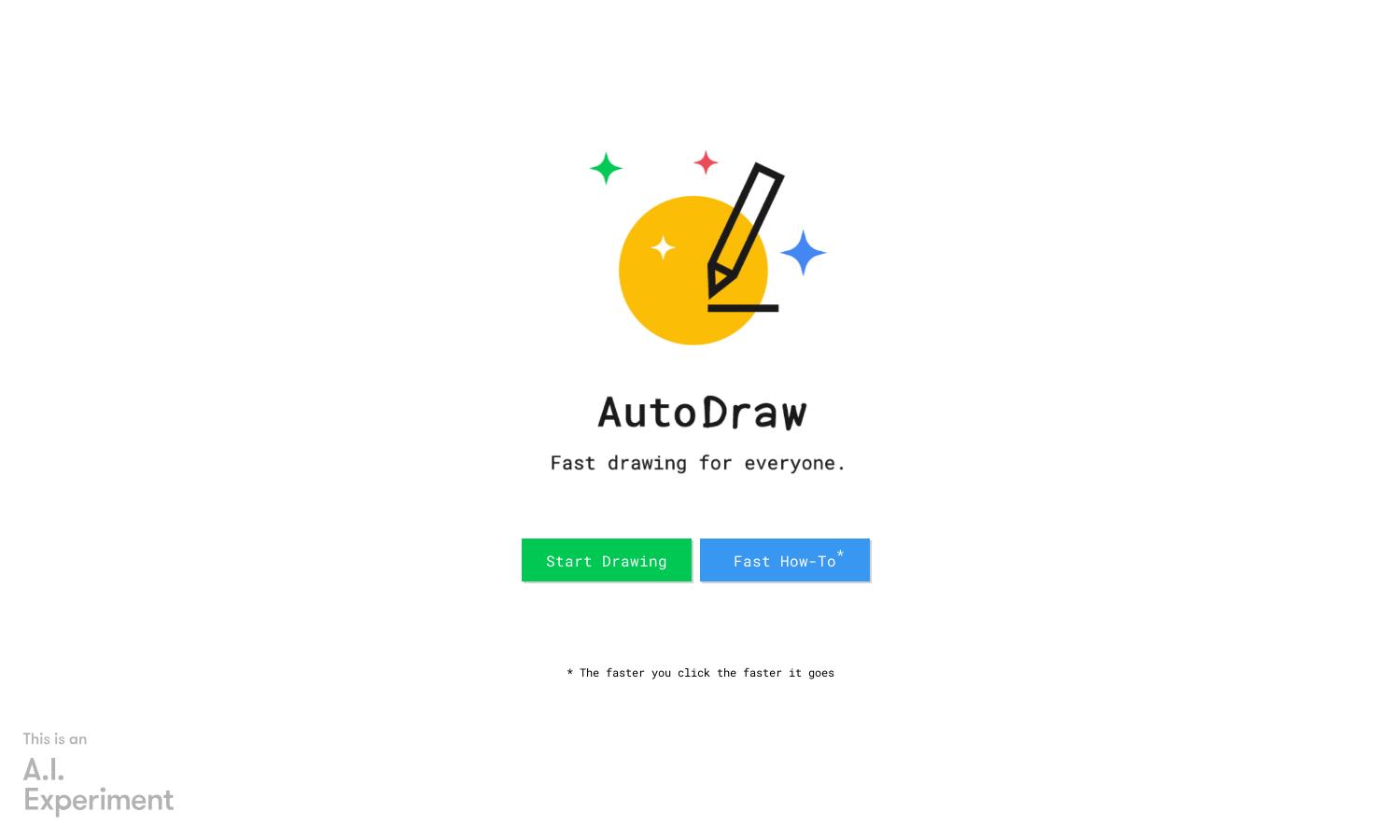
About Auto Draw
AutoDraw is an intuitive drawing platform that leverages machine learning to assist users in creating art effortlessly. Targeted at both casual users and artists, this innovative tool suggests drawings as you sketch, streamlining the creative process and enhancing artistic expression.
AutoDraw offers a free-to-use platform with potential upgrades for premium features in the future. Users benefit from fast and intuitive drawing tools that save time and enhance creativity. By subscribing to future offerings, users can unlock advanced features for an optimized experience on AutoDraw.
The user interface of AutoDraw is designed for simplicity and efficiency, allowing for a seamless drawing experience. The clean layout ensures easy navigation, while unique features such as drawing suggestions enhance usability, making AutoDraw a favorite among artists of all skill levels.
How Auto Draw works
Using AutoDraw is straightforward: users begin by accessing the website, where they can start sketching immediately. As they draw, AutoDraw utilizes machine learning to suggest completed images based on their input. This unique process not only makes drawing easier but also stimulates creative ideas, making AutoDraw an engaging tool for all.
Key Features for Auto Draw
Drawing Suggestions
The drawing suggestions feature of AutoDraw revolutionizes how users create art. By analyzing users' sketches, AutoDraw intelligently offers completed alternatives, making it easier to visualize ideas and enhancing the creativity process. This distinct capability sets AutoDraw apart as a must-try platform for artists.
User-Friendly Interface
AutoDraw boasts a user-friendly interface that streamlines the drawing experience. With intuitive navigation and smart features, users can focus on creativity without distractions. The design enhances ease of use, allowing individuals of all skill levels to express their artistic talents effortlessly.
Rapid Drawing Capability
The rapid drawing capability of AutoDraw allows users to create artworks quickly. Its machine learning technology accelerates the drawing process, enabling users to produce impressive visuals in just a few clicks, making creativity accessible and time-efficient for everyone.








