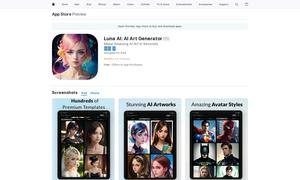Blend Now
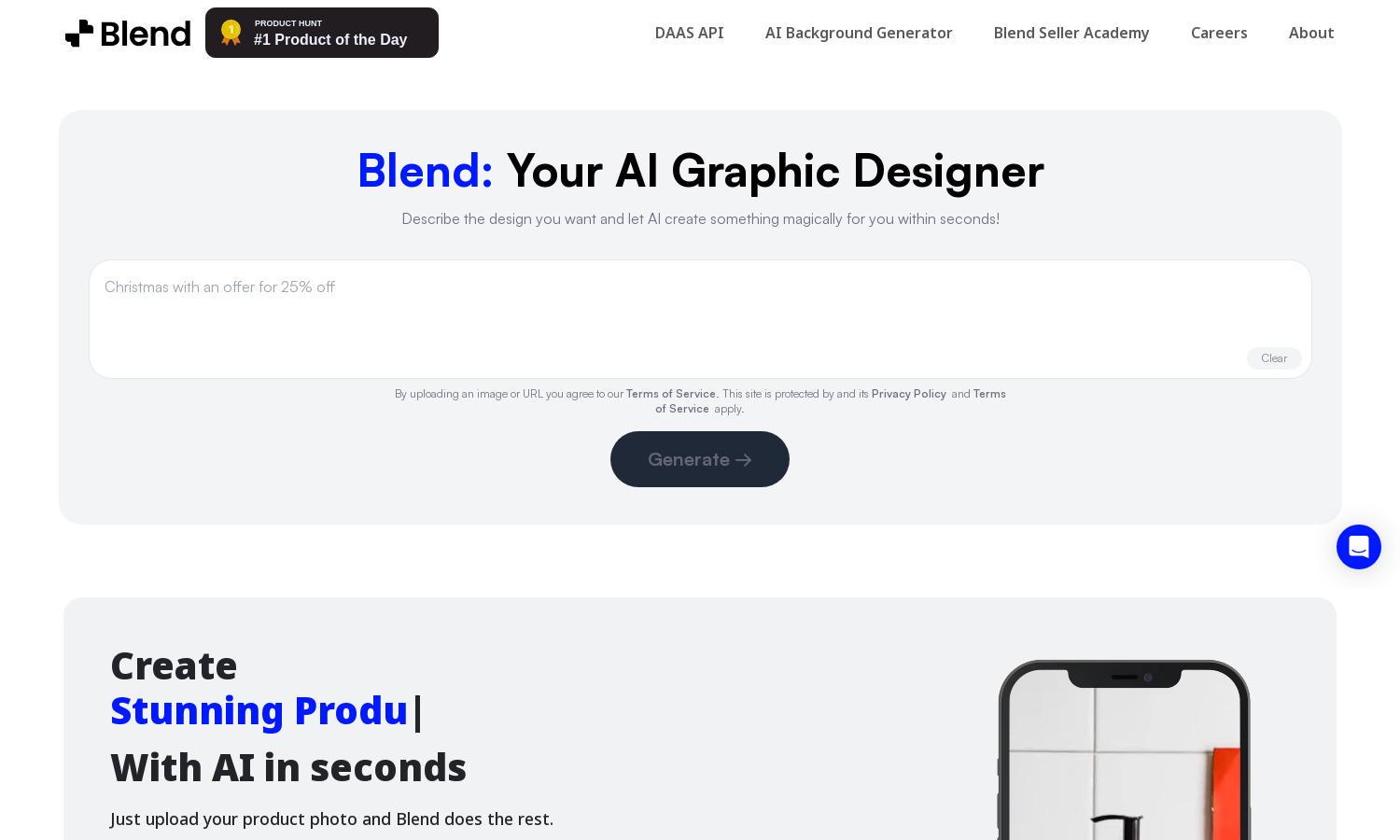
About Blend Now
Blend is an online platform designed for users seeking to enhance images quickly and effectively. With its AI Background Eraser, users can remove backgrounds, restore photos, and create stunning graphics for logos and social posts. Easy navigation and quick access to powerful editing tools make Blend ideal for marketers, photographers, and designers alike.
Blend offers multiple pricing plans tailored to various user needs, including a free tier for beginners and affordable subscription options for advanced features. Upgrading unlocks HD downloads, batch editing, and other premium tools, enabling users to maximize their creative potential while utilizing Blend’s innovative design solutions.
Blend’s user interface is designed for simplicity and efficiency, allowing users to easily navigate its tools and features. The clean layout ensures a seamless experience, while the intuitive design makes removing backgrounds or editing images straightforward. Users will appreciate how Blend streamlines the photo editing process with its unique features.
How Blend Now works
Users begin by signing up for Blend, where they can easily upload images to the platform. The intuitive interface guides them through removing backgrounds using AI technology. From there, users can apply backgrounds, create logos, and edit images with tools for resizing and relighting. Blend’s quick processing time and user-friendly features make it effortless for anyone to achieve professional designs in just a few clicks.
Key Features for Blend Now
AI Background Eraser
The AI Background Eraser is a standout feature of Blend, enabling users to remove backgrounds from images in seconds. This tool utilizes advanced AI technology, ensuring precise cuts and professional results, saving users valuable time and effort in their image editing process.
Logo Maker
Blend’s Logo Maker feature allows users to design stunning logos effortlessly. With customizable templates and easy-to-use editing tools, users can create professional logos that elevate their brand identity. This feature adds significant value by simplifying the design process for entrepreneurs and small businesses.
Batch Image Editing
Batch Image Editing is an essential feature of Blend, enabling users to edit multiple images simultaneously. This function is perfect for photographers and marketers who require efficiency in their workflow, allowing for quick processing and consistent results across all edited images, enhancing productivity.
You may also like: