Blend Now
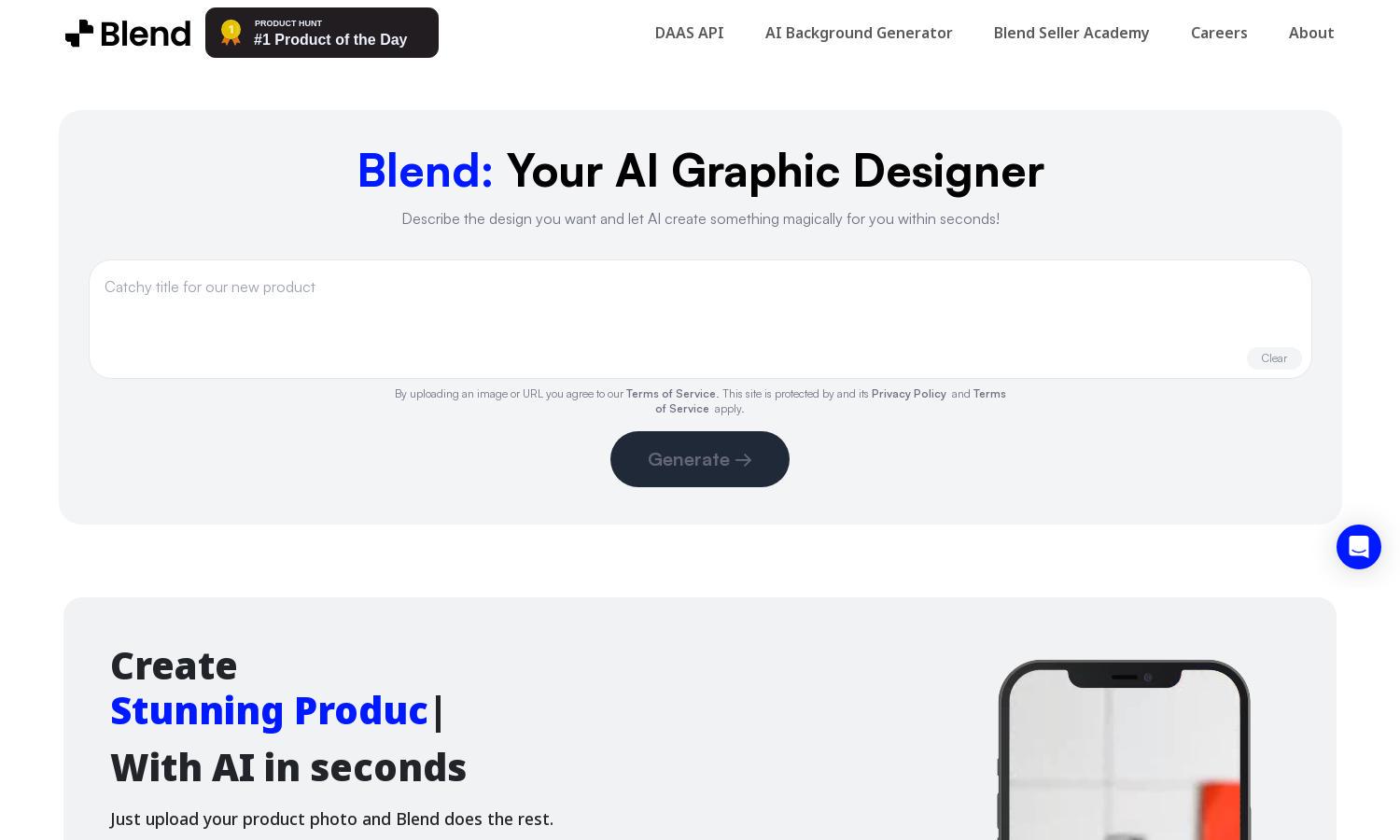
About Blend Now
Blend is designed to empower users with AI-driven photo editing capabilities like background removal, logo creation, and image resizing. Perfect for creators and marketers, Blend streamlines the editing process, offering advanced tools that save time and enhance creativity, solving common design challenges efficiently.
Blend offers a free plan for beginners to explore its features. Paid subscription tiers unlock advanced options, such as pro-level designs and bulk editing tools. Users benefit from cost-effective pricing as they elevate their design projects and access premium features to achieve professional results seamlessly.
Blend's user interface is crafted for simplicity and efficiency, ensuring users easily navigate its features. With a clean layout and intuitive tools, Blend provides a seamless browsing experience, allowing users to focus on creativity and editing, making photo enhancement and background removal effortless.
How Blend Now works
Users begin their experience with Blend by signing up and exploring its user-friendly interface. The main features, such as the AI background eraser and photo editor, are easily accessible. Users can upload images, remove backgrounds, and apply various edits. The platform simplifies advanced editing for all skill levels.
Key Features for Blend Now
AI Background Removal
Blend's standout feature, AI Background Removal, revolutionizes photo editing. Users effortlessly erase backgrounds with precision, allowing for seamless integration of images into imaginative scenes or logos. This unique capability enhances workflow efficiency and creativity, making Blend the go-to platform for stunning visuals.
Logo Maker
Blend's Logo Maker empowers users to design unique logos seamlessly. With customizable templates and AI assistance, creating a professional logo becomes quick and stress-free. This feature, exclusive to Blend, helps users establish their brand identity easily, adding immense value to any creative project.
Social Media Post Creation
Blend simplifies Social Media Post Creation by combining intuitive design tools with AI enhancements. Users can easily resize and relight images, ensuring their posts stand out. This unique aspect of Blend solidifies its role as a vital tool for brands and marketers in the digital space.








