Design Buddy
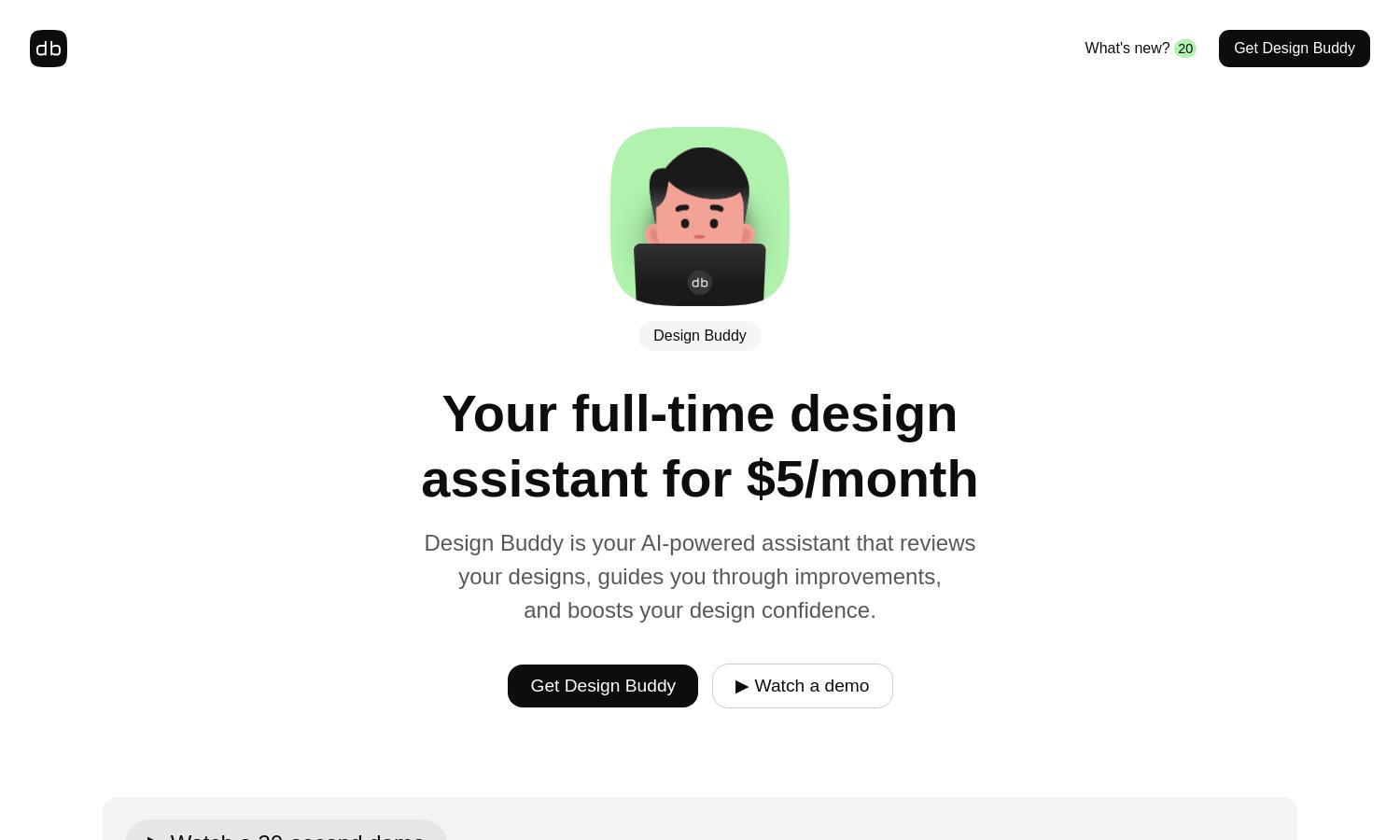
About Design Buddy
Design Buddy is your go-to AI-powered design assistant, specializing in reviewing and enhancing your designs. Targeted at designers, this innovative tool provides systematic design feedback, guiding users through improvements and ensuring polished outputs for client presentations. Perfect for enhancing creativity and confidence.
Design Buddy offers three pricing plans: Starter Pack at $5 for 50 monthly reviews, Regular Route at $15 for 150 reviews, and Dynamic Team at $50 for 500 reviews. Each tier includes a 7-day free trial, ensuring you can find the perfect fit for your design needs.
Design Buddy features an intuitive user interface that streamlines your design review process. Its layout enhances user experience by allowing easy navigation between functions, ensuring users receive quick feedback. The platform's user-friendly elements make it accessible for designers at all levels, enhancing creativity.
How Design Buddy works
To start with Design Buddy, select a plan to receive your API key. Once activated, users can upload their designs in Figma or Adobe Express, clicking "Review this design" for immediate feedback. The platform facilitates iterative improvements, allowing further reviews until satisfaction, simplifying the design process significantly.
Key Features for Design Buddy
AI-Powered Design Reviews
Design Buddy offers AI-powered design reviews, providing structured feedback across layout, color, and typography. This unique feature allows users to refine their designs effectively, ensuring high-quality outputs. With Design Buddy, you gain insights like a supportive teammate, drastically improving your design iterations.
Step-by-Step Improvement Guidance
Design Buddy's step-by-step guidance helps users address design flaws proactively. This feature ensures that even the smallest details are polished before client presentations, significantly improving the overall design quality. By leveraging this functionality, users enhance creativity and ensure stakeholder satisfaction.
Monthly Quota Tracking
Design Buddy employs a 30-day rolling cycle for tracking monthly design review quotas. This innovative feature provides users with real-time updates and clear visibility of their usage, ensuring effective management of design reviews and preventing overages. It empowers users to utilize their reviews efficiently.








