Draw3D
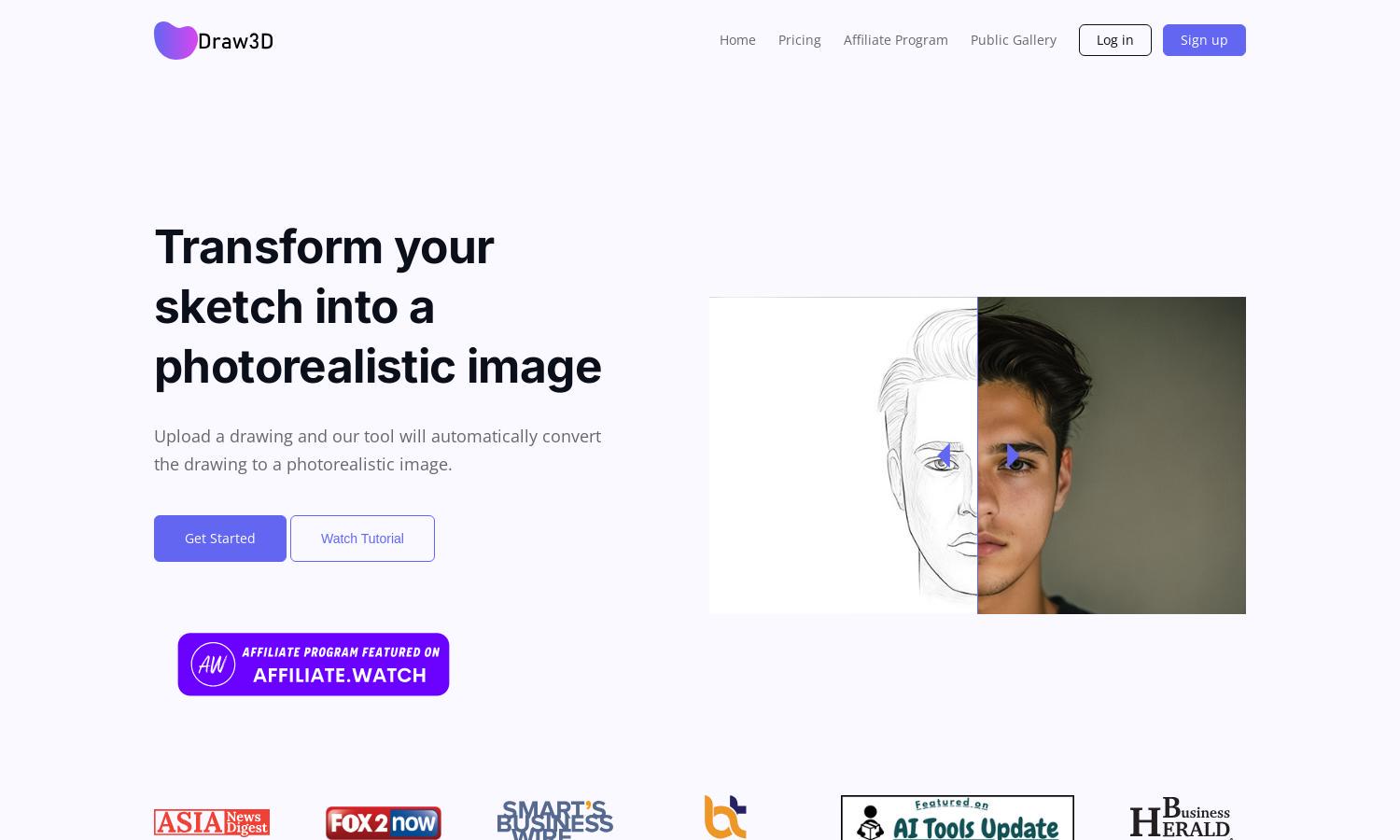
About Draw3D
Draw3D is a powerful platform designed for artists and designers to transform sketches into photorealistic images using cutting-edge AI technology. With its user-friendly interface, users can easily generate high-quality visuals, upscale images without losing detail, and utilize a built-in editor for seamless creativity.
Draw3D offers flexible pricing plans suitable for all users. Subscribe for free to access basic features, or opt for premium plans that unlock advanced tools and capabilities. Enjoy exclusive discounts for yearly subscriptions, ensuring comprehensive value while enhancing your creative process with Draw3D.
The user interface of Draw3D features a sleek and intuitive design that facilitates effortless navigation. Users can quickly access all functionalities, maximizing the creation process. With well-organized tools and features, Draw3D provides a visually appealing environment, enhancing the overall user experience and engagement.
How Draw3D works
To get started with Draw3D, users first create an account to onboard themselves easily. After logging in, they can upload their sketches or draw directly in the platform. The software leverages AI to generate photorealistic images, which users can then upscale, edit, or refine using the built-in image editor.
Key Features for Draw3D
Photorealistic Image Generation
With Draw3D, users can seamlessly transform their sketches into photorealistic images, unlocking a world of creative possibilities. This groundbreaking feature employs advanced AI technology, ensuring that artistic visions come to life with intricate detail, offering tremendous value to artists and designers.
Image Upscaling
Draw3D's image upscaling feature allows users to enhance their generated images up to 4x without sacrificing quality. This unique capability ensures that even the finest details are preserved, making it easy for users to achieve high-resolution visuals for presentations and portfolios.
Built-in Image Editor
The built-in image editor in Draw3D empowers users to make quick adjustments, filters, and resize their images directly within the platform. This feature not only streamlines the creative process but also enhances overall user experience by offering comprehensive editing tools at their fingertips.








