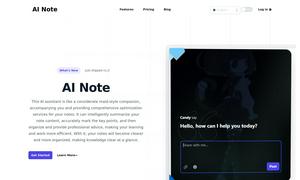EditApp
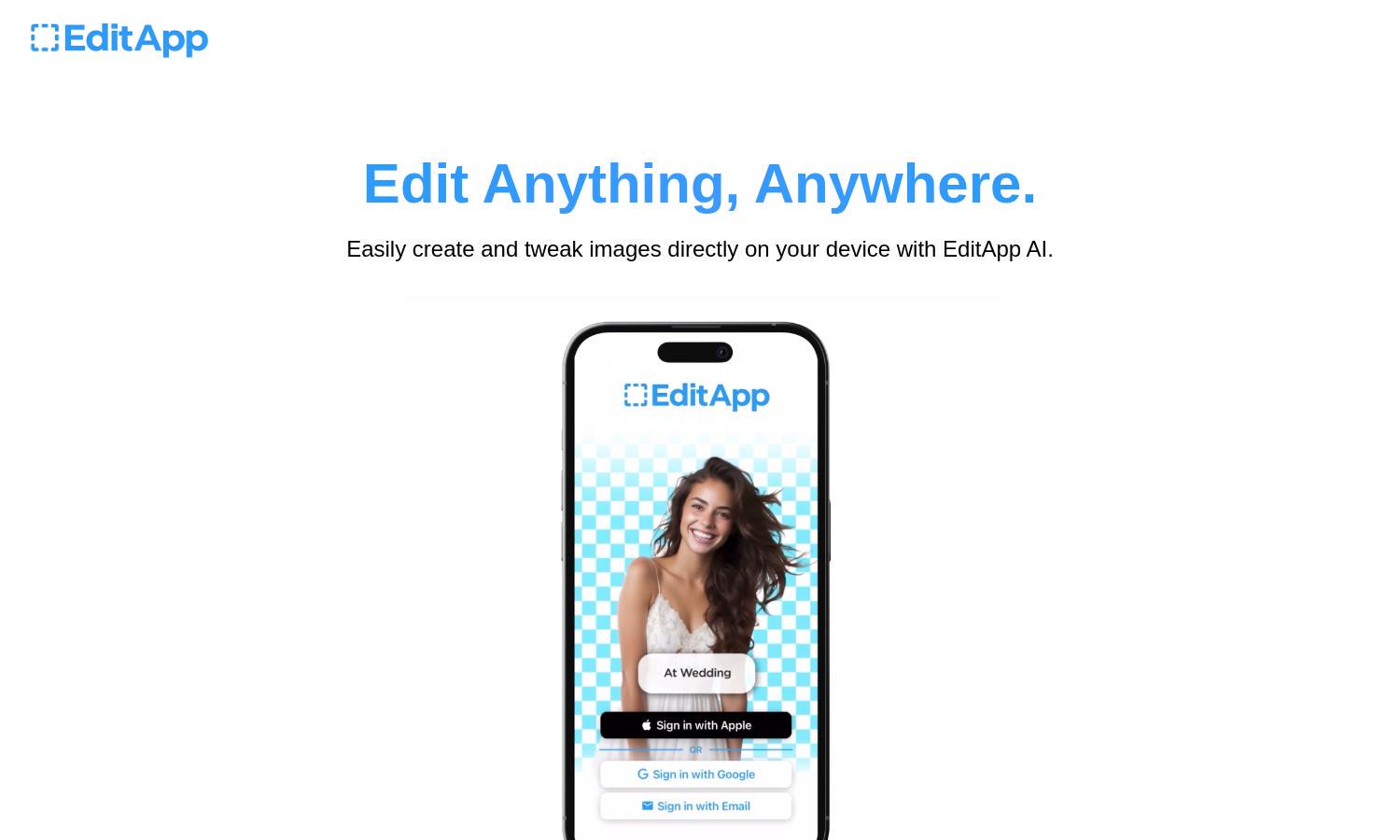
About EditApp
EditApp is a cutting-edge platform designed for creatives looking to enhance their images seamlessly. With innovative features like 'Create' and 'Tweak' modes, users can easily transform their photos into unique masterpieces. EditApp empowers anyone to unleash their creativity without requiring advanced editing skills.
EditApp offers flexible pricing plans to suit different user needs. Whether you're a casual user or a professional editor, there's a plan that caters to your requirements. Upgrading unlocks exclusive features and enhanced capabilities, making image editing even more efficient and enjoyable.
EditApp's user interface is intuitive and user-friendly, ensuring that every user can navigate effortlessly. The clean layout and organized features help streamline the editing process, allowing users to focus on creativity without distraction. EditApp blends functionality with design for a seamless experience.
How EditApp works
Getting started with EditApp is simple. After onboarding, users can easily access the main features via a user-friendly interface. With just a few taps, you can select the 'Create', 'Tweak', or 'Background' modes to start editing. EditApp streamlines the image editing process, making creativity accessible for everyone.
Key Features for EditApp
Create Mode
The 'Create' mode of EditApp allows users to bring their imagination to life. This innovative feature enables seamless integration of fantastical elements into images, ensuring that users can turn even the most outrageous ideas into a stunning visual reality. Be the artist with EditApp.
Tweak Mode
EditApp’s 'Tweak' mode is perfect for users who love details. This feature allows for precision editing on specific areas of images, enabling updates to hairstyles, outfits, or scenery. It's like offering your photos a personal touch-up, making every image uniquely yours with ease.
Background Replacement
With EditApp's background replacement feature, users can transform any scene effortlessly. Whether you're looking for a dreamy sunset or a futuristic setting, this tool allows for quick swaps, providing endless possibilities for creativity and visual storytelling in your photography.
You may also like: