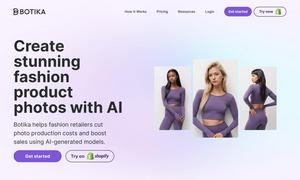Flying Dog
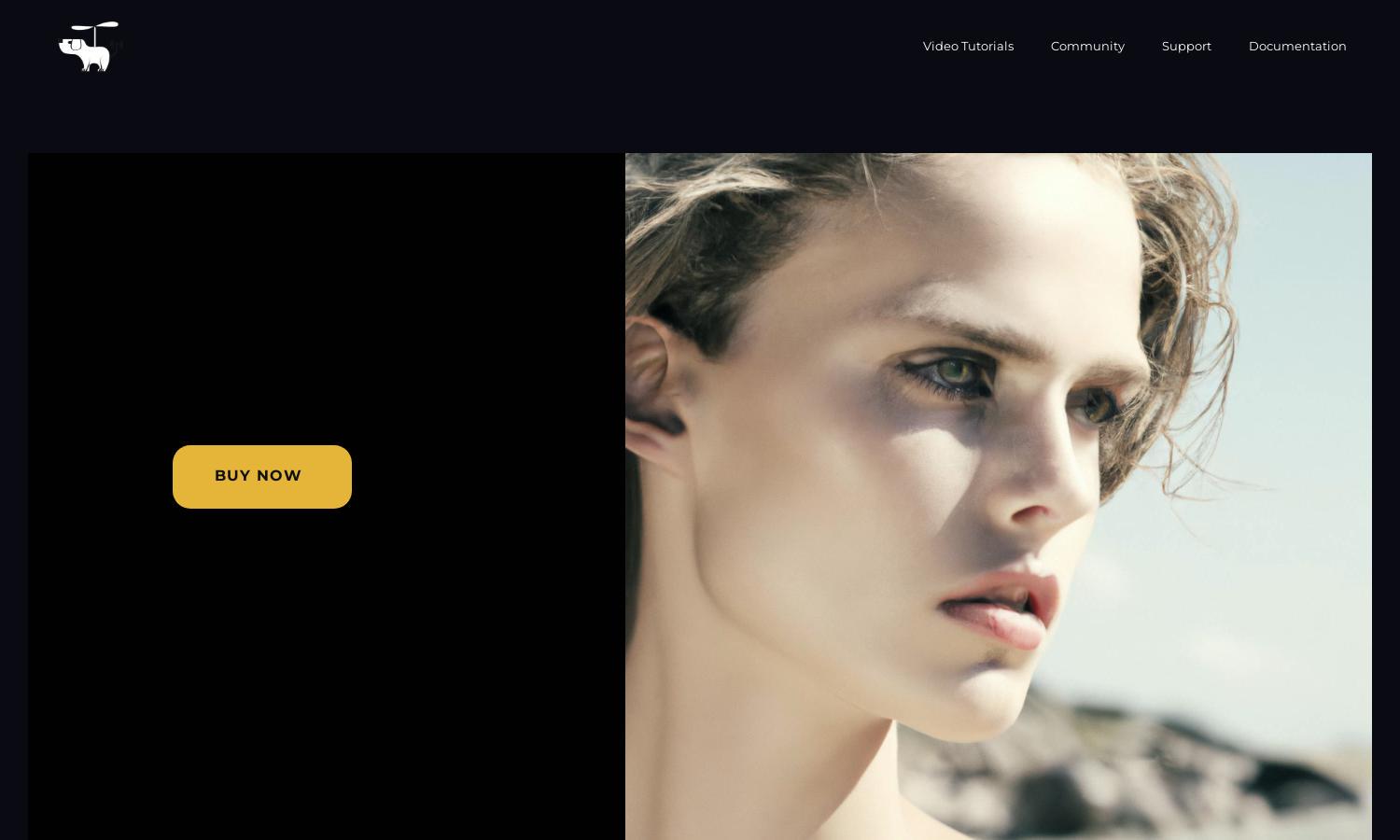
About Flying Dog
Flying Dog provides cutting-edge AI solutions for Photoshop, empowering users with advanced image editing tools. By integrating DALL-E 2 and Stable Diffusion, it simplifies workflows for designers, enabling seamless creation of high-quality visuals. This innovative platform enhances creativity, allowing for faster and more efficient design processes.
Flying Dog offers flexible pricing plans tailored for various users, including free tiers for cloud-based tools and subscription options for enhanced features. Upgrading unlocks advanced functionalities, providing additional value for professionals seeking efficiency in their design work. Explore these options to maximize your creative potential.
Flying Dog boasts a user-friendly interface that facilitates easy navigation through its powerful AI tools. A clean layout and intuitive design ensure users can access features quickly, enhancing the editing experience. Unique functionalities, such as integration with multiple AI servers, make it a go-to platform for designers.
How Flying Dog works
Users start with Flying Dog by installing the plugin on Photoshop, requiring only a compatible computer and Photoshop version 23.5 or higher. After onboarding, they can choose between DALL-E 2 or Stable Diffusion connectors. Navigating the intuitive interface allows users to access powerful features like Text-to-Image, Inpainting, and Outpainting, making image creation and editing seamless and efficient.
Key Features for Flying Dog
AI Connectors
Flying Dog features multiple AI connectors, enabling access to DALL-E 2 and Stable Diffusion. This unique aspect allows users to leverage powerful generative tools directly within Photoshop, facilitating advanced image creation, Inpainting, and Outpainting, ultimately enhancing creative workflows for designers and artists alike.
Background Tasks
Flying Dog supports background tasks, allowing users to manage multiple operations simultaneously without impacting performance. This feature significantly boosts productivity, as creatives can work on multiple projects in parallel, making it easier to handle complex tasks while utilizing the powerful AI capabilities of the platform.
Image Modifiers Library
Flying Dog includes an extensive Image Modifiers Library, which provides users with a variety of tools to enhance their images. This feature enables creatives to apply specific adjustments and effects efficiently, adding a layer of customization that improves the overall quality of their work within Photoshop.
You may also like: