GPT for Slides
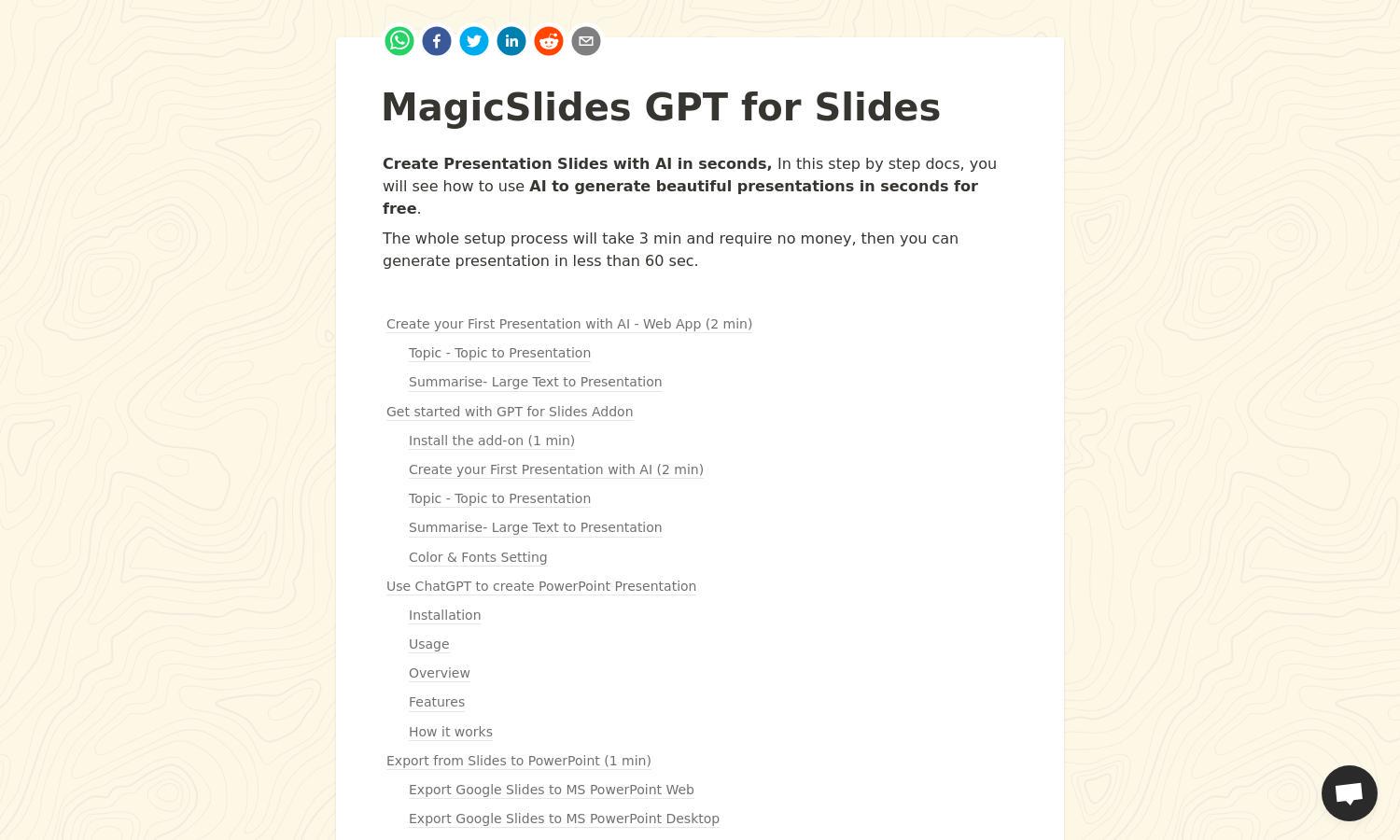
About GPT for Slides
GPT for Slides is an AI-powered tool that simplifies the presentation creation process for professionals, educators, and students. By converting text, video transcripts, or URLs into structured slides, it enhances productivity and creativity. With its fast generation time, users can focus on delivering impactful presentations quickly.
GPT for Slides offers a free tier allowing up to three presentations monthly. Users can upgrade for enhanced features like unlimited presentations and advanced customization options. Each subscription tier provides additional value, ensuring users access all necessary tools for effective and efficient presentation creation.
GPT for Slides features an intuitive interface, designed for seamless navigation and ease of use. Users can quickly install the add-on, choose templates, and customize presentations without technical knowledge. Its user-friendly layout enhances the experience, making presentation creation accessible to everyone.
How GPT for Slides works
To start using GPT for Slides, users simply install the add-on from the Google Workspace Marketplace. Next, they can create a new slide or open an existing one, then navigate to Extensions > MagicSlides App to generate presentations. By entering a topic or pasting text, users receive beautifully crafted slides in under a minute, highlighting the tool's efficiency.
Key Features for GPT for Slides
AI-Powered Presentation Generation
GPT for Slides features AI-powered presentation generation, enabling users to create professional slides from various sources quickly. By simply entering a topic or referencing text, users receive a beautifully formatted presentation, streamlining the creation process and enhancing their productivity.
YouTube Transcript Conversion
Another standout feature of GPT for Slides is its ability to convert YouTube video transcripts into ready-made presentations. Users can input video URLs to generate slides, saving time and effort in content extraction and presentation design, which enhances educational and professional engagements.
Multi-Format Export Options
GPT for Slides supports multiple export formats, allowing users to easily download presentations in PPT, PDF, or JPG formats. This flexibility ensures users can share and present their work across various platforms, increasing accessibility and convenience for diverse presentation needs.
You may also like:








