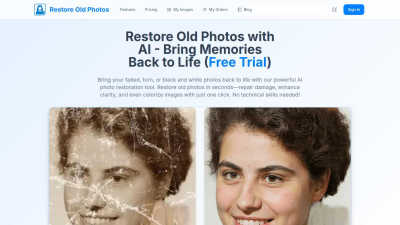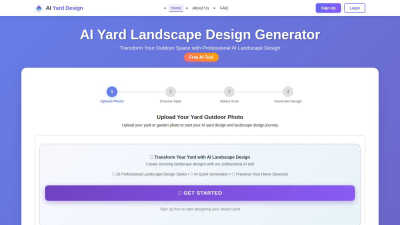Image Splitter
An online tool for effortlessly splitting large images into smaller segments for various projects.
VisitPublished on:
September 22, 2024
Category:
About Image Splitter
Image Splitter is your go-to online tool for effortlessly dividing large images into smaller segments for various applications, including social media, web design, and printing. Its intuitive interface allows for easy uploads, customizable splitting options, and instant previews, making precise image manipulation quick and seamless.
Image Splitter offers a completely free service with no registration requirements, allowing users to access all features without charge. Currently, there are no subscription tiers, making this tool accessible for everyone looking to optimize their image-editing tasks efficiently.
The Image Splitter features a responsive design that enhances user experience across both desktop and mobile devices. Its intuitive layout, real-time previews, and easy upload options create a seamless environment that enables users to split images without hassle, ensuring a smooth interaction.
Frequently Asked Questions
Is Image Splitter free to use and do I need to register?
Yes, Image Splitter is completely free to use, allowing access to all its features without the need for registration. This makes it easy for anyone to use the tool without any barriers, providing a straightforward image splitting solution anytime, anywhere.
Can I upload multiple images at once for splitting?
Currently, Image Splitter only allows one image to be processed at a time. However, you can quickly switch images by deleting the current upload and adding a new one, ensuring efficient consecutive image management for your projects.
Will the quality of my images decrease after splitting?
Image Splitter aims to maintain the highest quality possible during the splitting process. While there may be minimal quality loss due to format conversions, we ensure that the original quality is preserved to the best extent, providing reliable results.
How does Image Splitter ensure privacy regarding uploaded images?
Image Splitter prioritizes your privacy; all image processing occurs directly in your browser. We do not store or retain any uploaded images or split outcomes on our servers, ensuring that your visual content remains confidential and secure.
Can I adjust the size of each split part?
Currently, Image Splitter divides images into equal parts. If you require uneven splits, it’s recommended to use image editing software beforehand. This allows you to prepare your original image for targeted splitting, optimizing your final output.
How do I download individual split images from Image Splitter?
Downloading individual split images from Image Splitter is simple. After the split, hover over any of the previewed images, and a download button will appear. Just click it to save that specific part, streamlining your content creation process effectively.
You may also like:
Restore Old Photos
Restore Old Photos specializes in enhancing and reviving old, damaged photographs digitally.
HeyImg
HeyImg offers free AI filters to transform photos into stunning art styles effortlessly.
AI Yard Design
Transform your outdoor space effortlessly with AI-generated landscape designs tailored to your preferences.