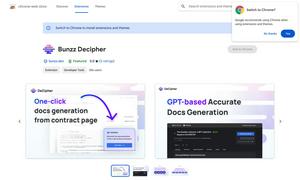Imagen
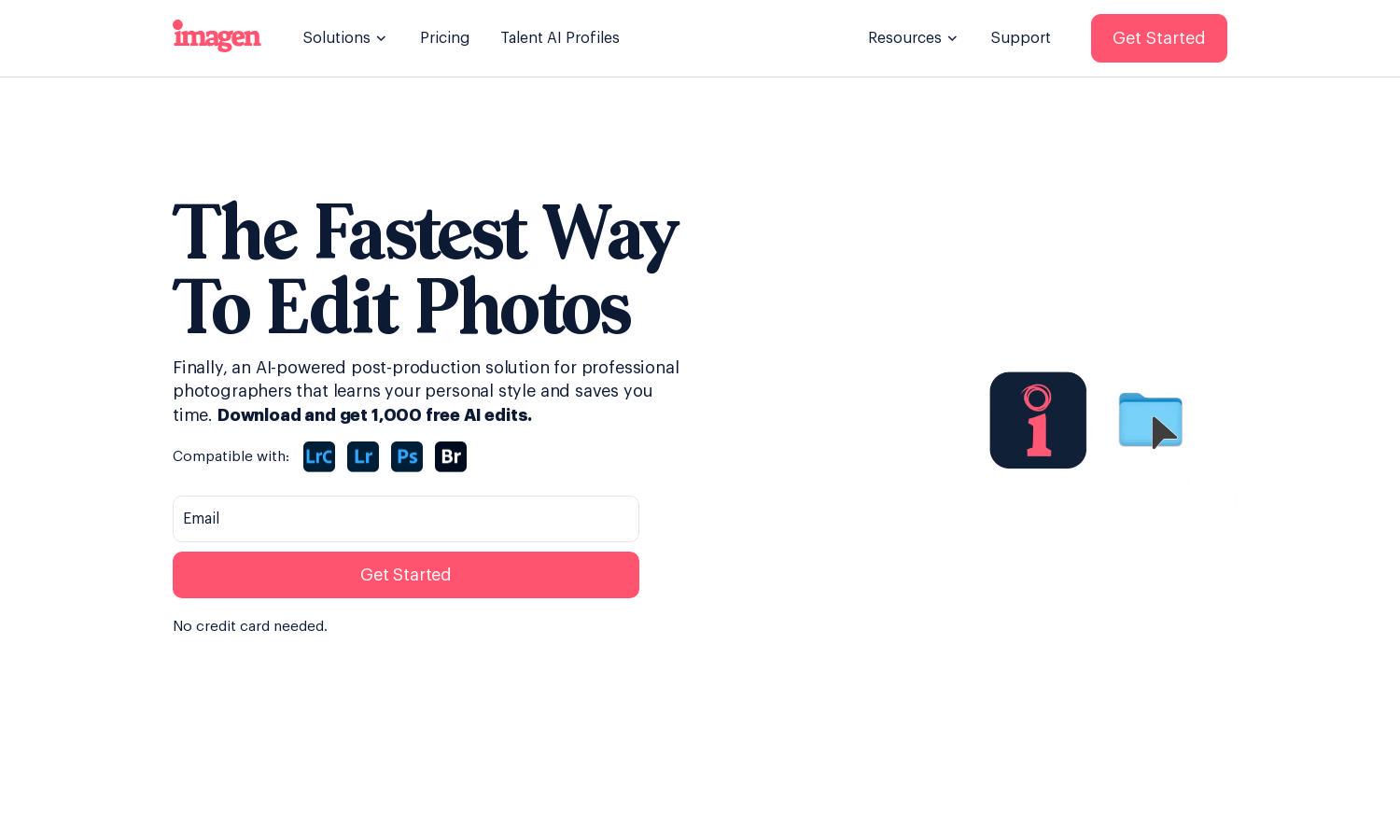
About Imagen
Imagen is a revolutionary AI photo editing tool designed for professional photographers, helping streamline workflows. By learning individual styles, it automates repetitive tasks, drastically reducing editing time. Photographers benefit from tailored edits, consistent results, and an efficient workflow, making Imagen an essential tool in modern photography.
Imagen offers a free trial with 1,000 AI edits, enabling users to test the service. Pricing plans scale according to editing needs, with specific tiers delivering additional features and cloud storage options. Users who subscribe can benefit from enhanced efficiency and significant time savings in their editing process.
The user interface of Imagen is intuitively designed for seamless navigation. With easy access to personalized profiles and tools, users can quickly adapt their editing process. Each feature is streamlined for efficiency and user-friendliness, ensuring that every photographer finds the platform easy to integrate into their workflow.
How Imagen works
Users begin their journey with Imagen by signing up for a free trial. After onboarding, they create a Personal AI Profile, specializing edits according to individual styles. Users can easily navigate the intuitive interface to access various features like culling, cloud storage, and collaborative profiles, making workflows smooth and efficient.
Key Features for Imagen
Personal AI Profile
The Personal AI Profile is a standout feature of Imagen, allowing the software to learn each photographer's unique editing style. This adaptation leads to personalized and accurate editing that saves time, making Imagen an invaluable tool for professionals seeking consistent results with minimal effort.
AI-Powered Culling
AI-Powered Culling in Imagen enhances the photo selection process by mimicking human judgment. This unique feature enables photographers to quickly find their best shots, significantly cutting down editing time. With efficient culling, users spend less time on sorting and more time focusing on the creative aspects of photography.
Cloud Storage Integration
Imagen's Cloud Storage Integration ensures that all projects are securely backed up during culling and editing. This user-friendly feature provides peace of mind, allowing photographers to access their work anytime, anywhere, and from multiple devices, significantly enhancing their workflow and project management.
You may also like: