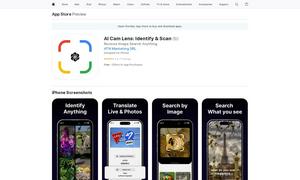ImageToCaption
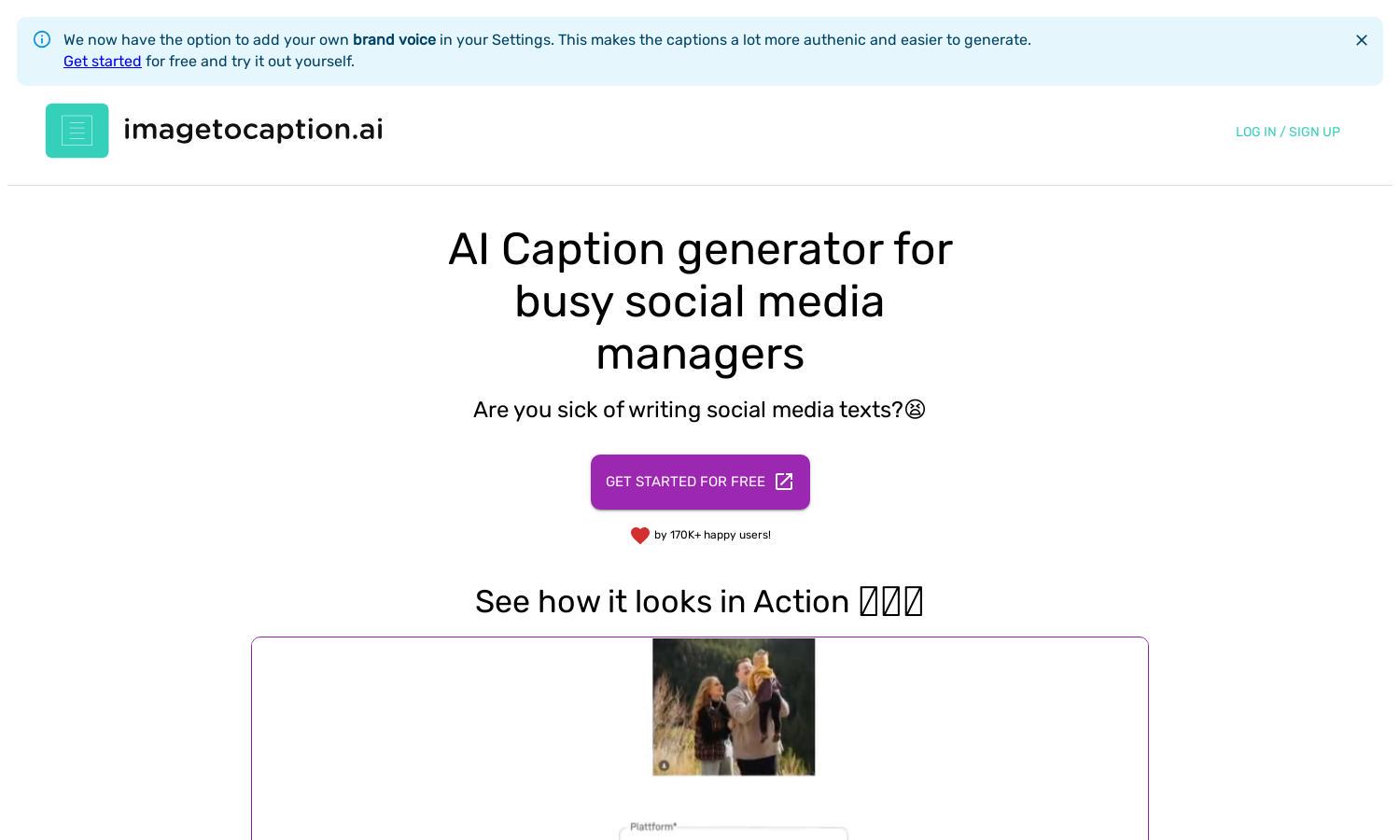
About ImageToCaption
ImageToCaption revolutionizes caption generation by automating the process using cutting-edge AI technology. Ideal for content creators and social media managers, it crafts tailored captions based on user-defined parameters, ensuring relevance and authenticity. Save time while enhancing engagement with ImageToCaption’s innovative solutions.
The pricing plans for ImageToCaption offer flexibility for all users. Start with a free tier of 5 credits per month, while the Basic plan at $9.99 includes 20 credits and video support. Upgrade to Plus or Elite for greater value, extended features, and priority support, maximizing your captioning experience.
ImageToCaption features a user-friendly interface designed for seamless interaction. Its intuitive layout simplifies the caption-generation process, allowing users to easily navigate through options, customize parameters, and generate high-quality captions, making it accessible for everyone, regardless of technical skill.
How ImageToCaption works
To use ImageToCaption, users simply upload their images or videos and select the desired platform for posting. After choosing a language and customizing their caption preferences, such as tone and length, they can generate the caption in seconds. The platform's ease of use ensures a smooth and efficient experience, enabling users to focus on creating great content.
Key Features for ImageToCaption
Customizable Brand Voice
With ImageToCaption's innovative customizable brand voice feature, users can input specific branding details to generate authentic captions that resonate with their audience. This unique capability enhances user engagement, ensuring that captions align with their brand identity, while saving valuable time and effort.
Multi-Platform Support
ImageToCaption excels in its multi-platform support, allowing users to create tailored captions for various social media channels like Instagram, TikTok, and Facebook. This versatile feature ensures that users can easily cater their content to fit different platform requirements, enhancing their overall social media strategy with efficiency.
AI-Powered Caption Generation
Powered by advanced AI technology, ImageToCaption generates captions that resonate with audiences effectively. Users can enjoy quick and accurate caption creation, perfect for busy content creators and social media marketers looking to enhance engagement and streamline their content production processes.