Kudra
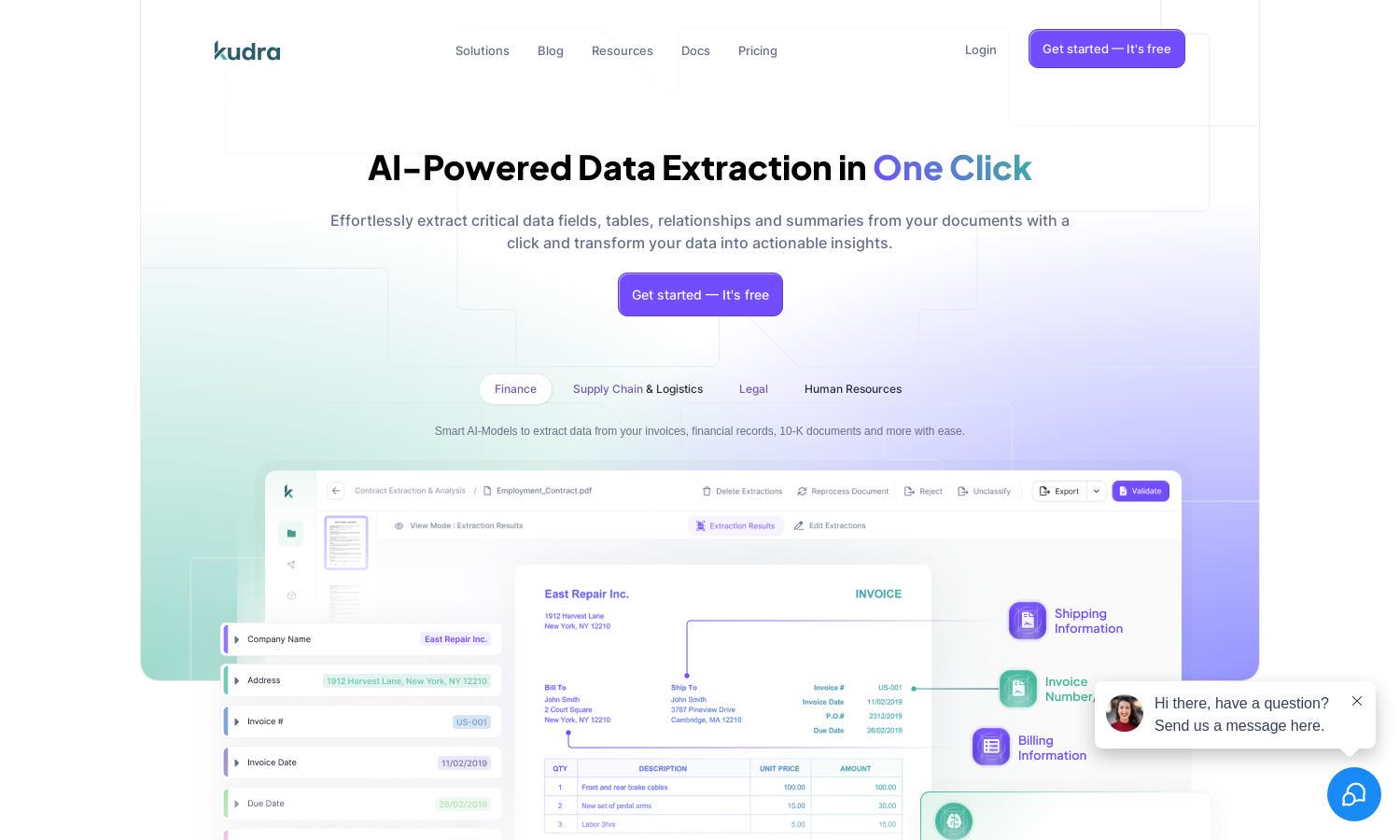
About Kudra
Kudra is designed to revolutionize document processing by utilizing AI-powered data extraction. This platform allows users to easily convert and structure data from various formats, enhancing workflow efficiency. Targeted at businesses seeking to automate document handling, Kudra offers an intuitive interface for seamless interaction.
Kudra offers multiple pricing plans catering to various user needs. The Starter plan is free, allowing up to 100 pages per month. The Basic plan is $299/month for heavier usage, while the popular Growth plan costs $599/month with greater features. Each tier provides unique benefits, incentivizing upgrades.
Kudra presents an intuitive user interface that enhances user experience through seamless navigation and functionality. Its layout is crafted for efficiency, making it easy to extract and manage data. The design ensures users can easily interact with complex document workflows, thereby maximizing productivity.
How Kudra works
To get started with Kudra, users simply sign up and upload their documents in various formats such as PDF or DOCx. The AI engine processes these files, extracting key data and converting it into a structured format. Users can then customize workflows and export their data, enjoying a user-friendly and streamlined experience.
Key Features for Kudra
One-Click Data Extraction
Kudra's One-Click Data Extraction feature allows users to instantly convert complex documents into structured data. This unique functionality enhances efficiency by minimizing manual input, making it an invaluable tool for businesses looking to automate their document processing tasks effortlessly.
Custom AI Model Training
Kudra offers Custom AI Model Training, enabling users to tailor the AI to fit specific documents and data structures. This feature enhances flexibility, allowing businesses to optimize their data extraction processes and maximize the accuracy of results, making Kudra a vital asset in document management.
Seamless Workflow Integration
Kudra’s Seamless Workflow Integration allows users to easily incorporate data extraction into their existing processes. By connecting with favorite tools and applications, this feature ensures that users can manage and analyze data efficiently, enhancing productivity while maintaining a smooth operational flow.








