Microsoft Translator
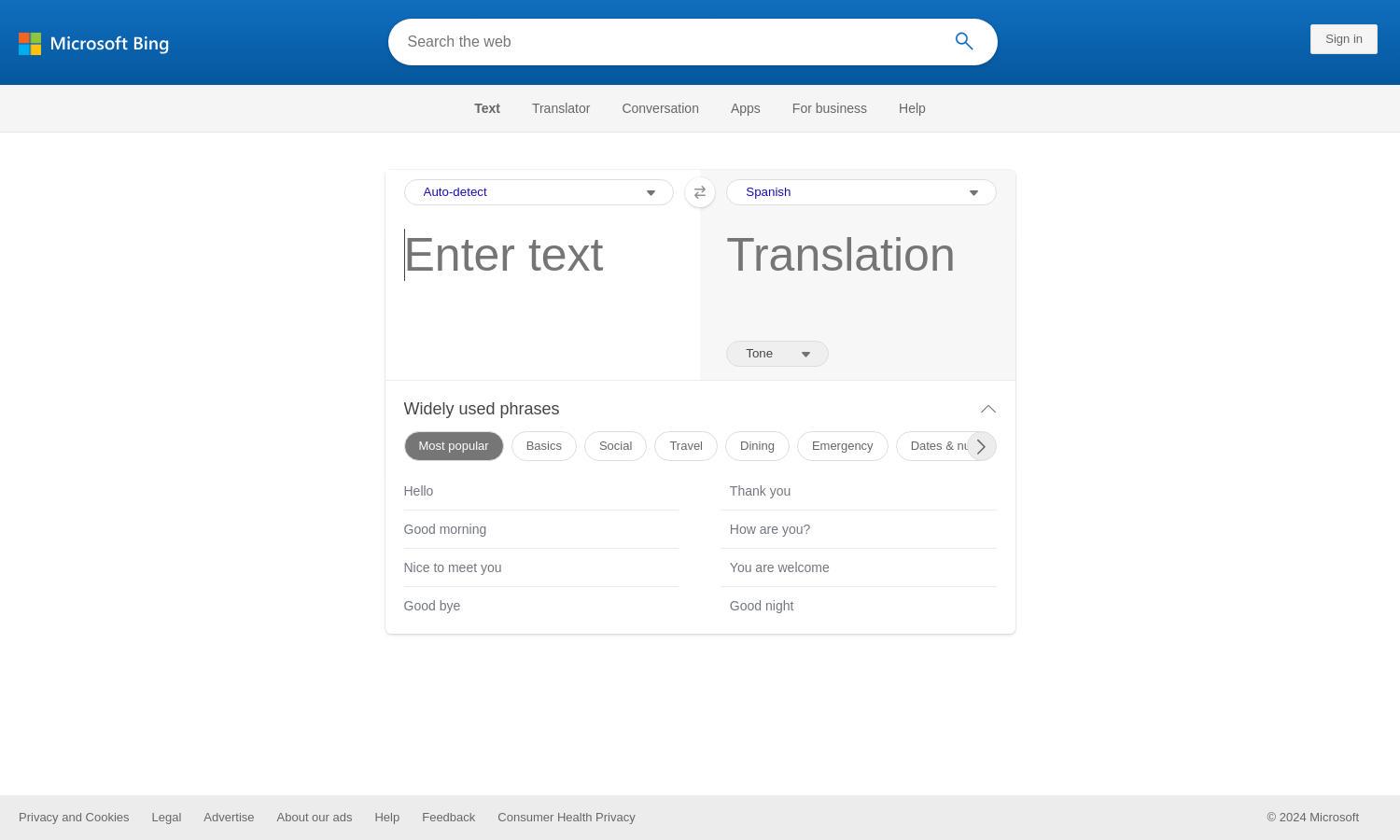
About Microsoft Translator
Microsoft Translator is designed to help users effectively communicate in multiple languages. With its ability to auto-detect over 100 languages, users can easily translate text and phrases, making it perfect for travelers, businesses, and linguists seeking accurate communication solutions in a global context.
Microsoft Translator offers free access for basic translation needs. Users can sign up for premium features that enhance functionality, including additional language support and offline translation. Upgrading provides access to exclusive tools beneficial for businesses and professionals seeking comprehensive translation services.
The user interface of Microsoft Translator is intuitively designed to facilitate a seamless translation experience. Its layout allows for easy navigation through translation options, voice input, and conversation modes, ensuring users can quickly find the features they need for efficient language translation.
How Microsoft Translator works
Users begin by visiting Microsoft Translator, where they can enter text or phrases for translation. The platform's auto-detect feature identifies the original language, allowing for seamless translation into the target language. Features like voice input and conversation mode enhance user interaction, offering a convenient way to communicate across languages.
Key Features for Microsoft Translator
Auto-Detect Language
The auto-detect language feature of Microsoft Translator uniquely enables users to identify languages in real-time. This ensures users enjoy a hassle-free experience when translating text, making it ideal for travelers and business communications, as it automatically recognizes the source language.
Voice Translation
Microsoft Translator offers an innovative voice translation feature, allowing users to speak their phrases and receive instant translations. This functionality enhances communication, making it especially useful for conversations where typing may be inconvenient or impractical, thereby bridging language barriers effortlessly.
Conversation Mode
The conversation mode of Microsoft Translator allows real-time translation during face-to-face discussions. This feature is invaluable for personal interactions and business meetings, ensuring participants can communicate effectively without language barriers, thereby fostering collaboration and understanding in multilingual settings.








