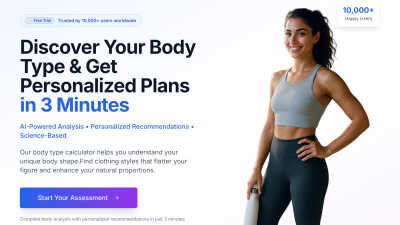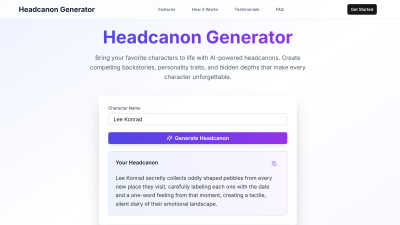MimicBrush
MimicBrush AI Free Online - Image Editing with Imitative Editing, offering powerful features for precise modifications.
VisitPublished on:
July 17, 2024
Category:
About MimicBrush
MimicBrush is an innovative online platform that revolutionizes image editing with its unique imitative editing feature. By allowing users to seamlessly integrate elements from reference images, this tool caters to both beginners and professionals, enhancing the creative process and delivering realistic results effortlessly.
MimicBrush offers a free trial along with premium subscription plans that provide added capabilities for intensive users. Each tier is tailored to enhance user experience, with discounts for long-term subscriptions, making professional-level editing accessible while maximizing value for individual needs.
MimicBrush boasts a sleek, user-friendly interface designed to facilitate seamless navigation and efficient editing. The intuitive layout helps users quickly locate essential tools and features, enhancing their overall experience and making the editing process enjoyable and productive.
Frequently Asked Questions
How does MimicBrush ensure realistic edits?
MimicBrush employs advanced AI technology that meticulously analyzes and integrates elements from reference images, ensuring highly realistic and high-quality edits. By mimicking styles and details accurately, MimicBrush provides users with intuitive editing capabilities that simplify the creative process while delivering professional results.
Is MimicBrush suitable for beginners?
Absolutely! MimicBrush is designed with a user-friendly approach, making it easy for beginners to navigate and utilize its features. The automated editing process requires no professional skills, allowing anyone to achieve stunning results effortlessly, making the platform accessible for all users.
What kind of projects can I use MimicBrush for?
MimicBrush is versatile and suitable for various image editing projects, including personal, commercial, and even professional photography tasks. Users can take advantage of its powerful features to create tailored images, ensuring that the platform meets diverse needs across different applications.
What makes MimicBrush stand out from other editing tools?
MimicBrush stands out due to its unique imitative editing technology, which enables users to achieve seamless and realistic modifications. Its advanced feature set, including localized edits and texture transfer, combines to create a superior, user-friendly editing experience, setting it apart from conventional editing platforms.
Can I modify only certain parts of an image with MimicBrush?
Yes, MimicBrush allows precise modifications to specific areas of an image rather than editing the entire piece. This localized modification capability empowers users to focus on detailed enhancements, giving them greater control and the ability to tailor their creative projects effectively.
How does MimicBrush support user creativity?
MimicBrush enhances user creativity by providing intuitive tools for seamless image transformation and exploration. Its AI-driven capabilities streamline the editing process, enabling users to experiment with various styles and elements from reference images, empowering them to bring their creative visions to life effortlessly.
You may also like:
Body Type Calculator
Free body type calculator with AI-powered meal plans and workout recommendations. Discover your shape and get personalized styling tips instantly.