Mockey
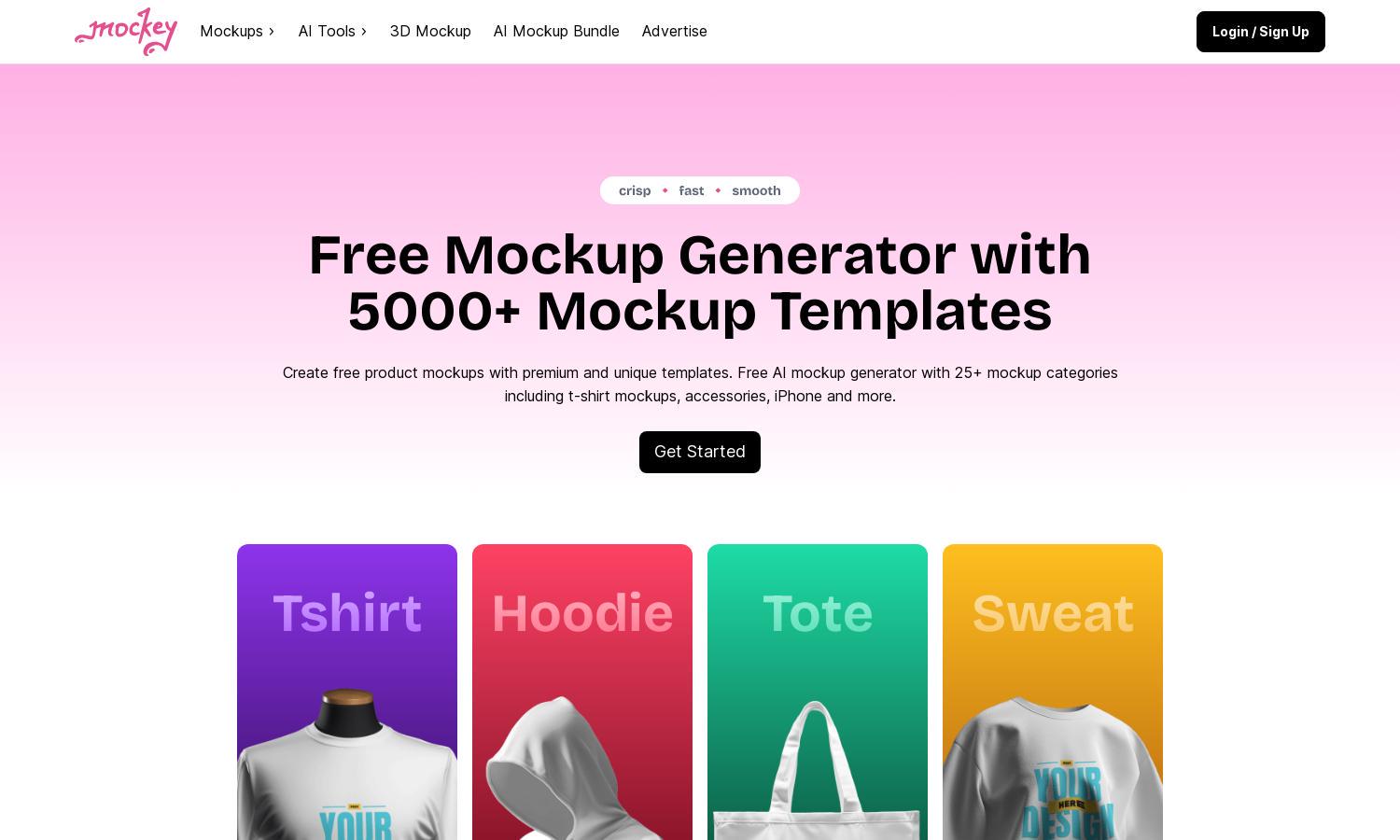
About Mockey
Mockey is an innovative online AI mockup generator that simplifies design presentation for creators and businesses. With over 5000 templates available, users can easily upload their artwork, customize it with various backgrounds and layouts, and download professional mockups effortlessly, streamlining their marketing efforts.
Mockey offers a completely free platform for creating mockups without watermarks. Users can create and download unlimited professional mockups. While basic services are free, an upcoming enterprise tier promises custom templates and more features, ensuring users at all levels can benefit from enhanced capabilities.
Mockey's user interface emphasizes simplicity and accessibility. The layout is intuitive, allowing users to easily navigate through thousands of templates. With drag-and-drop functionality and AI customization options, Mockey provides a seamless design experience, making mockup creation effortless for both beginners and seasoned designers.
How Mockey works
To use Mockey, users start by signing up on the platform and uploading their design files in PNG or JPG format. The easy-to-use editor allows them to drag and drop their designs onto a variety of products, customize background images, and adjust colors as needed. Once satisfied, users can download their high-quality mockups without any watermarks, making it perfect for professional use.
Key Features for Mockey
Unlimited High-Quality Mockups
Mockey empowers users with access to an unlimited library of high-quality mockups. This unique feature allows creators to produce professional-looking images for various applications, ensuring designs are visually appealing across platforms. Mockey stands out by offering these features entirely free of charge.
Weekly Template Updates
Mockey enhances user experience by introducing new mockup templates every week. This feature keeps the design library fresh and relevant, giving users access to the latest trends in mockup design, further ensuring that their products appear modern and attractive to potential customers.
User-Friendly Design Interface
The user-friendly design interface of Mockey streamlines the mockup creation process. With simple drag-and-drop tools and customizable features, users can efficiently create stunning and realistic mockups, facilitating a hassle-free experience. Mockey prioritizes ease of use without sacrificing design quality.
You may also like:








