MyLens
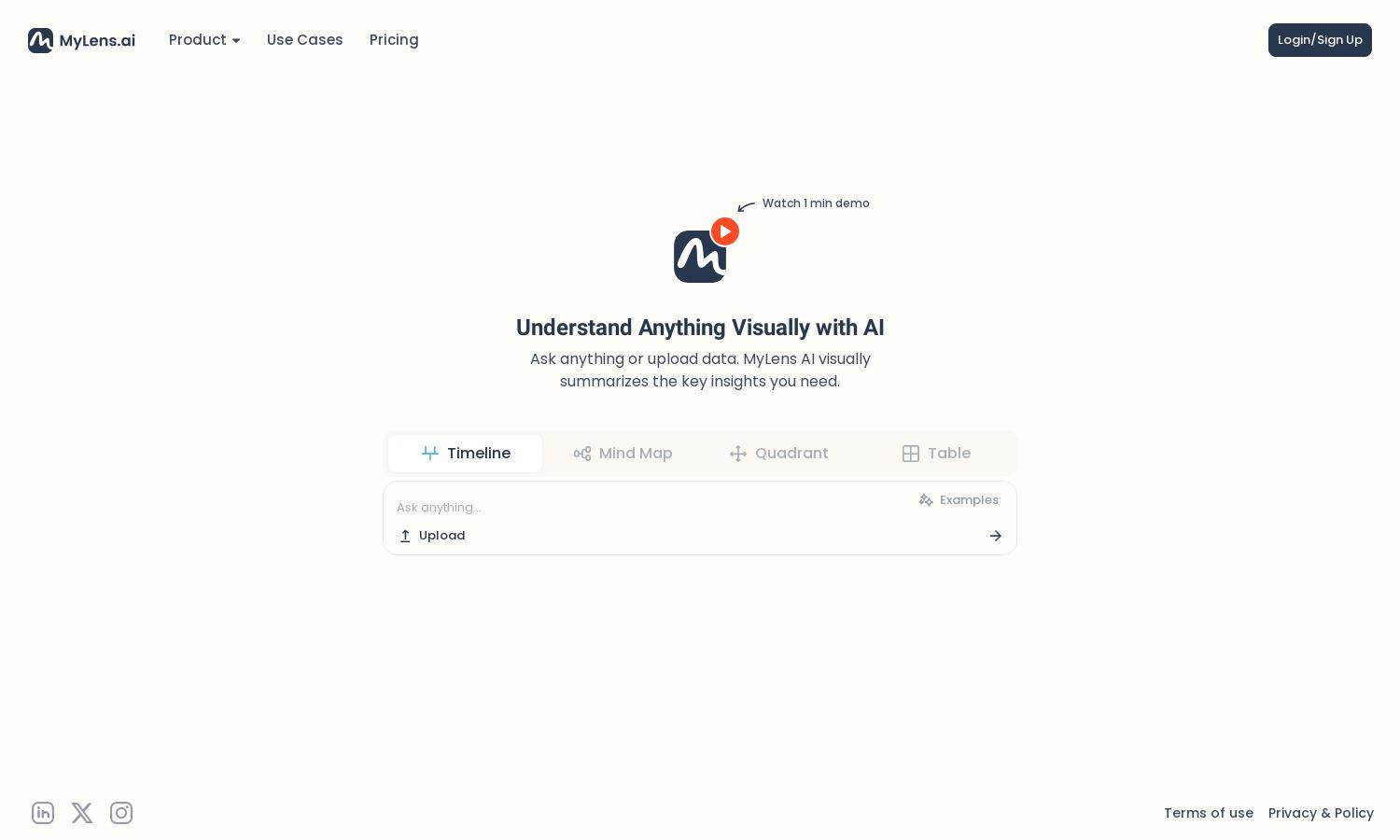
About MyLens
MyLens simplifies complex data through innovative AI-driven visuals for better understanding. Users can upload various files, and MyLens transforms them into easily digestible formats like mindmaps, timelines, and tables, enhancing comprehension. Ideal for students, professionals, and anyone needing quick insights, MyLens revolutionizes how information is processed.
MyLens offers flexible pricing plans catering to diverse users. The basic tier provides essential features, while the premium tier unlocks advanced tools for enhanced data visualization. Regular discounts and promotions make upgrading appealing, allowing users to maximize the platform's value for their specific needs and projects.
The user interface of MyLens is designed for seamless interaction, featuring an intuitive layout that simplifies navigation. Users can effortlessly upload documents, select preferred visualizations, and adjust parameters. Unique features like one-click summaries ensure a streamlined experience, making MyLens approachable and efficient for all users.
How MyLens works
To begin using MyLens, users first sign up and upload their documents, such as PDFs or articles. The platform then analyzes the content and transforms it into various visual formats, including mindmaps and timelines. Users can customize their visuals, enhancing understanding and retention of information through engaging representations.
Key Features for MyLens
AI-Powered Visual Summarization
MyLens features an AI-powered visual summarization tool that generates dynamic, user-friendly visuals from complex information. This innovative capability allows users to grasp data insights quickly, making MyLens an essential resource for anyone looking to enhance understanding through effective visual aids.
Instant Data Visualization
Another standout feature of MyLens is its instant data visualization process, enabling users to transform lengthy documents into clear, concise visuals within seconds. This valuable functionality streamlines information processing and enhances comprehension, positioning MyLens as a vital tool for students and professionals alike.
Customizable Mindmaps
MyLens offers customizable mindmaps, allowing users to tailor their visual summaries to suit their preferences. This key feature empowers users to create personalized representations of complex information, enhancing clarity and aiding memory retention, making MyLens a powerful tool for learning and decision-making.
You may also like:








