MyLens
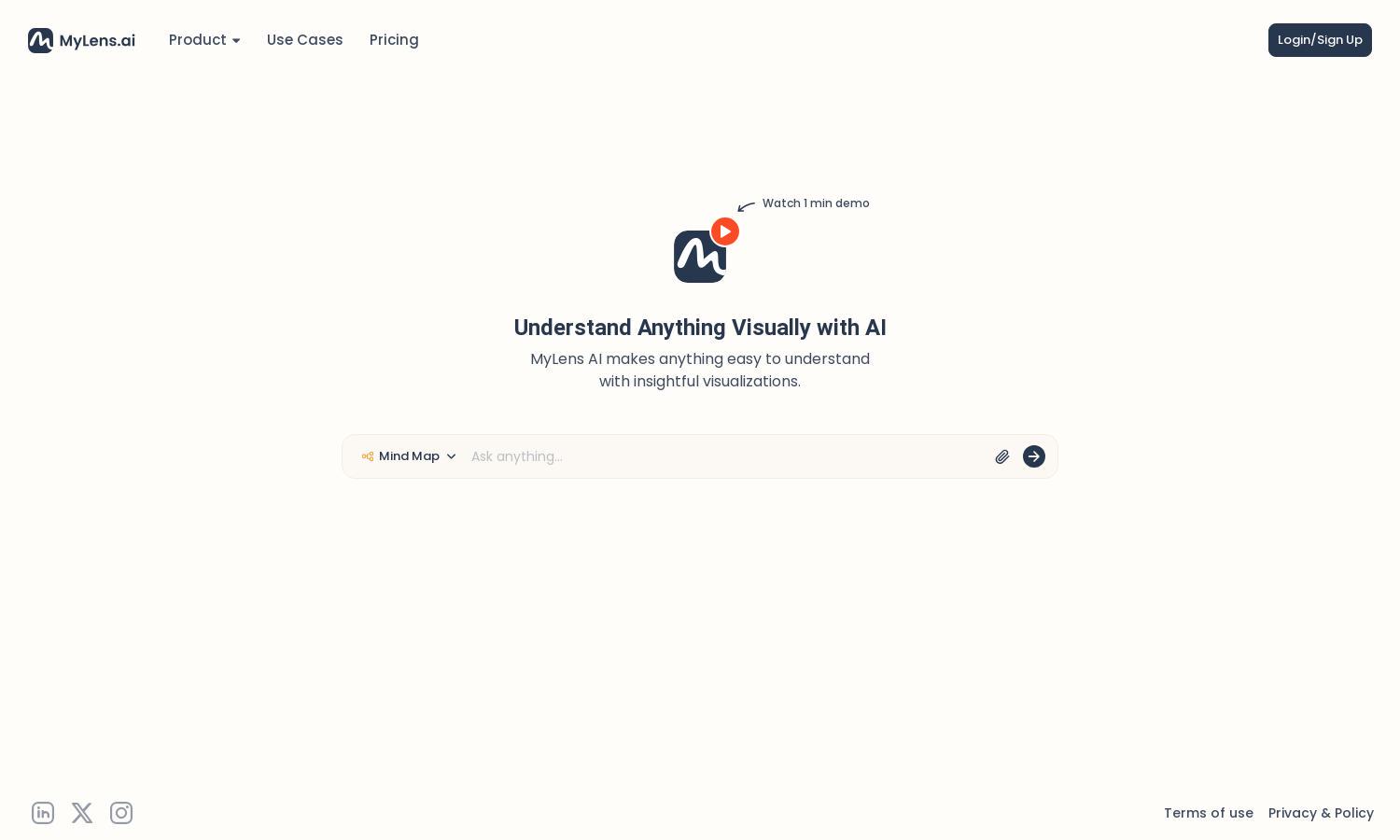
About MyLens
MyLens is an AI-driven platform designed for individuals and organizations seeking to simplify and visualize complex information quickly. By effortlessly transforming documents, data, and articles into engaging visual formats, MyLens enhances understanding and retention, making information easily accessible and usable for all.
MyLens offers various pricing plans to cater to different user needs, providing tiered options with increasing features. Each level unlocks more tools for data visualization and summarization. Users can upgrade for advanced capabilities and exclusive benefits, optimizing their experience with MyLens.
MyLens features a user-friendly interface that streamlines navigation, making it easy to access essential tools for creating visuals. The layout is intuitive, ensuring that users can efficiently simplify complex information without hassle. MyLens combines functionality with a pleasing design for a seamless experience.
How MyLens works
Users start with MyLens by uploading their PDFs, articles, or data. The platform quickly analyzes the content and generates visual summaries, such as mind maps or timelines, that users can further customize. The straightforward interface guides users through each step, ensuring an effortless experience while harnessing the power of AI to simplify complex information.
Key Features for MyLens
AI Visualization
MyLens utilizes advanced AI technology to transform complex data into visually appealing summaries. This unique capability enhances user comprehension and engagement, allowing for instant insights and better retention of information, making MyLens a powerful tool in any knowledge worker's arsenal.
Multi-format Support
MyLens supports multiple formats, allowing users to upload PDFs, articles, and data seamlessly. This feature ensures flexibility in handling various document types, making it easier for users to visualize and understand diverse information quickly, enhancing their productivity and decision-making abilities.
Custom Visualization Tools
MyLens provides custom visualization tools that empower users to create tailored visual summaries. With options for mind maps, timelines, and more, users can choose the most effective format for their needs, delivering clear insights and improving data presentations for presentations or reports.








