O.Translator
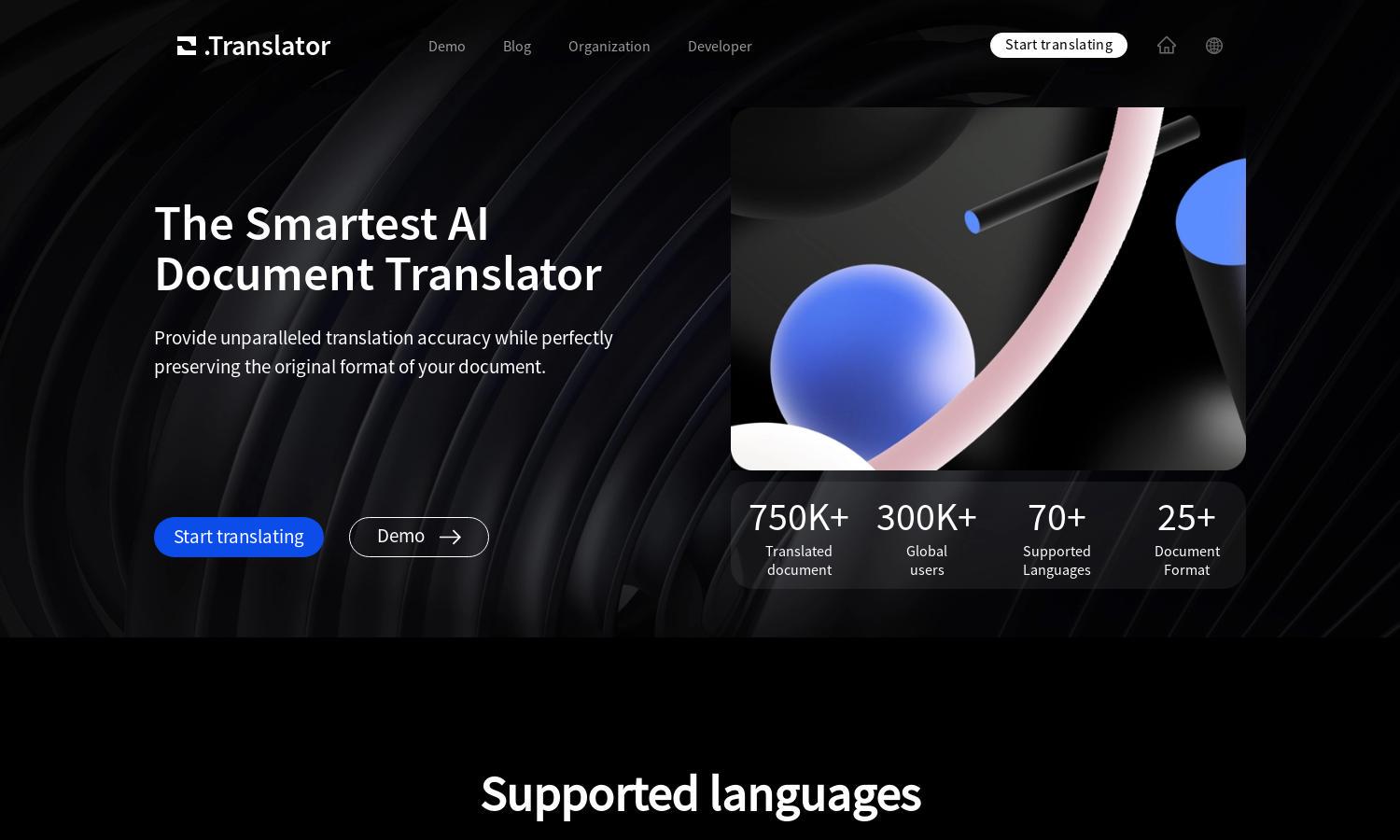
About O.Translator
O.Translator is a top-tier AI document translation service designed for users needing accurate translations without losing original formatting. It supports multiple document types and languages. With its context-aware AI engine, users benefit from naturally flowing translations that preserve the document’s integrity, making it perfect for professionals worldwide.
O.Translator offers an affordable pricing plan where each $1 translates up to 20,000 words. Users can access free previews for translations, ensuring quality before payment. Higher rates apply for advanced AI models like GPT-4, allowing users to choose based on their needs and budget.
O.Translator's user interface is designed for seamless navigation, providing an intuitive experience for document translation. The layout simplifies document uploads and showcases unique features like real-time previews, enhancing user engagement. Users will appreciate the clean design and efficient access to translation tools that O.Translator offers.
How O.Translator works
To use O.Translator, users simply upload their documents, selecting from various formats supported. The platform employs its advanced AI engine to accurately translate content while preserving the original layout. Users can preview translations for free before deciding to purchase, ensuring satisfaction and enhancing usability.
Key Features for O.Translator
Context-aware AI Engine
O.Translator features a unique context-aware AI engine that delivers natural translations across various document types. This innovative technology ensures seamless understanding and accurate meaning, greatly enhancing the overall translation experience and providing unparalleled accuracy for user documents.
Post-Editing and Glossary Management
O.Translator’s post-editing feature allows users to refine translations with ease. Coupled with glossary management, this tool ensures accuracy in noun translations and enables users to make necessary adjustments, thereby enhancing the quality and consistency of their translated documents.
Free Preview Feature
The free preview feature at O.Translator allows users to evaluate translation quality before payment. This unique aspect ensures that users are satisfied with results and fosters trust, offering a risk-free way to assess translations and determine if the service meets their needs.
You may also like:








