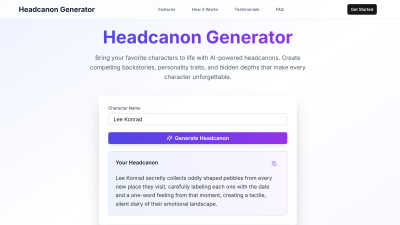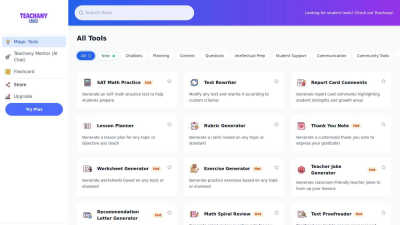Photext
Photext is an AI-powered online tool for editing text in screenshots easily and for free.
VisitPublished on:
October 11, 2024
Category:
About Photext
Photext is an innovative platform designed for anyone looking to edit text in screenshots effortlessly. Users simply upload their images, click on the text to edit, and then download the modified images. With AI integration, Photext provides an unparalleled user experience focused on convenience and accessibility.
Photext’s pricing plans include a free version allowing basic editing features without restrictions. Upgrading to premium access unlocks advanced tools and features, ensuring users get the most from their editing experience. Photext's added value lies in its user-friendly interface and AI-assisted editing capabilities.
Photext offers a clean, intuitive layout that enhances user interaction. The design seamlessly guides users through the editing process, ensuring that even those with minimal technical skills can easily adjust their screenshots. Unique features like AI-powered editing set Photext apart, providing an optimal experience.
Frequently Asked Questions
How can I edit text accurately in my screenshots?
To edit text accurately in your screenshots using Photext, simply upload your image, click on the text you want to modify, and replace it with your desired content. The AI technology streamlines the editing process, providing precise modifications without requiring advanced skills.
Can I customize the font and color when editing?
Yes, Photext allows you to customize font and color when editing your screenshots. After uploading your image, you can click on the text to access editing options, enabling you to choose different fonts, sizes, and colors for a personalized look to your modified screenshots.
What type of images can I upload to Photext?
Photext supports various image formats, including JPG, PNG, JPEG, WEBP, and BMP. This flexibility ensures that users can upload their preferred screenshot formats, making editing accessible and convenient, regardless of the source or type of image being modified.
What makes Photext different from other image editors?
Photext stands out due to its AI-powered editing capabilities that simplify text modifications in screenshots. Its intuitive interface and focus on user privacy enhance the editing experience, ensuring that users can quickly and easily achieve professional results without extensive design skills.
Is there a maximum image size I can upload?
Yes, Photext can process images with a maximum size of 2560x2560. For mobile users, the maximum size is limited to 1600x1600 due to memory constraints. Uploading images within these limits ensures smooth and efficient editing experiences on the Photext platform.
How does Photext ensure my data remains private?
Photext prioritizes user privacy by implementing end-to-end encryption for all uploaded images and edits. This security measure ensures that your data remains confidential during the editing process, allowing users to confidently modify their screenshots without worrying about unauthorized access.
You may also like:
teachany
TeachAny offers AI tools for teachers to quickly create lesson plans, quizzes, and worksheets.