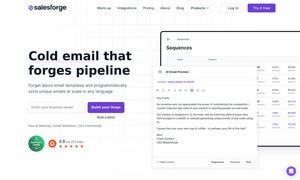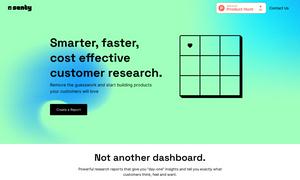Pixelicious
About Pixelicious
Pixelate is an innovative platform designed for artists and game developers to effortlessly transform high-resolution images into stylized pixel art. By offering customizable features like pixel grid size and color palette adjustments, users can create visually appealing game assets that maintain clarity while presenting a retro aesthetic.
At Pixelate, users can access various pricing plans tailored for different needs. Each subscription tier offers unique benefits, ensuring users have the best tools to create pixel art. The platform also provides special discounts for upgrades, enhancing the user experience while enabling creative freedom in art design.
Pixelate's user interface is intuitively designed for seamless navigation and effortless interaction. With a clean layout, easy-to-find features, and user-friendly tools, Pixelate ensures that anyone can create stunning pixel art. This focus on usability makes exploring powerful features a hassle-free experience for all users.
How Pixelicious works
To use Pixelate, users start by uploading their desired image onto the platform. After that, they can select a customizable pixel grid size to determine the desired level of pixelation. Users then adjust the color palette and utilize noise and background removal features. This entire process is smooth, ensuring that artists and game developers can efficiently create pixel art assets aligned with their projects.
Key Features for Pixelicious
Customizable Pixel Grid Size
The customizable pixel grid size at Pixelate allows users to adjust image pixelation levels, offering options from 16px to 256px. This flexibility is essential for creating game assets that match various retro aesthetics while providing artists with the ability to enhance the visual clarity of their designs.
Color Palette Customization
Pixelate offers color palette customization, allowing users to redefine and create unique color schemes for pixelated images. This feature enhances the artistic flexibility and ensures that the transformed assets maintain a cohesive visual identity that aligns with the overall game design goals.
Noise and Background Removal
The noise and background removal features of Pixelate elevate the pixelization process, ensuring clearer, cleaner images. By reducing visual artifacts and isolating main subjects, these tools enhance the overall quality of pixel art, providing artists with ready-to-use assets for their game development needs.
You may also like: