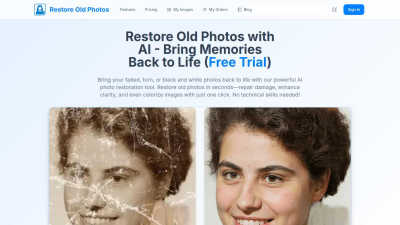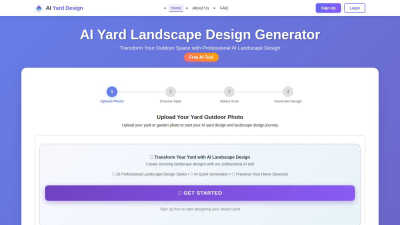Sketch2scheme
Convert hand-drawn flow charts to digital schemes with AI recognition and export options.
VisitPublished on:
July 11, 2024
Category:
About Sketch2scheme
Sketch2scheme is a revolutionary platform designed for those looking to transform hand-drawn diagrams into polished digital formats effortlessly. With its intelligent AI technology, users can quickly convert sketches and streamline their workflow, making it ideal for creatives, professionals, and anyone seeking to enhance their diagram creation process.
Sketch2scheme offers competitive pricing plans, including a Regular tier that costs $5.99 but is currently discounted to $3.99, providing users with 10 recognition credits. For agencies needing more, elevated plans include raised limits and API access, ensuring users can choose the best option for their diagram conversion needs.
The user-friendly interface of Sketch2scheme ensures an intuitive browsing experience for all users. With a clean layout and easily accessible features, the platform enables seamless navigation and quick conversions. Unique tools like visual and code editors enhance usability, making creating diagrams straightforward and enjoyable on Sketch2scheme.
Frequently Asked Questions
How does Sketch2scheme automate diagram creation?
Sketch2scheme automates diagram creation through advanced AI technology that recognizes sketches, nodes, and connections. This reduces the time users typically spend on manual drawing and arranging, allowing for quicker and more efficient diagram design. With its unique features, Sketch2scheme enhances productivity and facilitates seamless idea conversion.
What makes Sketch2scheme different from other diagramming tools?
Sketch2scheme stands out due to its ability to convert hand-drawn sketches into digital diagrams automatically. Unlike traditional diagramming tools that require manual input, this platform leverages AI for text recognition and layout optimization, making the process quicker and more intuitive for users looking to streamline their workflow.
Can I edit my diagrams after conversion using Sketch2scheme?
Yes, Sketch2scheme allows users to edit their diagrams post-conversion using both visual and code editing tools. This flexibility empowers users to personalize their designs and make necessary adjustments, enhancing their overall experience and ensuring their digital diagrams accurately reflect their initial concepts.
Does Sketch2scheme offer integration with other platforms?
Sketch2scheme provides compatibility with Diagrams.net, allowing users to integrate their digital diagrams seamlessly into other platforms. This unique feature enhances the utility of the tool, making it easier for users to share and utilize their diagrams within various applications, benefiting their workflow and collaboration efforts.
What user benefits does Sketch2scheme provide?
Sketch2scheme significantly reduces the time and effort users spend on manual diagram creation. By automating the conversion of sketches to digital formats, it meets specific user needs for efficiency and productivity. This platform caters to creatives and professionals, enhancing their diagramming process and freeing up time for innovation.
How does the user interface of Sketch2scheme improve interaction?
The user interface of Sketch2scheme enhances interaction through its intuitive design, allowing for easy navigation and functionality access. Users can quickly upload sketches, utilize AI features, and edit their diagrams seamlessly. This streamlined experience facilitates effective diagram creation, ensuring that users can focus on their ideas rather than the technicalities.
You may also like:
Restore Old Photos
Restore Old Photos specializes in enhancing and reviving old, damaged photographs digitally.
HeyImg
HeyImg offers free AI filters to transform photos into stunning art styles effortlessly.
AI Yard Design
Transform your outdoor space effortlessly with AI-generated landscape designs tailored to your preferences.