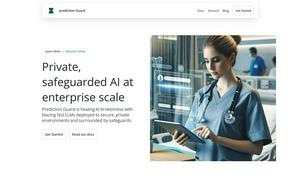Sketchar
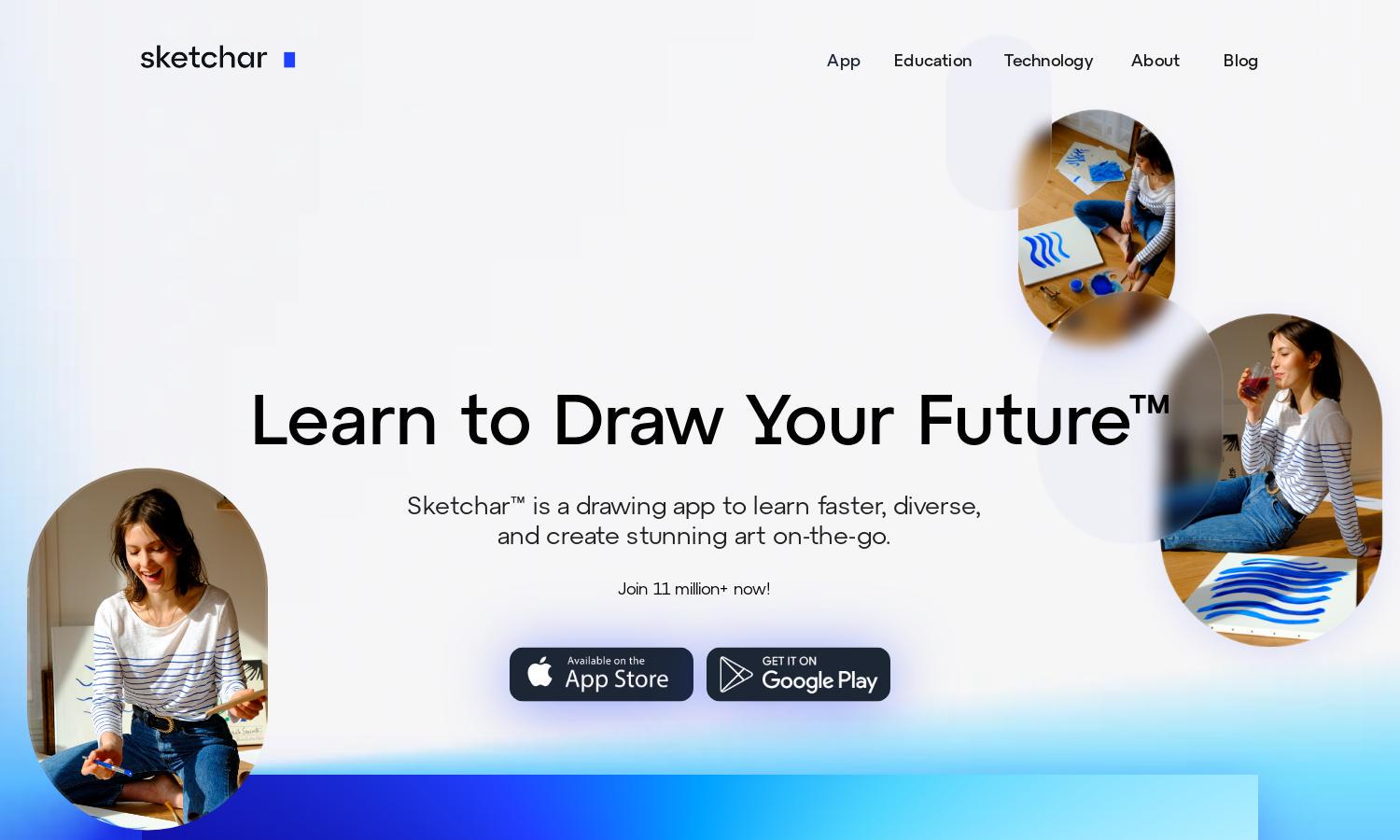
About Sketchar
Sketchar is an innovative mobile app that empowers users to learn and improve drawing skills, targeting both hobbyists and lifelong learners. Its engaging AI technology enhances user experience, facilitating a collaborative space for creativity. With over 11 million creators, Sketchar redefines art education on-the-go.
Sketchar offers a free version for beginners and a premium subscription for advanced features. Users can upgrade for access to exclusive content, personalized learning paths, and enhanced collaboration tools. Special discounts are available for extended memberships, providing greater value to dedicated users seeking to refine their artistic skills.
The user interface of Sketchar is intuitively designed, making navigation seamless and enjoyable. High-quality graphics and user-friendly features, such as personalized learning pathways and collaborative spaces, ensure a smooth experience. Sketchar's layout is optimized for both new and experienced users, enhancing creativity and skill development effortlessly.
How Sketchar works
Users begin their journey with Sketchar by downloading the app and creating a profile. After a simple onboarding process, they gain access to a variety of tutorials and drawing exercises tailored to their skill levels. The app encourages interaction with a community of over 11 million creators, facilitating collaborative learning and the sharing of artwork, enriching the drawing experience through augmented reality features.
Key Features for Sketchar
AI-Powered Learning
Sketchar's AI-powered learning is a standout feature that tailors tutorials and exercises according to each user's skill level and preferences. This personalized approach benefits users by providing a unique learning experience that evolves with their artistic journey, making art more accessible and enjoyable for everyone.
Augmented Reality Creation
The augmented reality creation feature of Sketchar allows users to visualize their art in real-world settings. This innovative capability not only enhances creativity but also provides a unique perspective on their work. Users can experiment with designs, enriching their artistic expression with Sketchar's advanced technology.
Collaborative Community
Sketchar fosters a collaborative community where users can connect with over 11 million creators worldwide. This key feature allows for sharing, feedback, and co-creation, enhancing the overall artistic experience. With diverse perspectives and techniques available, users can learn from one another, developing their skills together.
You may also like: