TTSLabs
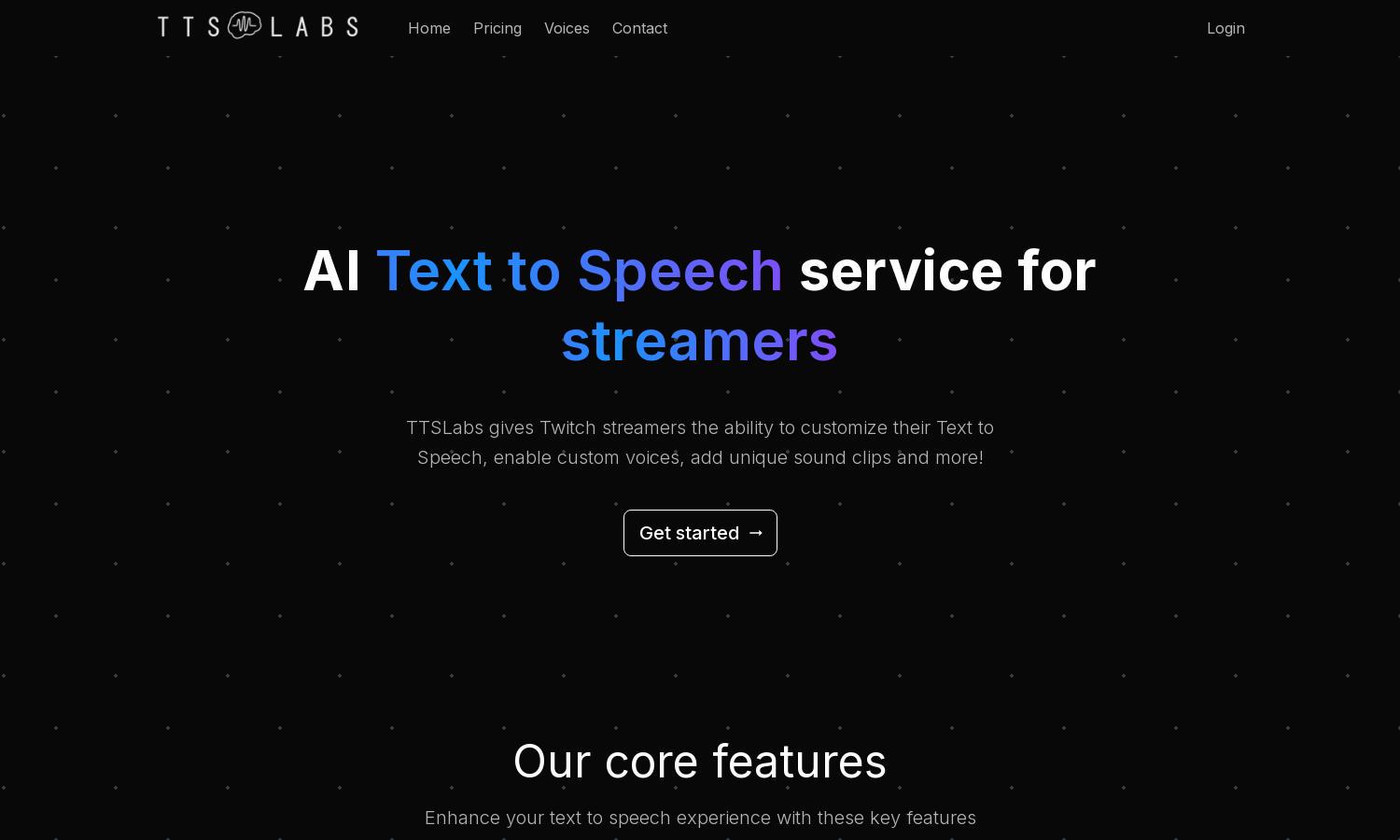
About TTSLabs
TTSLabs is a cutting-edge Text to Speech service tailored for Twitch streamers seeking unique audience engagement. With features like faster-than-real-time audio generation and customizable alerts, TTSLabs enhances the streaming experience, helping broadcasters connect with their viewers through innovative and entertaining audio interactions.
TTSLabs offers various pricing plans allowing users to choose options that best fit their needs. Each tier provides distinct features tailored for streamers, including enhanced voice customization and sound clip integrations. Upgrading unlocks additional functionalities, enhancing streaming experiences while providing overall value for users.
TTSLabs showcases a user-friendly interface designed for effortless navigation and interaction. Its intuitive layout allows streamers to manage Text to Speech settings, customize voices, and control sound clips with ease. This streamlined design enhances usability, making TTSLabs an essential tool for engaging audience experiences.
How TTSLabs works
Users begin their journey with TTSLabs by signing up and downloading the dedicated desktop app. After onboarding, they can explore core functionalities, including voice and sound clip customization. The platform seamlessly syncs with Streamlabs or StreamElements, offering real-time control over Text to Speech donations, ensuring an enriched user experience.
Key Features for TTSLabs
Faster-than-Real-Time Processing
TTSLabs offers faster-than-real-time audio processing, generating 20 seconds of audio in under 3 seconds. This innovative feature enables streamers to keep their interactions lively and engaging, ensuring a smoother experience for their audience and setting TTSLabs apart in the Text to Speech market.
Custom Voice Options
With TTSLabs, streamers can access a variety of unique voice options, allowing for personalized Text to Speech experiences. These customizations enhance viewer engagement, making interactions more entertaining and tailored to the individual style of each streamer, ultimately benefiting audience retention and participation.
Profanity Management Filters
TTSLabs provides configurable profanity management features, enabling streamers to control which donations can be read aloud based on preset profanity levels. This vital functionality ensures a controlled streaming environment, enhancing viewer experiences and maintaining the platform's integrity, making TTSLabs an invaluable tool for streamers.








