TTS.Monster
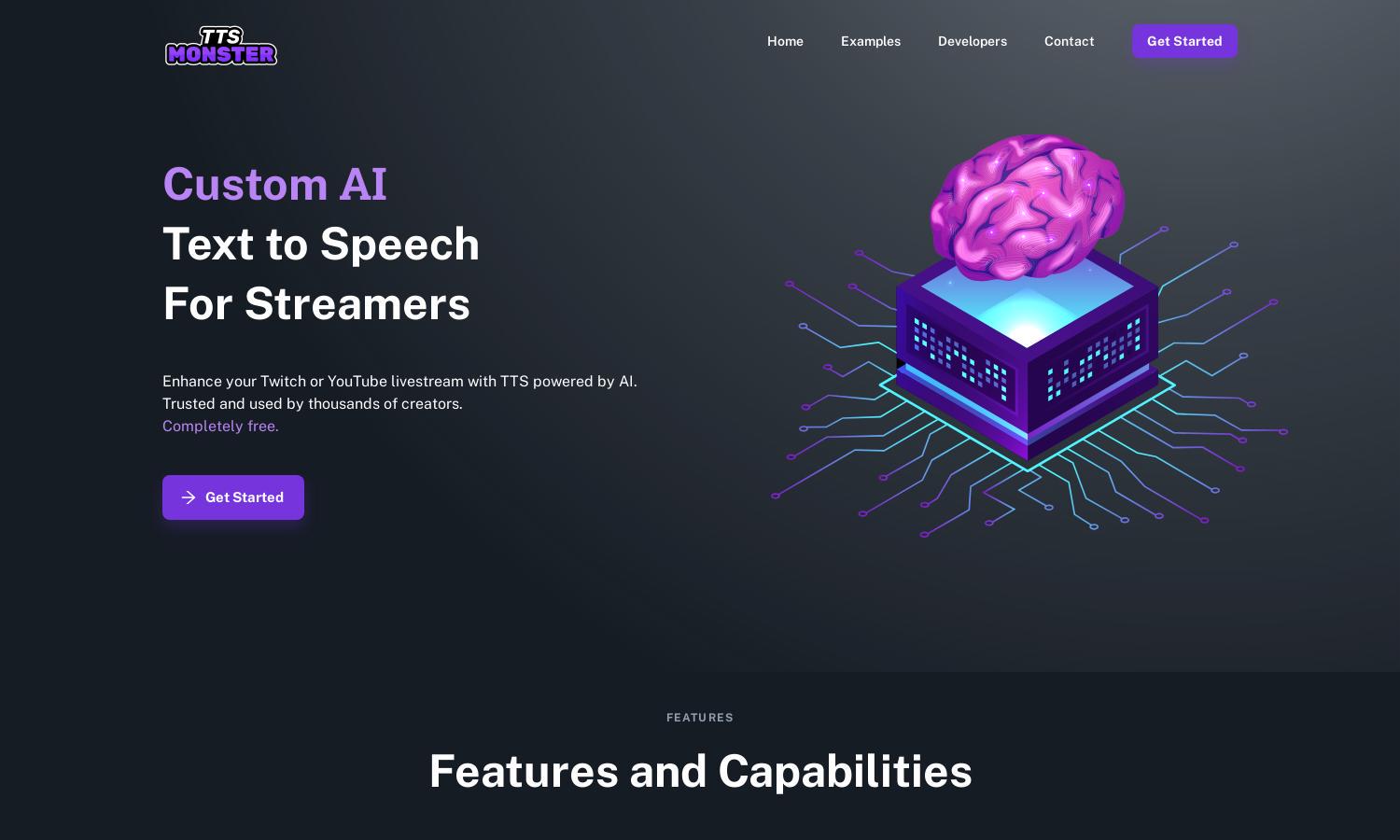
About TTS.Monster
TTS.Monster is an innovative AI Text to Speech tool tailored for Twitch and YouTube streamers. Providing a quick setup, it lets users choose from 100+ high-quality voices and hilarious sound bites to engage audiences. Streamers can effortlessly enhance their content and maximize donations.
TTS.Monster offers a completely free experience with no hidden fees. Its powerful AI TTS service is accessible through a straightforward web interface. As users upgrade or stay with the free version, they reap benefits like increased donations without any revenue cuts taken by the platform.
TTS.Monster features a user-friendly interface that allows streamers to seamlessly manage AI voice selections and sound bites. The layout is intuitive, facilitating easy navigation throughout the site. This enhances user interaction and evokes an engaging experience where creators can focus on content delivery.
How TTS.Monster works
Users interact with TTS.Monster by simply logging in or registering, linking their StreamElements or StreamLabs accounts, and customizing their settings. The platform generates a unique overlay URL that integrates easily with OBS. No downloads are necessary, making it an efficient, browser-based tool for TTS in live streams.
Key Features for TTS.Monster
Diverse Voice Selection
TTS.Monster offers an unparalleled diverse voice selection, featuring over 100 high-quality AI voices. This extensive library allows streamers to personalize their content using unique character voices, enhancing viewer engagement and creating a captivating streaming experience tailored to their audience.
Instant Sound Alerts
TTS.Monster features instant sound alerts, providing streamers with over 100 hilarious sound bites for real-time audience interaction. This unique aspect allows creators to entertain their viewers dynamically, resulting in heightened engagement and memorable moments during live streams, ultimately boosting content popularity.
Seamless Integration
TTS.Monster allows seamless integration with popular streaming platforms like Twitch and YouTube. This functionality empowers streamers to utilize AI TTS during live donations, ensuring smooth interactions and enhancing audience experience while eliminating any need for extensive setup or lengthy downloads.








