TweetDetective
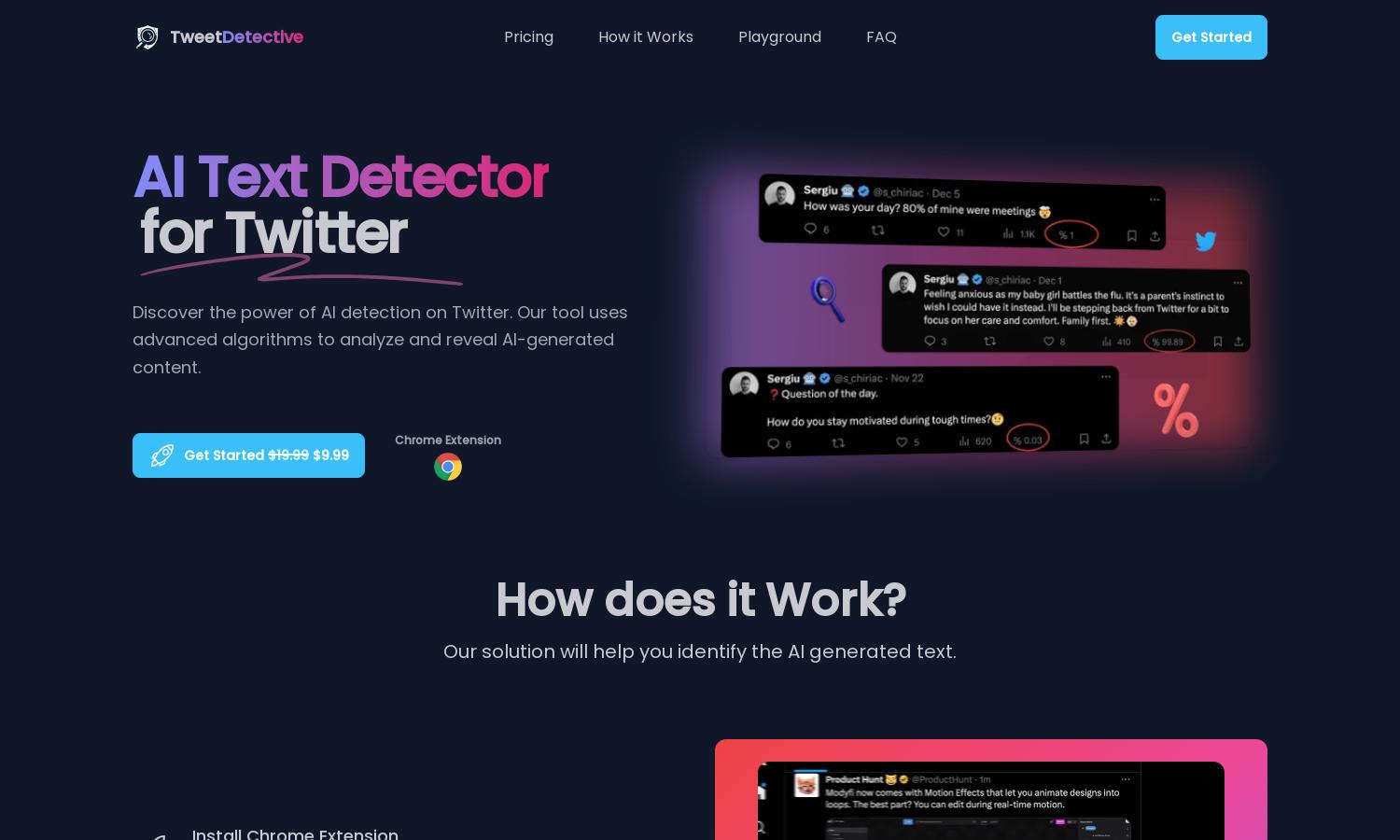
About TweetDetective
TweetDetective empowers users to discover AI-generated content on Twitter. By using advanced algorithms, it analyzes tweets and provides real-time probability percentages. This innovative tool helps users distinguish between authentic tweets and those generated by AI, making social media interactions more reliable and trustworthy.
TweetDetective offers a monthly subscription for $19.99, now available for $9.99 for early access users. The affordable plan includes unlimited use of the Chrome extension, accurate detection of popular AI models, constant updates, and 24/7 support, providing exceptional value for professionals and casual users alike.
TweetDetective features a seamless and intuitive user interface, enabling users to easily navigate its tools. The layout enhances the browsing experience, allowing quick access to AI detection features. This user-friendly design ensures that anyone can analyze tweets effectively and enjoy the benefits of accurate content assessment.
How TweetDetective works
To use TweetDetective, first install the Chrome extension and retrieve your API key. Once installed, you can navigate to Twitter and view tweets to see AI detection probabilities via a visual indicator. The interface is designed for ease of use, making it simple to distinguish authentic content from AI-generated material.
Key Features for TweetDetective
Real-time AI Detection
TweetDetective provides real-time AI detection on Twitter, allowing users to instantly analyze tweets for AI-generated content. This feature empowers users to assess authenticity quickly, enhancing their social media experience and ensuring they are engaging with genuine messages that matter.
User-friendly Chrome Extension
The user-friendly Chrome extension of TweetDetective integrates seamlessly with Twitter, allowing effortless analysis of tweets. Users can easily access the detection tool directly in their browser, facilitating quick evaluations without disruption, thereby enhancing their social media interactions effectively.
High Accuracy Rate
With a remarkable accuracy rate of 97%, TweetDetective excels in identifying AI-generated text while maintaining under 3% false positives. This high level of accuracy reassures users, ensuring they can trust the analysis provided and confidently engage in meaningful Twitter conversations.








