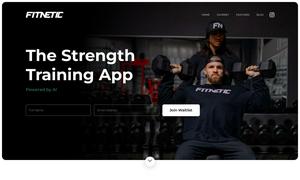UnlimitedBG
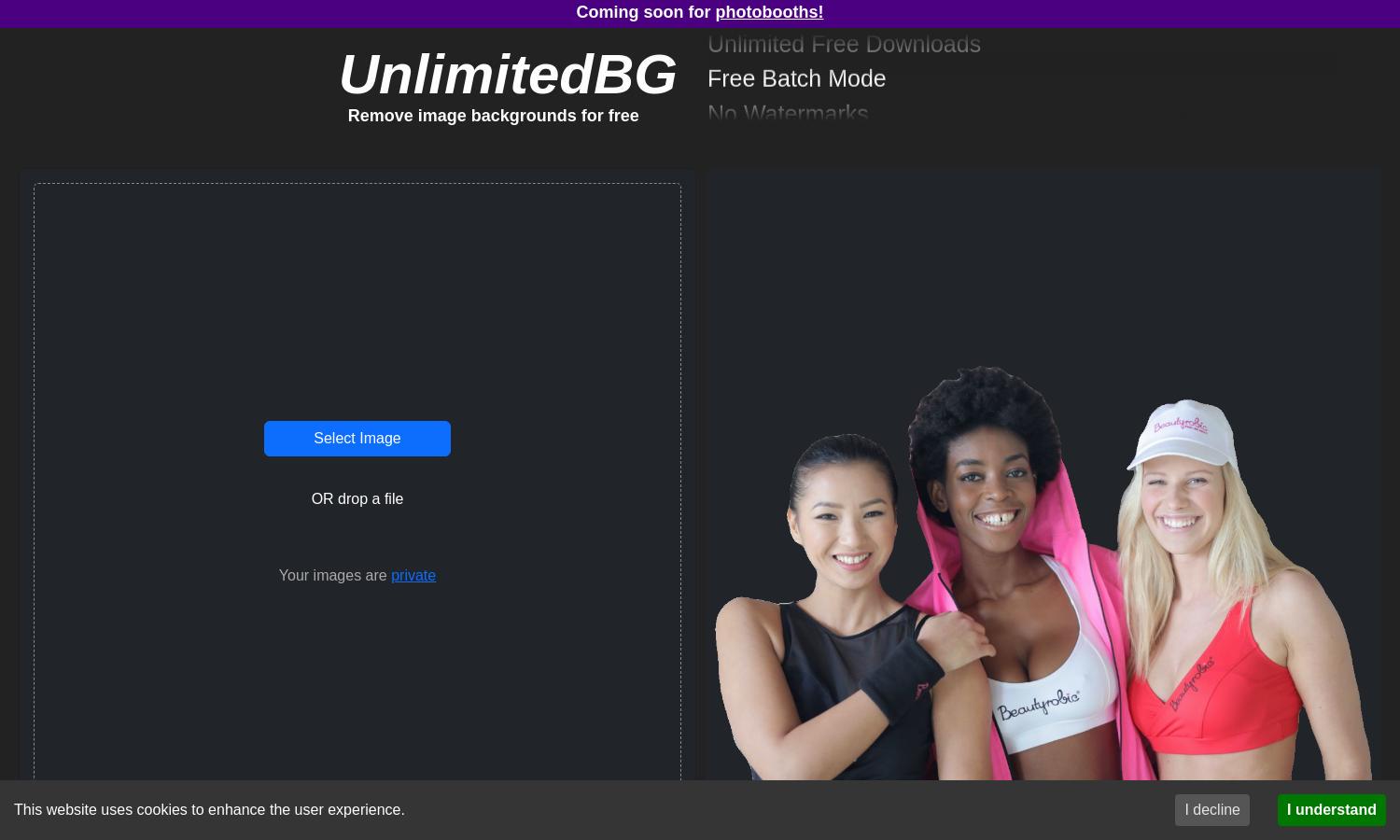
About UnlimitedBG
UnlimitedBG is an innovative web app designed for effortlessly removing image backgrounds in seconds. Featuring an intuitive interface, users can upload images and process them without restrictions. Its batch processing and privacy-first approach make UnlimitedBG ideal for photographers, e-commerce businesses, and personal projects alike.
UnlimitedBG is completely free to use with no hidden charges or sign-up requirements. Users can access unlimited high-resolution downloads, making it perfect for commercial purposes. The absence of a subscription model ensures that everyone can take advantage of its features without incurring costs or limitations.
UnlimitedBG boasts a user-friendly interface that enhances the browsing experience. Its streamlined design facilitates easy navigation, and features such as drag-and-drop uploads and editing tools add to its appeal. Users can enjoy seamless background removal with no distractions, making the process quick and enjoyable.
How UnlimitedBG works
To use UnlimitedBG, users simply visit the web app, where they can upload their images by clicking the “Select Image” button or using drag-and-drop functionality. After uploading, the tool automatically removes the background, providing options for batch processing. If adjustments are needed, users can edit their images easily before downloading the final results in high resolution.
Key Features for UnlimitedBG
Batch Processing
UnlimitedBG's batch processing feature allows users to upload multiple images simultaneously, removing backgrounds efficiently. This unique aspect benefits e-commerce businesses and photographers by saving time and streamlining workflow, making it an essential tool for users needing to process numerous images quickly.
Privacy Protection
UnlimitedBG ensures user privacy by processing images locally within the browser, meaning uploaded images are never stored or used elsewhere. This dedication to privacy empowers users to remove backgrounds without the worry of their data being shared or misused, enhancing trust and usability.
Transparent Backgrounds
With UnlimitedBG, users can effortlessly create images with transparent backgrounds. By automatically cutting out backgrounds and providing PNG files, users have the flexibility to customize their images, essential for creating professional graphics or placing images on various backgrounds without hassle.
You may also like: