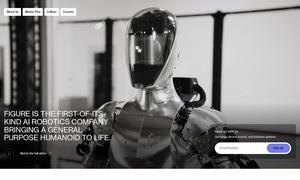Aftershoot
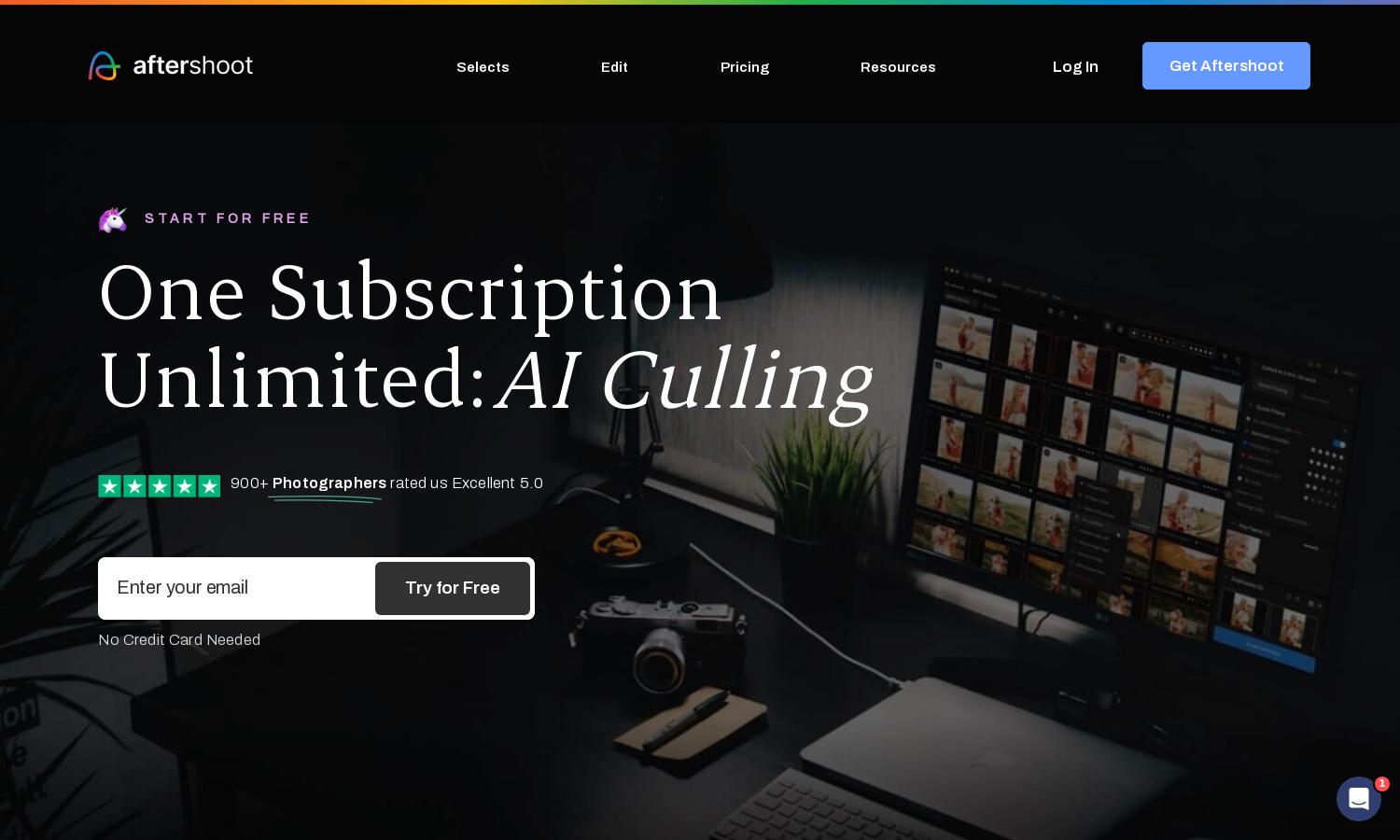
About Aftershoot
Aftershoot is an innovative AI-powered software that revolutionizes photography workflows. Designed for professional photographers, it automates culling and editing processes, allowing users to save time and focus on their craft. With personalized AI profiles that learn user preferences, Aftershoot enhances image quality effortlessly.
Aftershoot offers a risk-free 30 days trial, followed by affordable subscription plans with a flat fee for unlimited culling and editing. Users benefit from a simplified workflow without worrying about costs based on image volume. The value lies in saving time and enhancing efficiency in photography.
The user interface of Aftershoot features a clean, intuitive layout that facilitates an efficient culling and editing experience. With straightforward navigation and easy access to features, users can quickly import, sort, and enhance their photos. This design prioritizes usability while integrating advanced AI functionalities.
How Aftershoot works
Users start with Aftershoot by downloading the application to their computer, compatible with Windows and MacOS. Once installed, they can import their RAW and JPEG images for culling. The AI analyzes the photos, highlighting the best, grouping duplicates, and preparing them for editing. Users can tailor their AI profile to their style, facilitating personalized editing that saves time and enhances output quality.
Key Features for Aftershoot
AI-Assisted Culling
Aftershoot’s AI-Assisted Culling feature rapidly sorts through thousands of images, pinpointing the best shots for users. This intelligent grouping saves hours of tedious work while learning user preferences over time, ensuring efficient and streamlined culling processes tailored to each photographer's unique style.
Personal AI Editing Profile
The Personal AI Editing Profile in Aftershoot allows users to train the software to mirror their editing style. This dynamic learning feature enhances the editing process by adapting to individual preferences, resulting in consistently styled photographs that reflect the user’s unique vision and creativity.
Seamless Exporting Options
Aftershoot offers seamless exporting options that simplify the final delivery of edited photos. Users can effortlessly export images to popular software like Lightroom or directly save in custom formats, enhancing workflow efficiency and ensuring a smooth transition from editing to sharing or printing.
You may also like: