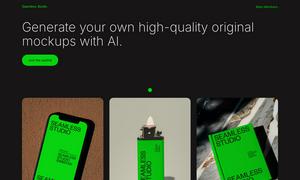Clean Inbox for Gmail™
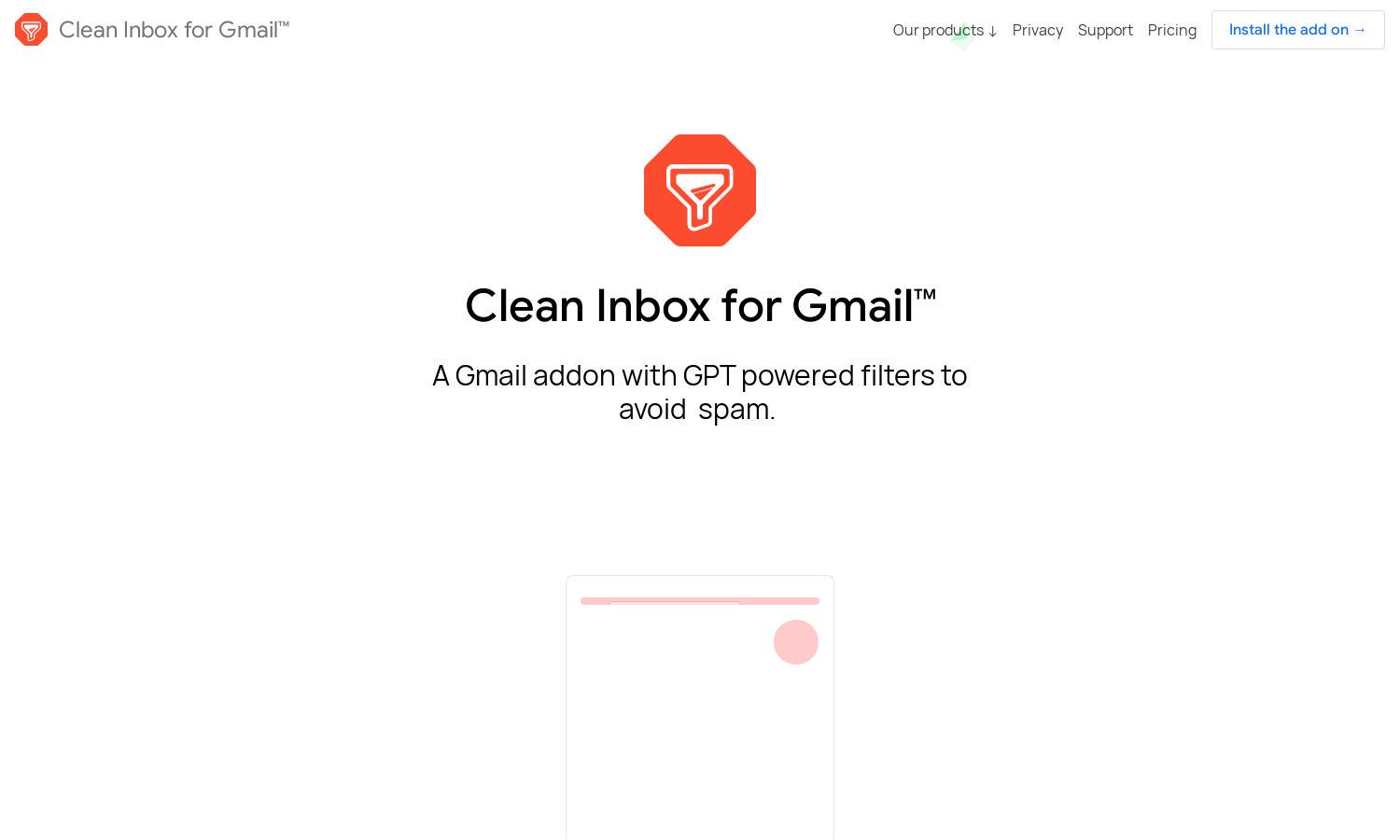
About Clean Inbox for Gmail™
Clean Inbox for Gmail™ is an innovative Gmail addon that targets spam and unwanted emails. Built with GPT technology, it allows users to create custom filters, automatically label emails based on annoying categories, and keep their inbox organized, ensuring a smoother email experience for all Gmail users.
Clean Inbox for Gmail™ offers flexible pricing plans suitable for every user. A free tier allows basic filtering, while premium subscriptions unlock advanced features like custom filter creation and enhanced AI capabilities. Upgrading maximizes your email management, providing superior organization and less clutter.
The user interface of Clean Inbox for Gmail™ is intuitive and streamlined, facilitating easy navigation. Users can quickly access filtering options, manage categories, and view recommendations. Its design ensures that even those less tech-savvy can effortlessly navigate the platform while improving their email experience.
How Clean Inbox for Gmail™ works
Users simply install Clean Inbox for Gmail™, which integrates seamlessly with their Gmail accounts. Onboarding includes granting permissions, after which the AI analyzes incoming emails. Users can create custom filters by using AI suggestions or choosing from predefined categories, helping prioritize important messages while automatically organizing unwanted emails.
Key Features for Clean Inbox for Gmail™
AI-Powered Email Filtering
Clean Inbox for Gmail™ features AI-powered email filtering that intelligently identifies and categorizes unwanted emails. This innovative capability helps users declutter their inbox by automatically labeling, filtering, and organizing emails, ensuring that important communications are prioritized while distractions are minimized for a smoother inbox experience.
Custom Filter Creation
With Clean Inbox for Gmail™, users can create custom filter categories powered by GPT technology. This unique feature allows individuals to tailor their filtering preferences effectively, blocking unwanted sender emails and categorizing the content that truly matters to them, enhancing the overall email management experience.
Management of Unwanted Senders
Clean Inbox for Gmail™ provides users with tools to identify and manage unwanted senders effectively. By blocking specific email addresses or categories, users can maintain a cleaner inbox, eliminating the need to manually unsubscribe or deal with persistent marketing emails, ensuring a more streamlined email experience.
You may also like: