AI Face Studio
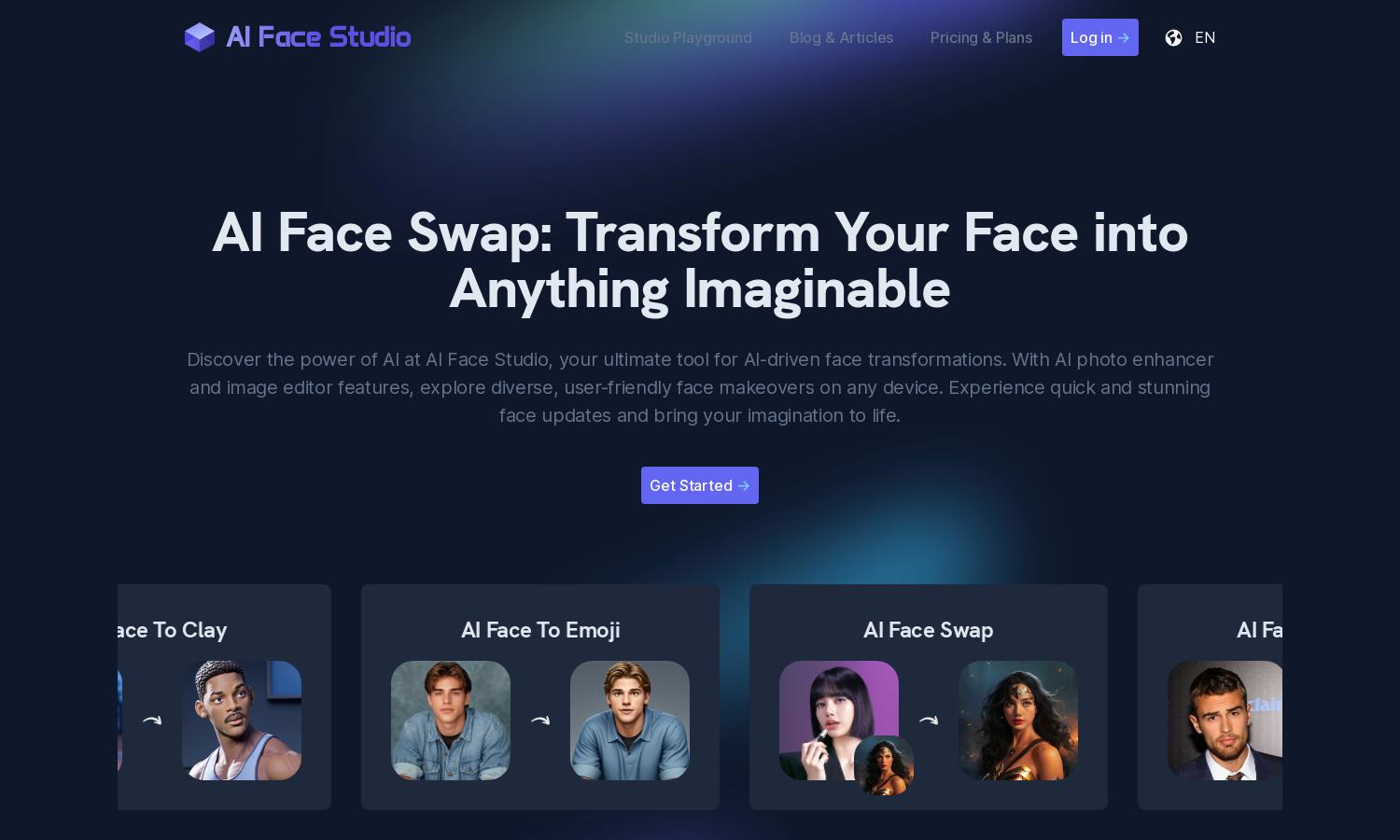
About AI Face Studio
AI Face Studio enables users to create stunning face swaps, clothing changes, and various style transformations through an intuitive interface. Perfect for artists and content creators, it offers high-resolution exports while ensuring user privacy and satisfaction with advanced AI technology, making face editing accessible and efficient.
AI Face Studio offers flexible pricing plans catering to different users. The free plan provides basic features, while the Starter plan at $9.99/month includes 1000 credits. The Standard plan ($14.99/month) offers unlimited swaps, and the Premium plan ($29.99/month) delivers up to 6000 credits, enhancing user experience and creative potential.
AI Face Studio features an intuitive user interface designed for seamless navigation. Its layout simplifies the face editing process, making it accessible for all users. Key features include dynamic tool selection and high-resolution exports, ensuring a user-friendly experience that enhances creative expression while using AI Face Studio.
How AI Face Studio works
Users can begin by signing up for a free account on AI Face Studio, receiving credits for transformations. After logging in, they can select from various tools like face swap or style transformations. Customization options ensure users can adjust features as desired, allowing for precise editing before high-resolution export and sharing.
Key Features for AI Face Studio
Effortless Face Swaps
Effortless Face Swaps is a standout feature of AI Face Studio, allowing users to seamlessly swap faces in photos and videos. This innovative capability enhances creative projects by providing realistic transformations, making AI Face Studio a must-have tool for artists and content creators looking to explore new possibilities.
Dynamic Clothing Changes
Dynamic Clothing Changes enable users to transform outfits in images with impressive precision. This feature of AI Face Studio combines advanced AI technology with intuitive editing tools, allowing creatives to effortlessly update their visuals, thereby improving their project presentations and artistic expressions significantly.
Multi-Face Transformations
Multi-Face Transformations is a key feature of AI Face Studio, allowing users to edit several faces in a single image or video seamlessly. This capability enhances productivity for users, offering a comprehensive solution for creating engaging, diverse visuals without sacrificing quality or detail in the editing process.








