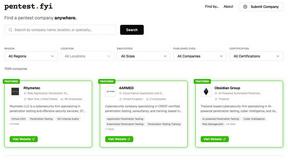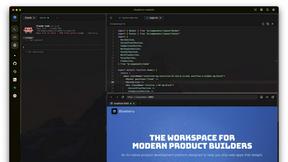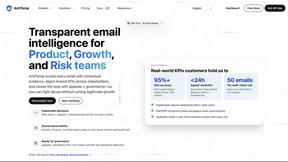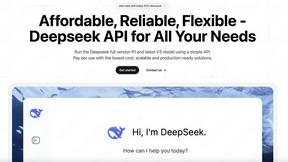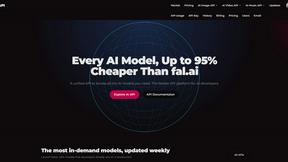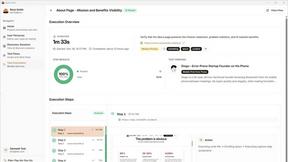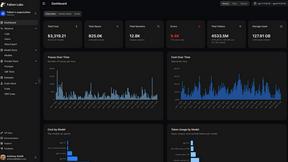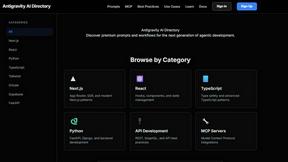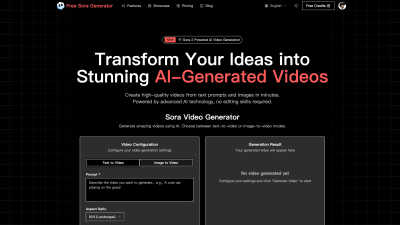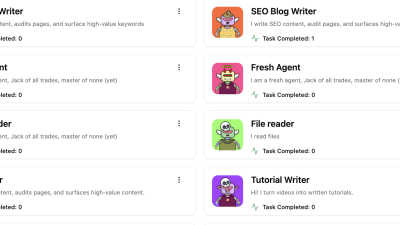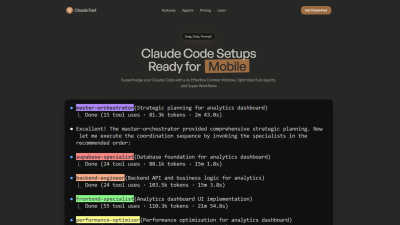Best Development tools (28+)
Discover 28+ best development tools. Compare features, pricing, and reviews. Free and paid options available.
Pentest.fyi
Connect with leading penetration testing firms worldwide to safeguard your digital assets and meet compliance needs.
Blueberry
Blueberry unifies your editor, terminal, and browser in one workspace to streamline web app development with AI.
Anti Tempmail
AntiTemp empowers teams to verify emails intelligently, ensuring growth while mitigating abuse with real-time insights.
My Deepseek API
Unlock powerful AI capabilities with My Deepseek API—affordable, scalable, and designed for all your needs.
CCAPI
CCAPI is your all-in-one AI API gateway, offering seamless access to diverse AI models for text, image, audio, and.
Open Claw Directory
Unlock the potential of OpenClaw AI with a comprehensive directory for skills, plugins, and job opportunities.
HookMesh
Effortlessly ensure reliable webhook delivery with automatic retries and a self-service portal for your customers.
Vidgo API
Vidgo API offers a cost-effective solution to access top AI models for image, video, and music creation at unpreceden...
Ark
Ark is the AI-first email API that delivers transactional emails in under 200ms with effortless integration and 99.9%...
Rock Smith
Rock Smith uses AI to automate QA testing by simulating real user behavior, eliminating flaky tests and enhancing rel...
Fallom
Fallom provides real-time observability for AI agents, enabling precise tracking, debugging, and cost management of L...
diffray
Diffray offers AI code reviews with 30+ agents, catching real bugs and minimizing false positives for better code qua...
Antigravity AI Directory
Discover curated AI rules and workflows for Next.js, React, and Python developers—all premium quality and completely ...
Free Sora Generator
Create stunning Sora videos from text and images in minutes, all for free and without any login required.
DeepRails
DeepRails detects and fixes AI hallucinations so you can ship reliable applications.
Mapfirst.ai
Mapfirst.ai is a free interactive map that helps publishers and developers earn revenue from clicks.
Shadcn UI Kit
Build faster with production-ready UI components, templates, and dashboards for Shadcn.
TemplateCat
TemplateCat simplifies your search for professional website templates with 200 categories and 38 features for every n...
Agenta
Agenta is an open-source LLMOps platform that centralizes prompt management and evaluation for reliable AI app develo...
Karolium
Karolium is a zero-code enterprise platform that rapidly customizes applications to drive digital transformation and ...
Stunning
Stunning is a fast, all-in-one platform that empowers you to create full stack web apps effortlessly without coding.
Giga AI
Giga AI stops coding errors by giving your AI a project brain to build the right thing faster.
Recall.ai
Recall.ai provides a single API to record, transcribe, and analyze any meeting.
Dreamflow
Dreamflow empowers you to build production-ready mobile apps effortlessly with AI, visual tools, and seamless code in...
Mod
Mod accelerates SaaS development with a robust CSS framework and extensive UI components for rapid deployment.
Activepieces
Build smart AI agents without code to automate any task across your apps.
Claude Fast
Claude Fast supercharges Claude Code with smart agents, workflows, and 6x more context.
FAQs for Development
How do tools in the Development Category enhance developer productivity?
Tools in the Development Category enhance developer productivity by providing resources that automate repetitive tasks, streamline coding processes, and facilitate better collaboration. These tools enable developers to focus on critical areas, reduce downtime, and deliver high-quality software products more efficiently, addressing common challenges faced in development projects.
What unique features do Integrated Development Environments offer in the Development Category?
Integrated Development Environments (IDEs) in the Development Category offer unique features such as code completion, debugging tools, and seamless integration with version control systems. These functionalities enhance coding efficiency, simplify project management, and improve overall software quality by ensuring that developers have everything they need in one accessible platform.
In what scenarios are Version Control Systems most beneficial within the Development Category?
Version Control Systems are most beneficial in scenarios involving teamwork on software projects, where multiple developers contribute code. They allow teams to manage code changes effectively, prevent conflicts, and maintain a reliable history of project iterations. This ensures that all members can collaborate without losing progress or compromising project integrity.
What makes Automated Workflow Management a competitive advantage in development?
Automated Workflow Management provides a competitive advantage by significantly reducing the time spent on manual, repetitive tasks. This efficiency enables developers to allocate more effort towards innovation and problem-solving. By streamlining project timelines and enhancing collaboration, businesses can bring products to market faster while maintaining high-quality standards.
How do tools in the Development Category adapt to changing technology needs?
Tools in the Development Category adapt to changing technology needs by regularly updating features and incorporating the latest advancements. This ensures that developers have access to innovative solutions that meet contemporary demands, ultimately improving their ability to create robust software solutions that respond to evolving market conditions and user requirements.
How do Integrated Development Environments support collaborative software development?
Integrated Development Environments support collaborative software development by providing shared tools that enable developers to work together seamlessly. Features like code sharing, real-time editing, and integrated communication channels make it easy for teams to coordinate their efforts, track progress, and ensure that everyone is aligned on project goals.
You may also like
Other
The "Other Category" allows users to discover unique AI tools not fitting standard classifications.
Photography
The Photography Category connects photographers with AI tools that optimize workflows and enhance creativity.
Education & Learning
The Education & Learning Category features AI tools that enhance teaching and learning, offering improved engagement and outcomes.
Blockchain & Crypto
Blockchain & Crypto Category enables secure transactions and transparency in digital finance.
No Code & Low Code
No Code & Low Code Category facilitates app creation without coding skills, streamlining development.
Chatbots
Chatbots Category refers to automated agents enhancing customer service with 24/7 availability and instant responses.
NSFW
The NSFW Category helps filter adult content, ensuring safe and compliant browsing.
Video
The Video Category simplifies video content discovery and optimization in AI Directories.