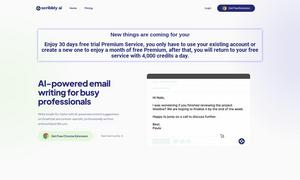Ai Helper
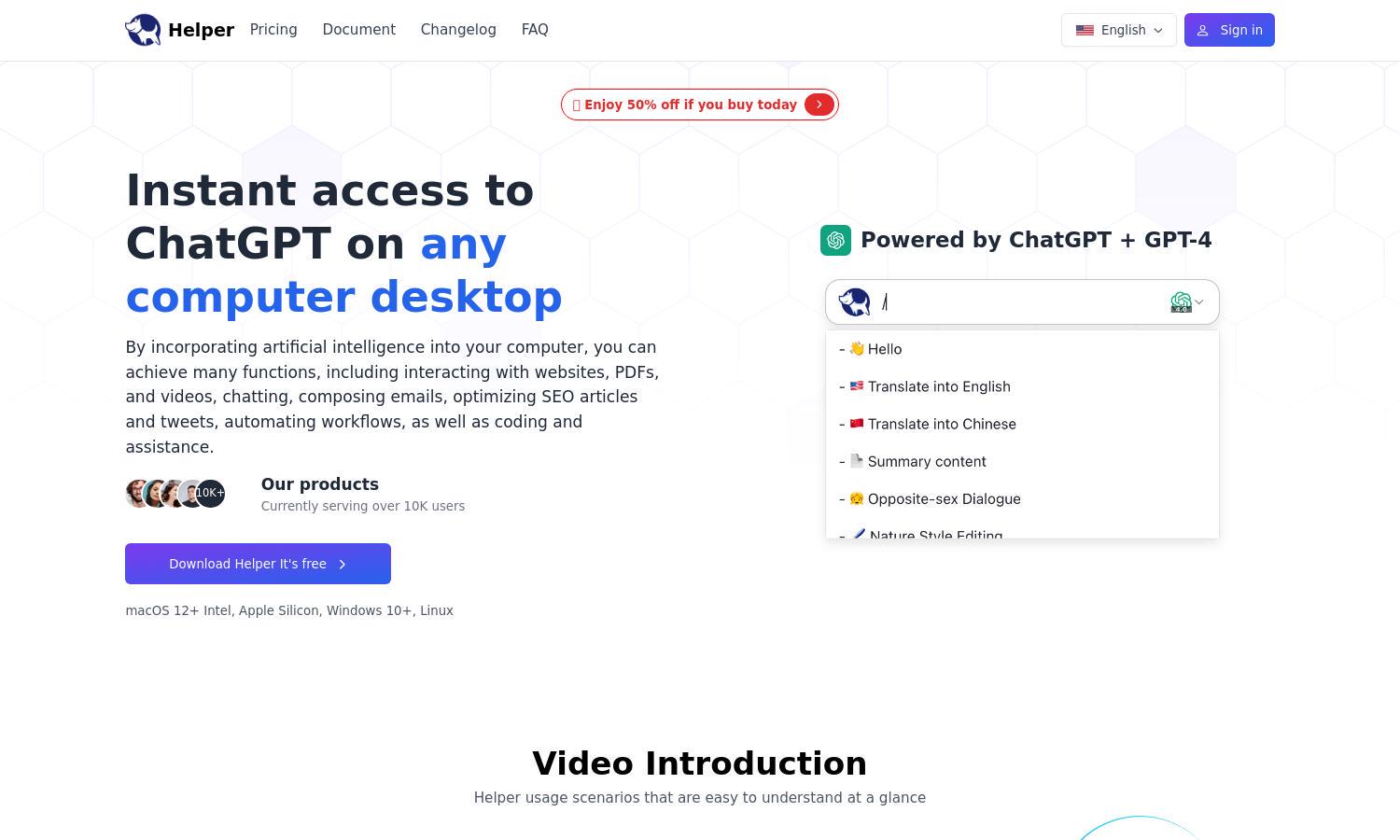
About Ai Helper
Ai Helper is a powerful desktop client designed for entrepreneurs, developers, and marketers. It utilizes ChatGPT to enhance productivity by simplifying tasks such as writing, coding, and social media management. With its user-friendly interface, Ai Helper revolutionizes workflows and boosts efficiency across various applications.
Ai Helper offers a free version with limited access and a paid subscription for unlimited features. The paid plan unlocks advanced tools and capabilities that elevate user experience. Users can enjoy a 50% discount when they purchase today, making it an attractive option for maximizing AI help.
Ai Helper features a clean, intuitive interface that enhances user experience. Its easy navigation and responsive design allow users to access various functionalities seamlessly. The thoughtfully designed layout promotes quick interactions with tools, ensuring that Ai Helper remains a go-to choice for integrating AI into daily workflows.
How Ai Helper works
Users interact with Ai Helper by installing the desktop client on their computer. Onboarding begins by setting up a shortcut key, allowing easy access to the AI assistant. Once initiated, users can select text from any application and utilize built-in prompts to perform tasks like translation, writing, or coding adjustments, making their work more efficient.
Key Features for Ai Helper
Multi-Engine Support
Ai Helper provides multi-engine support, integrating various AI models like OpenAI and Gemini. This unique feature ensures users have access to a diverse range of AI capabilities, meeting their specific needs efficiently, and enhancing the overall functionality of Ai Helper for productive task management.
Seamless Cross-Platform Compatibility
Ai Helper stands out with its seamless cross-platform compatibility, functioning on macOS, Windows, and Linux. This ensures that users can access AI support from any desktop environment, making Ai Helper an adaptable tool for diverse workflows and enhancing productivity across multiple systems.
Customizable Shortcuts
Ai Helper allows users to customize shortcuts for easy access to AI features. This personalization enhances user experience, letting individuals optimize their interactions with the software, increasing efficiency as they can quickly invoke AI assistance tailored to their specific workflow needs.
You may also like: