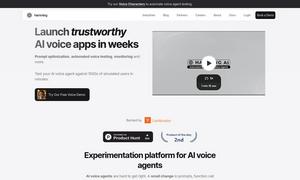AI Perfect Assistant
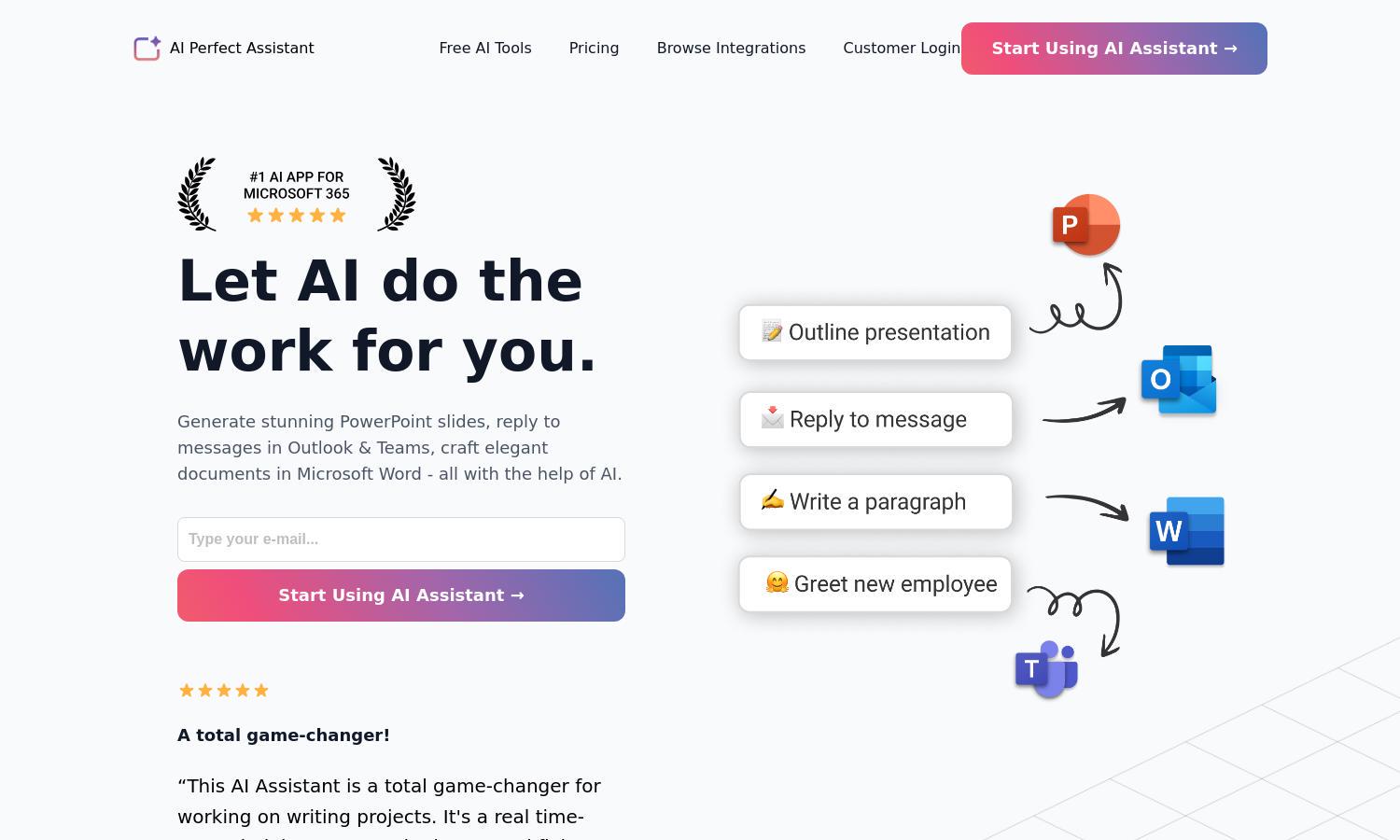
About AI Perfect Assistant
AI Perfect Assistant is designed for professionals seeking to streamline their workflow. By integrating seamlessly with Microsoft Office applications, it automates repetitive tasks such as generating PowerPoint presentations and drafting emails, significantly enhancing productivity. This innovative tool helps users save time and effort while improving output quality.
AI Perfect Assistant offers flexible pricing plans including Pro at $99.99 annually and Premium at $299.99 annually, both unlocking advanced features. Users benefit from regular updates, full integration with Office 365, and optimal support, making it a valuable investment for those looking to enhance their efficiency and productivity.
The user interface of AI Perfect Assistant is designed for ease of use, facilitating seamless navigation. Its clean, intuitive layout ensures users can quickly access features like email replies and document creation tools, enhancing overall interaction. The smart design incorporates user feedback, making it a powerful tool where functionality meets simplicity.
How AI Perfect Assistant works
To get started with AI Perfect Assistant, users simply sign up and install the relevant add-ins for Office 365 applications. The platform guides you through a user-friendly onboarding process, helping you familiarize yourself with its features. Once set up, users can easily create stunning presentations, generate fast email replies, and craft professional documents, all powered by AI, ensuring increased efficiency in daily tasks.
Key Features for AI Perfect Assistant
AI-Powered Document Creation
AI Perfect Assistant offers AI-powered document creation, enabling users to quickly craft professional letters and reports. By simplifying writing processes and ensuring high-quality content, it saves users time and enhances their professionalism with ease, positioning AI Perfect Assistant as an essential tool for productive writing.
Seamless Email Management
AI Perfect Assistant's seamless email management feature allows users to generate replies and summarize long threads effortlessly. By enhancing productivity in email communication, it ensures users spend less time on tedious tasks and more time focusing on essential business operations, making the platform invaluable for email efficiency.
Dynamic Presentation Generation
Dynamic presentation generation is a standout feature of AI Perfect Assistant. It allows users to quickly outline presentation topics and create engaging slides with minimal effort. This functionality not only streamlines the presentation creation process but also enhances the quality of visual content, ensuring impactful delivery during meetings.
You may also like: