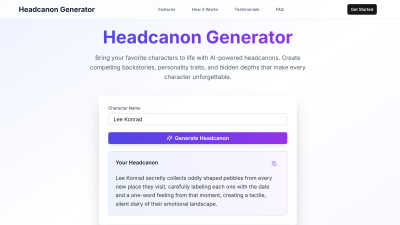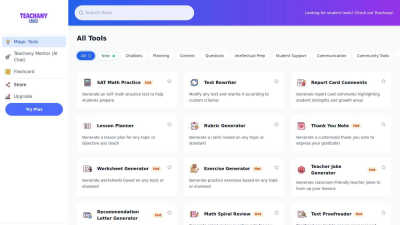Published on:
September 15, 2024
About AI to PDF
AI to PDF is an online converter designed for users needing quick and efficient AI file-to-PDF conversions. Simply upload your file or provide a URL, click "Convert," and download your PDF in seconds. Its user-friendly design eliminates complexity, making file conversions easier than ever.
AI to PDF offers free file conversion services. No subscription plans or tiers are available. Users can convert files up to 100MB without limitations and enjoy a hassle-free experience. The platform’s fast conversion ensures efficiency without compromising on quality or service.
The AI to PDF interface features a simple layout that guides users through the conversion process seamlessly. With streamlined actions for selecting files and initiating conversions, the design minimizes distractions, ensuring everyone can quickly and effectively convert their files.
Frequently Asked Questions
Is AI to PDF suitable for large files?
Yes, AI to PDF accommodates files up to 100MB, making it an excellent choice for users with larger documents. This feature ensures that you can convert substantial AI files into PDFs without upsizing issues, providing flexibility and convenience in file management.
How quickly can I convert my AI files to PDF using AI to PDF?
AI to PDF typically converts files within seconds. For larger or more complex documents, the process may take a bit longer. Regardless, the platform is designed to prioritize speed, ensuring users receive their converted PDFs promptly, enhancing overall workflow efficiency.
Can I preview my converted PDF file on the platform?
Absolutely! AI to PDF allows users to preview their converted PDF files immediately after conversion. This feature ensures you can review and confirm that the document has been converted correctly before downloading, enhancing your experience and satisfaction with the service.
What makes AI to PDF stand out from other conversion tools?
AI to PDF differentiates itself with its fast, user-friendly interface and the ability to handle files up to 100MB efficiently. Unlike many other tools, it requires no registration or payment, making it a seamless and accessible option for anyone needing quick conversions.
What user benefits can I expect from using AI to PDF?
Using AI to PDF, users benefit from a straightforward, quick conversion process without size constraints. The platform’s design caters to both novice and experienced users, ensuring an enjoyable experience for anyone needing reliable file conversions with no hidden limitations or fees.
How does the conversion process work on AI to PDF?
The conversion process at AI to PDF is simple and efficient. Users upload their AI files or input a URL, click on "Convert," and the platform quickly processes the document into PDF format. This user-friendly approach enhances satisfaction and promotes seamless file management.
You may also like:
teachany
TeachAny offers AI tools for teachers to quickly create lesson plans, quizzes, and worksheets.