Auto Gmail
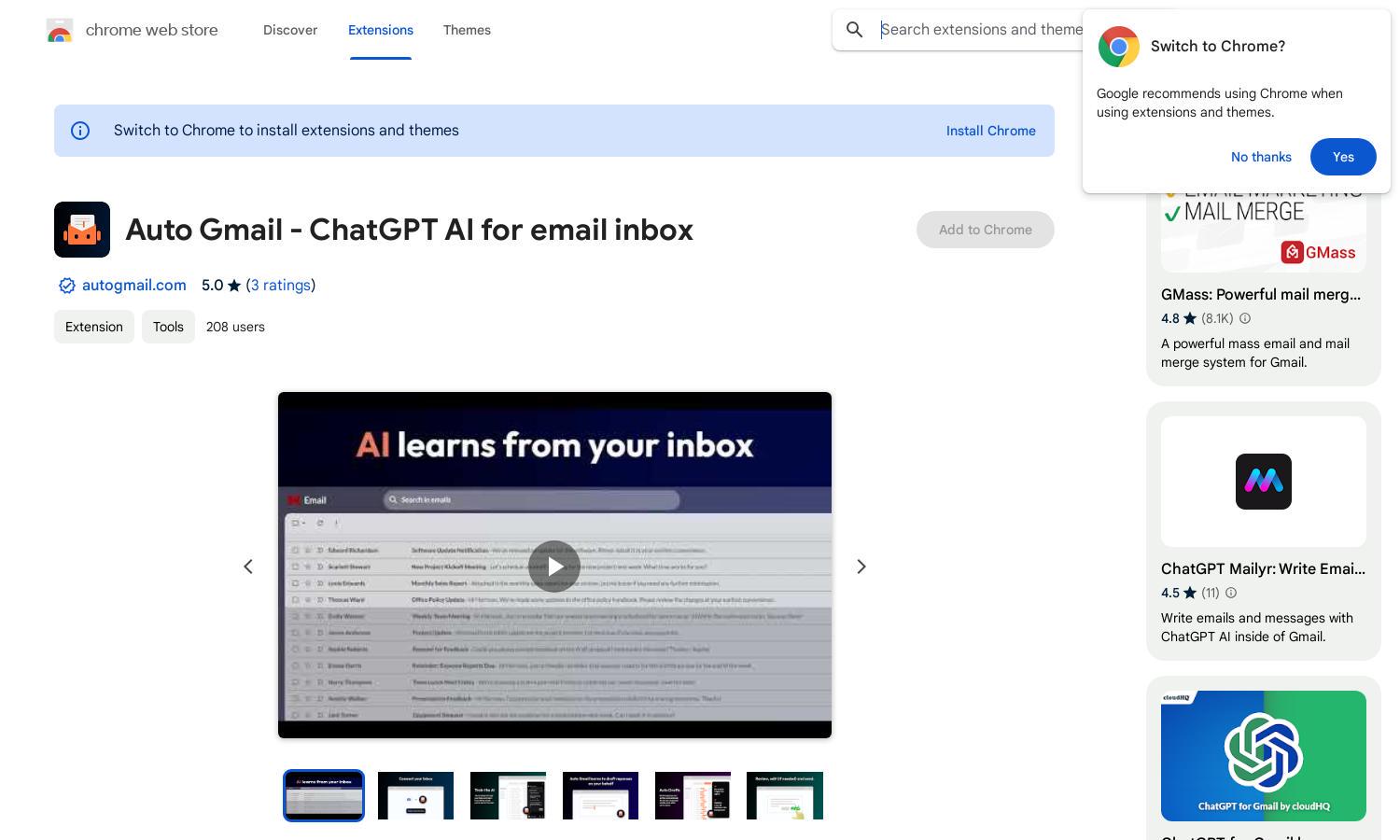
About Auto Gmail
Auto Gmail is a revolutionary Chrome extension that transforms your Gmail experience by utilizing ChatGPT to draft seamless email responses. It learns from your past emails, saving you hours daily while ensuring personalized interactions. This intelligent automation empowers users to manage inboxes more efficiently.
Auto Gmail offers a five-day free trial, followed by subscription plans at $27/month or $197/year. For heavy email users, a Max plan is available at $47/month. Upgrading ensures faster replies and smarter email assistance, making it an ideal choice for professionals managing busy inboxes.
Auto Gmail features an intuitive user interface that provides a smooth browsing experience. Its seamless layout and easy navigation allow users to access drafted responses effortlessly, enhancing productivity. The design prioritizes user engagement, making it simple for anyone to manage emails efficiently with Auto Gmail.
How Auto Gmail works
To begin using Auto Gmail, users install the Chrome extension and connect it to their Gmail account. The AI then analyzes past emails to understand writing style and preferences. As you receive emails, Auto Gmail generates draft responses automatically. Users review drafts, allowing them to maintain control while saving significant time.
Key Features for Auto Gmail
AI-Powered Drafting
Auto Gmail’s AI-powered drafting feature revolutionizes email communication by learning from your writing style. By harnessing advanced ChatGPT technology, Auto Gmail provides personalized draft responses, ultimately streamlining your email management and significantly enhancing productivity throughout your daily communications.
Mobile Drafting
Auto Gmail ensures that drafted emails are accessible on mobile devices, allowing users to manage correspondence on the go. This feature offers convenience for busy professionals, enhancing communication speed without compromising quality, making Auto Gmail an indispensable tool for efficient email management.
Continuous Learning
Auto Gmail's continuous learning capabilities keep the AI updated with your latest messages and interactions. This feature ensures that drafted responses remain relevant and tailored to your current communication style, making sure that Auto Gmail evolves with your needs over time.








