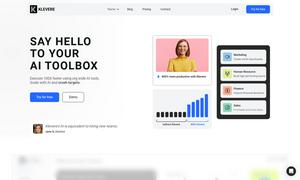Autoclear ChatGPT History
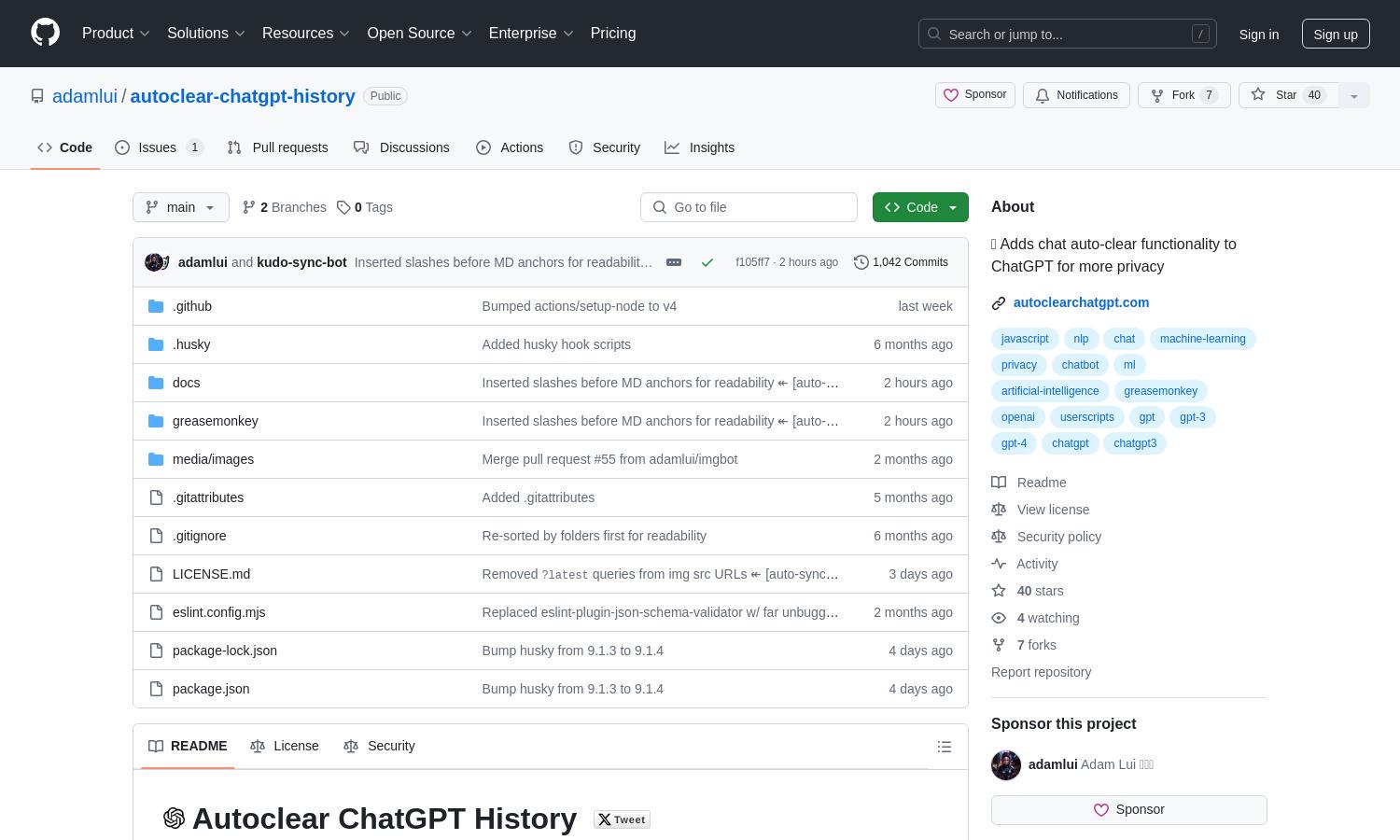
About Autoclear ChatGPT History
AI Web Extensions offers browser extensions and userscripts that enhance your online experience, focusing on privacy, usability, and productivity. Users can easily install extensions for auto-clearing history and other innovative AI functionalities, streamlining their interactions and elevating web browsing with unique features and enhanced privacy.
AI Web Extensions offers free access to its basic features, while premium upgrades are available for users seeking enhanced functionality. Subscriptions provide additional benefits, ensuring that users can personalize their browsing experience for maximum efficiency while taking advantage of discounts on long-term plans.
AI Web Extensions features a user-friendly interface that simplifies navigation, providing seamless access to its powerful tools. The layout is designed for effortless browsing, with intuitive controls and quick access to innovative features, maximizing user satisfaction and enhancing the overall experience on its platform.
How Autoclear ChatGPT History works
To interact with AI Web Extensions, users can visit the website and select their desired browser extension. After installation, they can customize their preferences using an easy onboarding process. Key features, like auto-clearing ChatGPT history, are readily accessible through the extension's interface, ensuring a smooth and efficient user experience.
Key Features for Autoclear ChatGPT History
Auto-clear ChatGPT History
AI Web Extensions includes a unique feature that automatically clears ChatGPT query history, enhancing user privacy and security. This function ensures that sensitive data is not saved, providing peace of mind to users while they interact with AI, all streamlined through the user-friendly interface of AI Web Extensions.
AI Integration for Major Platforms
AI Web Extensions offers seamless integration with major platforms, bringing advanced AI capabilities directly to users' favorite websites. This provides an enhanced browsing experience by leveraging AI tools, allowing users to access powerful functionalities directly from their browsers without disrupting their workflow.
Enhanced Browsing Features
AI Web Extensions presents various innovative browsing features to improve user productivity and experience. Users can enjoy functionalities like session refreshing, auto-play responses, and widescreen viewing modes, all aimed at making online interactions more efficient and enjoyable, positioning AI Web Extensions as a vital tool for modern web users.
You may also like: