Blaze
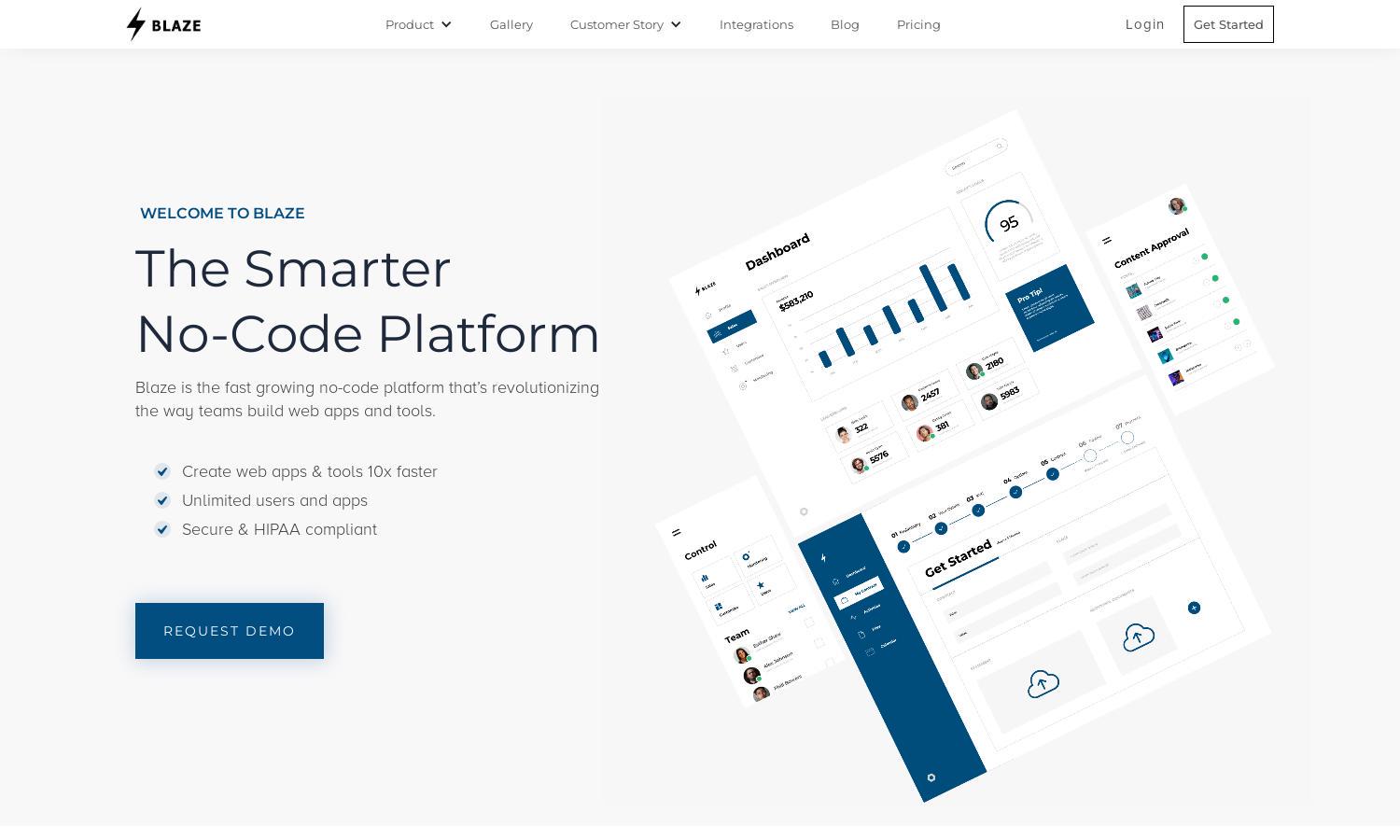
About Blaze
Blaze is a revolutionary no-code platform that enables teams to create powerful web apps and tools quickly. Targeting businesses across sectors like healthcare and logistics, its intuitive design and drag-and-drop functionality streamline app creation, allowing non-technical users to build custom solutions and enhance productivity.
Blaze offers flexible pricing plans tailored for teams of all sizes. Users can start with a basic tier that grants access to essential features or upgrade for advanced functionalities like enhanced security, unlimited apps, and dedicated support. Upgrading ensures users harness the full power of Blaze's no-code capabilities.
Blaze features a user-friendly interface that simplifies app development. Its layout allows for seamless navigation, with clear categorization of tools and features. Unique elements such as the drag-and-drop editor and prebuilt templates enhance usability, ensuring that even non-developers can create complex applications with ease.
How Blaze works
Users begin by signing up on Blaze and accessing a dashboard where they can explore app templates or create apps from scratch. An intuitive drag-and-drop feature allows users to add components to their apps seamlessly. Blaze connects to various data sources and APIs, automating workflows and enhancing team collaboration through a secure, user-friendly interface.
Key Features for Blaze
Drag-and-Drop Interface
Blaze’s drag-and-drop interface simplifies the app development process, allowing users to build complex applications without coding. This innovative feature empowers teams to create custom tools quickly, enhancing productivity and reducing development time significantly, making Blaze an essential platform for non-technical users.
Custom Template Library
Blaze offers a library of customizable templates tailored for various business functions. This feature enables users to kickstart their app creation, streamlining development by providing a solid foundation for internal tools, dashboards, and processes, while significantly reducing the time needed to launch effective applications.
Enterprise Security Features
Blaze prioritizes user security with advanced enterprise security features like SOC 2 Type 2 certification and HIPAA compliance. This assurance not only fosters trust among users, particularly in sensitive industries, but also ensures robust protection of data, making Blaze the go-to platform for secure no-code application development.








