BrowseGPT
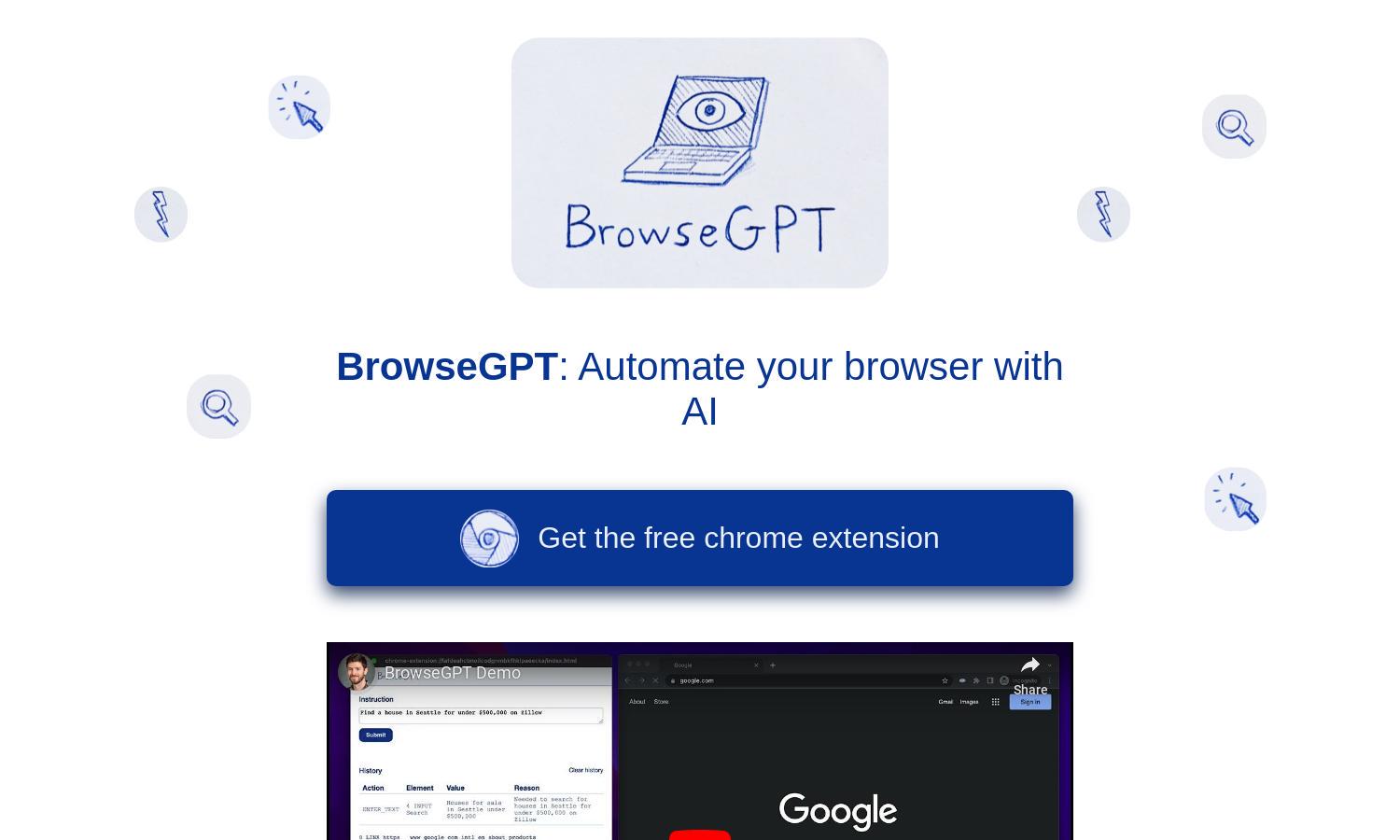
About BrowseGPT
BrowseGPT is an AI-driven tool designed for effortless web navigation. Users can give simple commands for tasks like booking accommodations or purchasing items. Its standout feature, using Anthropic's Claude 3.5 model, helps it process web pages effectively. Enhance your browsing experience with BrowseGPT.
BrowseGPT offers a free Chrome extension to automate browser tasks. Users can benefit from additional features with premium plans, ensuring seamless browsing experiences. The tool is designed for anyone looking to simplify online activities, making it a must-have for efficiency-driven users.
BrowseGPT features an intuitive user interface that facilitates easy task execution and decision-making. The layout ensures users can effortlessly navigate through the various functions, enhancing their experience. Unique features streamline user commands, making BrowseGPT a powerful ally in browser automation.
How BrowseGPT works
Users start by installing the BrowseGPT Chrome extension. After onboarding, they can input tasks, like "Find a hotel in Seattle." BrowseGPT employs AI to analyze web pages, issuing commands like CLICK or NAVIGATE. It guides users through processes, correcting errors and enhancing the browsing experience.
Key Features for BrowseGPT
AI-driven Task Automation
BrowseGPT's standout feature is its AI-driven task automation, which simplifies web browsing. Users can instruct the platform to perform various actions on their behalf, streamlining everyday tasks. This innovative functionality saves time and enhances efficiency for anyone looking to improve their online experience.
Error Correction Feedback
Another key feature of BrowseGPT is its error correction feedback, which allows users to adjust the AI's actions if it navigates incorrectly. This ensures a smoother experience and minimizes frustration, making it easier for users to achieve their desired outcomes while browsing the web.
In-context Decision Making
BrowseGPT enables in-context decision making by providing reasons for each action it takes. This transparency allows users to understand the AI's process, fostering trust and ensuring that they can guide the AI back on track if it encounters challenges while browsing.
You may also like:








