BuilderKit
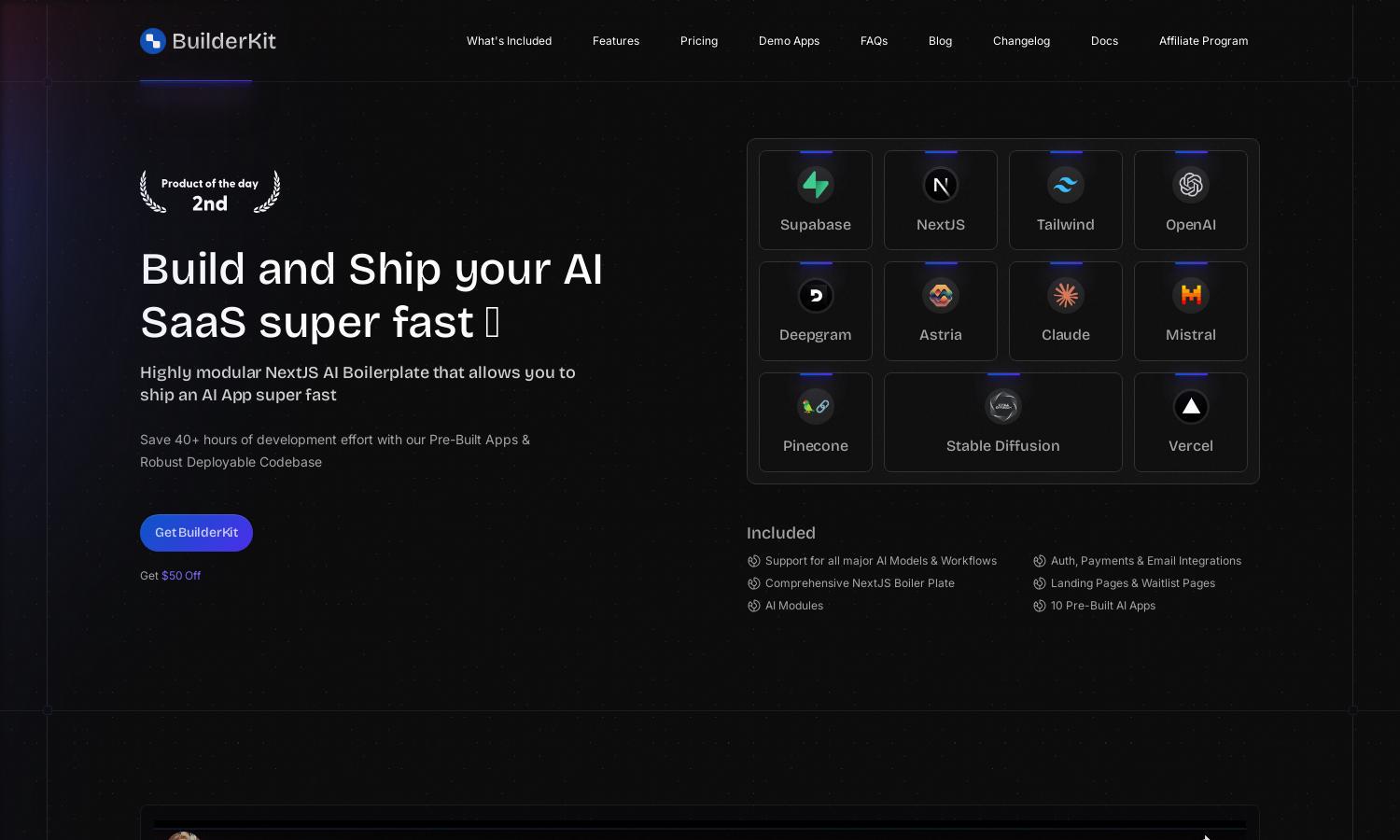
About BuilderKit
BuilderKit provides a powerful NextJS AI Boilerplate tailored for developers looking to create AI SaaS applications swiftly. It features a modular design with pre-built components, integrations for payments and authentication, and extensive documentation, allowing users to focus on innovation while rapidly deploying their AI solutions.
BuilderKit offers two pricing tiers: the Starter Plan at $99, including essential modules and demo apps, and the Pro Plan at $149, featuring more demo apps and additional integrations. Both plans provide lifelong access with guarantees on updates and support, making them great value for aspiring AI developers.
The user interface of BuilderKit is designed for simplicity and efficiency, enabling seamless navigation through its features and functionalities. Its clean layout, combined with easy-to-find documentation and pre-built components, enhances the user experience, allowing developers to focus on building rather than searching for information.
How BuilderKit works
Users start by purchasing BuilderKit and gaining access to the private GitHub repository containing the NextJS boilerplate, modules, and demo apps. After onboarding, they navigate through extensive documentation to customize their app and implement features like authentication, payment processing, and AI modules, achieving rapid deployment of their projects.
Key Features for BuilderKit
Modular NextJS Boilerplate
The modular NextJS Boilerplate of BuilderKit allows developers to quickly customize and deploy AI applications. This unique feature simplifies the development process, making it effortless to integrate pre-built components and functionalities, ultimately accelerating time-to-market for innovative AI solutions.
Comprehensive AI Module Support
BuilderKit includes comprehensive AI module support, enabling users to integrate various AI models seamlessly. This feature enhances user experience by offering a wide range of functionalities, from text generation to image processing, making it ideal for developers looking to create diverse AI applications.
Extensive Documentation and Tutorials
BuilderKit provides extensive documentation and tutorials, ensuring developers have all the resources they need to succeed. This comprehensive support guides users through the setup process and feature integrations, making it easier to build, customize, and deploy their applications efficiently.
You may also like:








