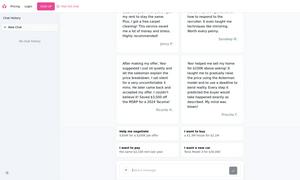Bulk Rename Utility
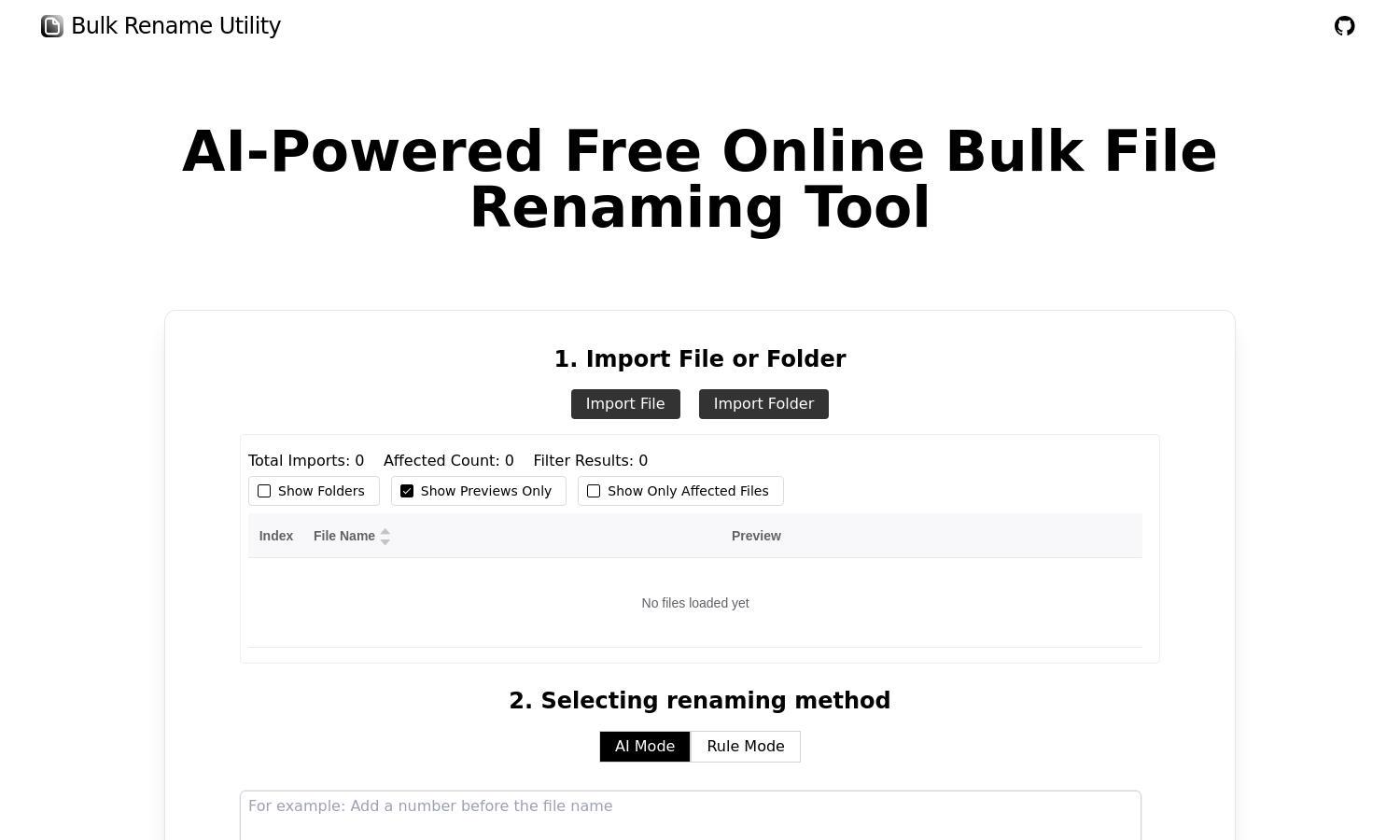
About Bulk Rename Utility
Bulk Rename Utility enables effortless batch file renaming through AI-driven and rule-based methods. Users simply choose files or folders, specify renaming preferences, and execute changes, making it an ideal solution for Windows and Mac users seeking efficient file organization without the need for downloads.
Bulk Rename Utility offers a free online service, eliminating download requirements. Since it’s a no-cost tool, users can quickly rename files without any installation needed. The user-friendly interface enhances accessibility, encouraging users to adopt AI or rule-based naming practices efficiently.
The interface of Bulk Rename Utility is designed for seamless navigation, providing users with a straightforward experience. Its intuitive layout allows users to easily select files, choose renaming methods, and execute changes, enhancing usability and increasing efficiency while renaming files online.
How Bulk Rename Utility works
Users begin by visiting Bulk Rename Utility's website, where they select files or folders to rename without uploading them directly. They can choose between AI Mode for instant renaming based on descriptions or Rule Mode for more control with customizable renaming criteria. After defining their preferences, users execute the renaming process, updating file names smoothly and quickly.
Key Features for Bulk Rename Utility
AI-Powered Renaming
Bulk Rename Utility's AI-powered renaming feature allows users to describe their renaming needs, streamlining the process. This innovative capability enhances user efficiency by automatically adjusting file names based on provided criteria, making it an invaluable tool for managing large file collections.
Customizable Rule-Based Operations
The customizable rule-based operations in Bulk Rename Utility provide users with extensive flexibility in file renaming. By allowing various rules like character addition, deletion, and regex replacements, this feature empowers users to personalize their renaming processes, enhancing overall organization and efficiency.
Secure Local Operations
Bulk Rename Utility ensures secure local operations by reading only essential file information, without the need for uploading. This privacy-focused approach guarantees users' data remains protected while they execute batch renaming tasks conveniently through supported web browsers like Chrome and Edge.