Canary Mail
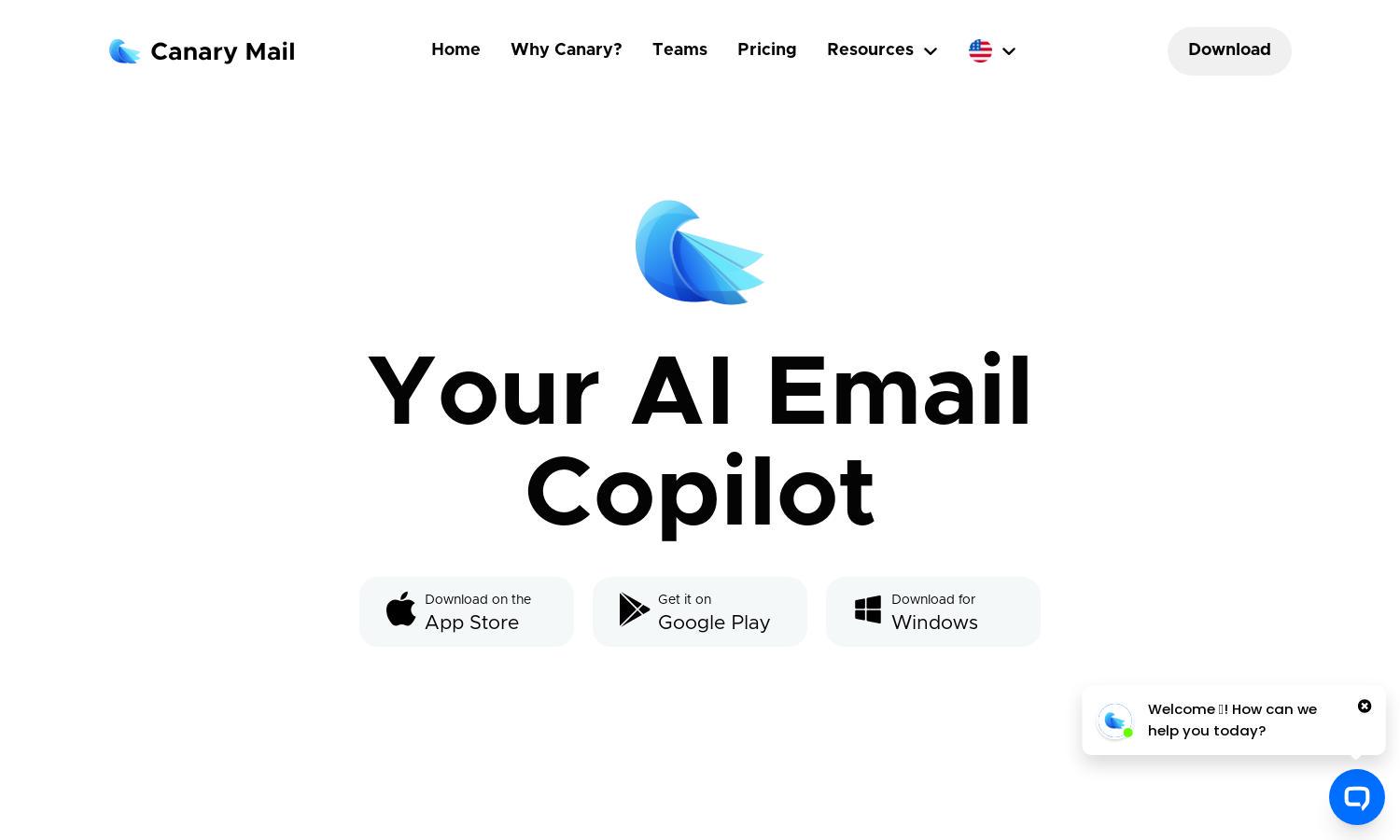
About Canary Mail
Canary Mail is a smart email app designed for users seeking an efficient, secure communication tool. It utilizes AI to learn email habits and provide features like summarizing long emails and managing priorities. With its innovative Inbox Copilot, Canary Mail enhances productivity while safeguarding user privacy.
Canary Mail offers various pricing plans to cater to different user needs. Basic features are available in a free tier, while premium subscriptions unlock advanced functionalities, enhancing productivity. Users benefit from discounts on annual subscriptions, ensuring they maximize value from their email management experience.
Canary Mail presents a visually appealing and intuitive user interface that enhances the email browsing experience. Its seamless layout, combined with unique features like smart notifications and bulk cleaning, ensures users can easily navigate their emails while focusing on what truly matters.
How Canary Mail works
Users interact with Canary Mail by downloading the app on their device. After onboarding, users can link multiple email accounts for a unified inbox. The app's AI Copilot learns user behavior, offering features like email summarization, smart prioritization, and secure email encryption, ensuring a streamlined experience for managing communications.
Key Features for Canary Mail
Smart Inbox Copilot
The Smart Inbox Copilot feature of Canary Mail revolutionizes email management. By learning user preferences and habits, it automates email writing, prioritizes tasks, and silences spam, allowing users to focus on important communications while enhancing their overall efficiency.
SecureSend
SecureSend is a standout feature of Canary Mail, enabling users to encrypt sensitive emails effortlessly. With this functionality, users can send secure messages regardless of the recipient's email service, ensuring privacy and data protection while maintaining seamless communication through the app.
Smart Prioritization
Canary Mail's Smart Prioritization feature distinguishes important messages from unimportant ones, ensuring users stay focused on what matters. By analyzing email patterns and user interactions, this feature promotes an organized inbox experience, ultimately boosting productivity and reducing email-related stress.








