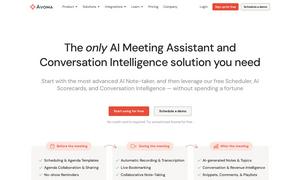CapCut
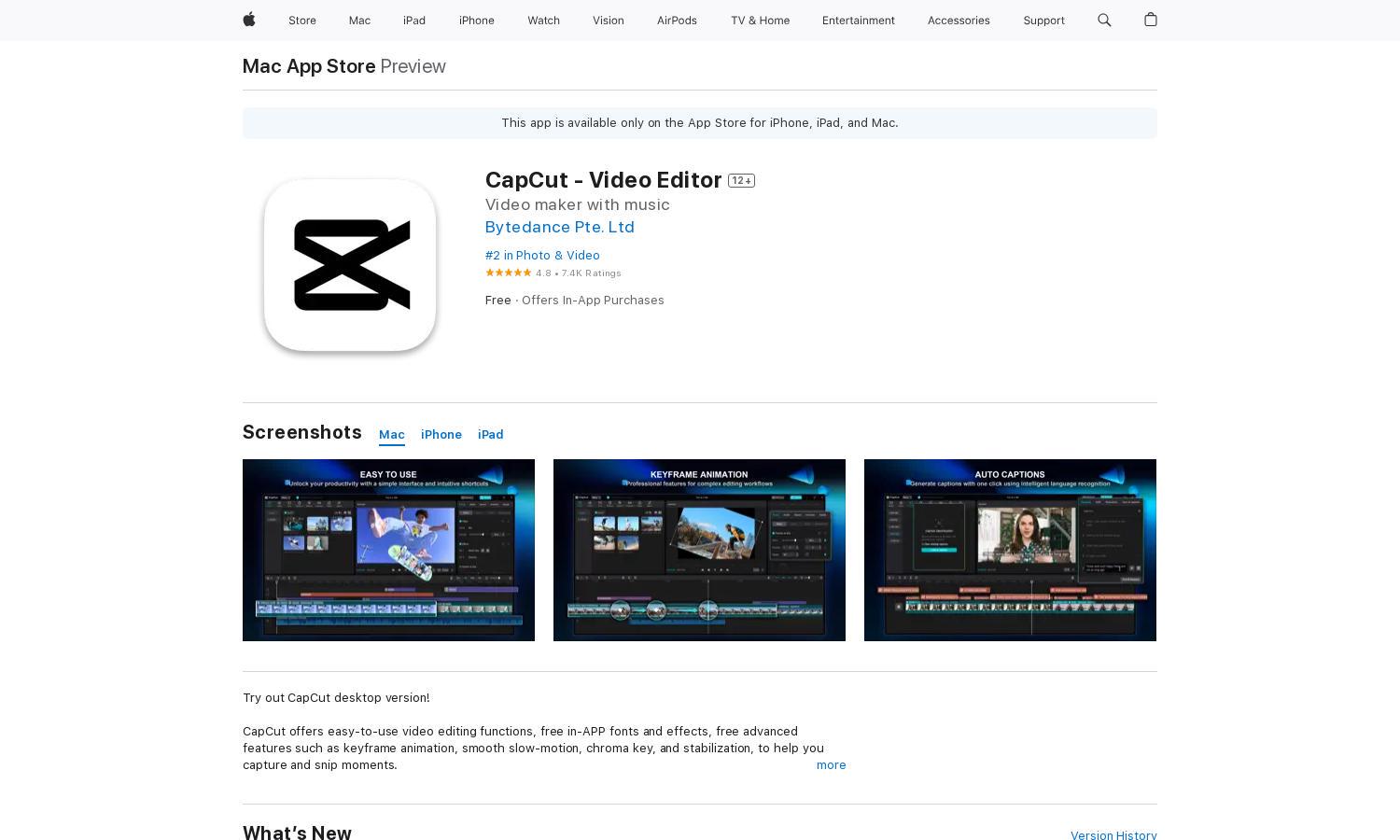
About CapCut
CapCut is a comprehensive video editing platform ideal for content creators, influencers, and casual users. With its intuitive interface, users can leverage advanced features like keyframe animations and AI background removal to create stunning videos effortlessly. CapCut empowers users to showcase their creativity on popular social media platforms.
CapCut offers a free version with basic features and a paid subscription for advanced tools. Subscription tiers include monthly and yearly plans, ideal for users seeking premium features. Upgrading enhances the video editing experience, providing access to exclusive effects and templates that elevate content creation.
CapCut's user interface is clean and intuitive, offering a seamless browsing experience. The layout emphasizes ease of navigation with clearly labeled features and accessible tools. Unique aspects include customizable templates and advanced editing options, making it user-friendly for both beginners and advanced video editors.
How CapCut works
Users begin their journey with CapCut by downloading the app on iOS or Mac. After onboarding, they can easily upload videos and utilize features like trimming, keyframe animation, and auto-captioning. The multi-track timeline allows straightforward arrangement of clips, while the vibrant editing tools facilitate creativity and expression.
Key Features for CapCut
Keyframe Animation
CapCut's keyframe animation feature sets it apart, enabling users to create dynamic video effects effortlessly. This functionality allows for precise control over clip movement, making video editing more engaging and professional. With CapCut, users can unlock their creativity and produce standout content that captivates audiences.
Auto Captions
CapCut features an auto captions tool, transforming video production by automating subtitle creation. This functionality enhances accessibility and engagement by allowing users to add text in multiple languages seamlessly. By utilizing this feature, CapCut helps users reach a broader audience with minimal effort.
Background Removal
CapCut's background removal tool innovatively simplifies the editing process, enabling users to isolate subjects effortlessly. This feature is crucial for creating visually appealing compositions and helps in elevating video quality. By using CapCut, content creators can enhance their videos with polished professional looks.