Cardina
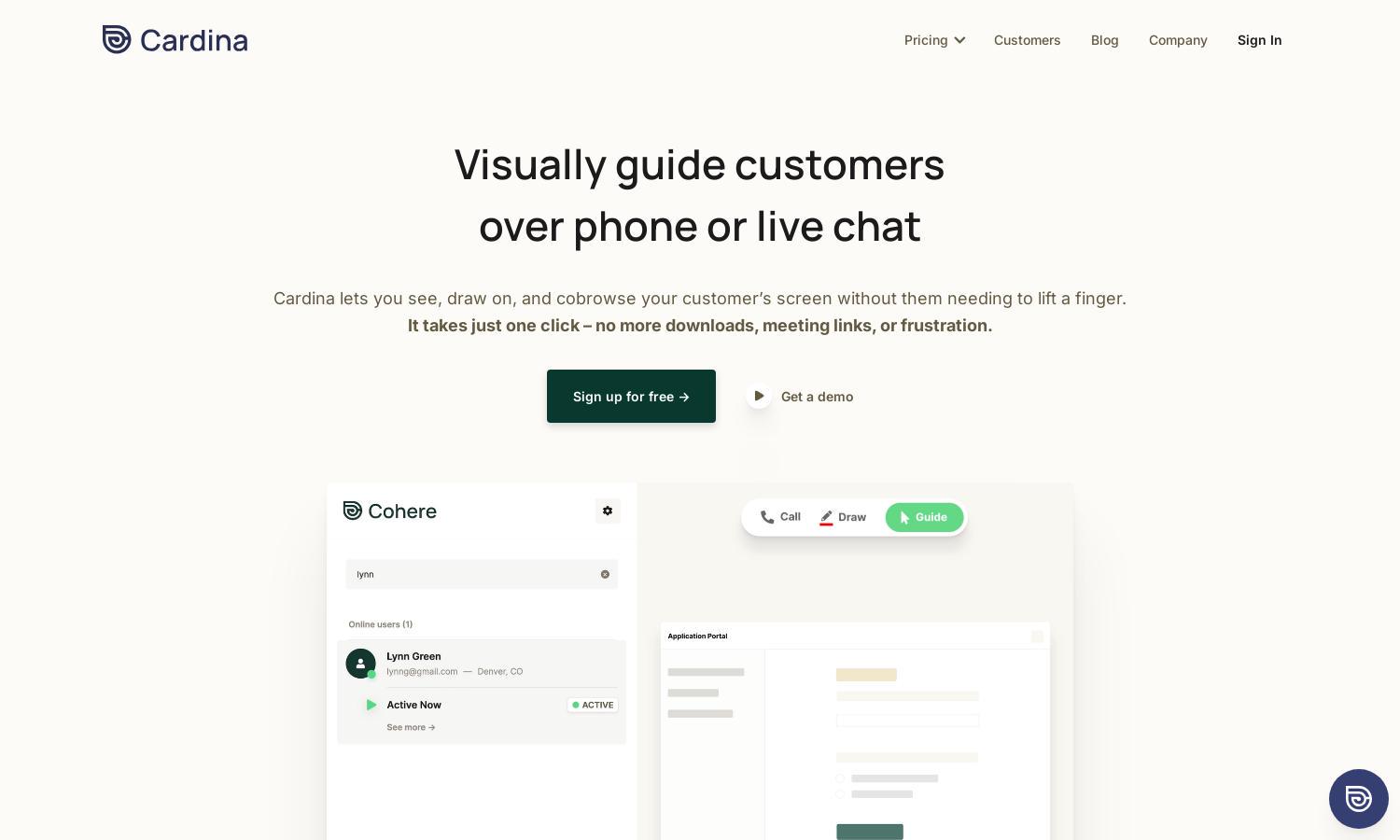
About Cardina
Cardina is a revolutionary platform that streamlines customer support by enabling agents to visually guide clients through issues. With innovative features like real-time screen sharing and drawing capabilities, Cardina enhances the customer experience, reduces resolution times, and fosters seamless interactions between users and support teams.
Cardina offers flexible pricing plans designed for various business needs, including a free tier for testing the service. Upgrading to paid plans unlocks advanced features and benefits, such as enhanced data security and priority support. Each plan ensures value and efficiency, making Cardina a practical choice for customer support.
Cardina features an intuitive user interface that enhances customer interactions. With a straightforward layout and accessible tools, users can effortlessly engage in screen sharing or drawing sessions, creating a seamless support environment. The platform's design prioritizes user-friendliness, ensuring that both customers and agents navigate with ease.
How Cardina works
To start using Cardina, users sign up for an account and can quickly onboard by accessing its features. Agents initiate a call, guiding customers by sharing screens or drawing overlays directly on their screens. With just one click, users can begin visual support sessions, simplifying complex troubleshooting processes and enhancing overall customer satisfaction.
Key Features for Cardina
Real-time Screen Sharing
Cardina's real-time screen sharing feature revolutionizes customer support, enabling agents to view and interact with customers' screens instantly. This functionality enhances the support experience by allowing quick troubleshooting and personalized guidance, significantly reducing resolution times and increasing customer satisfaction.
Two-way Screen Interaction
Cardina allows for two-way screen interaction, empowering agents to navigate a customer’s screen directly upon request. This unique feature simplifies processes, enhances user engagement, and ensures problems are solved promptly, making it an invaluable asset for busy support teams and customers alike.
Session Recording
Cardina offers session recording, which enables support teams to review and analyze past interactions. This feature helps in training agents, refining strategies, and ensuring continuous improvement in support processes, boosting overall team performance and customer service quality.
You may also like:








