ChatDOC
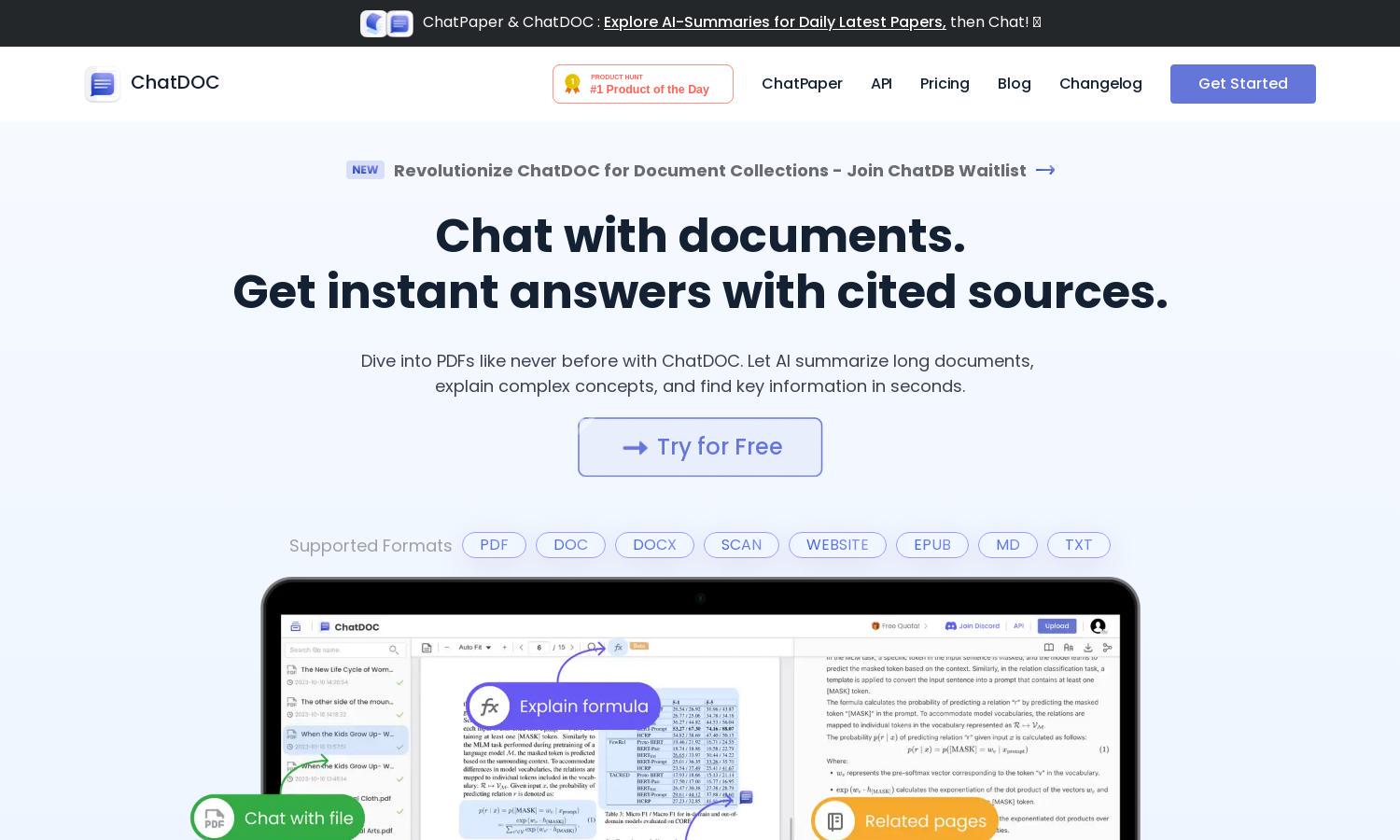
About ChatDOC
ChatDOC is a cutting-edge platform designed for professionals and students seeking to navigate PDF documents effectively. It allows users to interactively chat with content, receive instant summaries, and clarify complex information through AI-driven analysis. By transforming how PDFs are accessed, ChatDOC facilitates quicker understanding and better utilization of documents.
ChatDOC offers a free plan with limited features, along with a $89.90 annual subscription providing additional capabilities. The free tier includes daily upload limits and can be upgraded for enhanced features like larger file uploads and increased question limits, making it suitable for varied user needs seeking efficiency and productivity.
The layout of ChatDOC is designed for smooth interaction, featuring an intuitive interface that makes navigating document chat easy. Users can seamlessly upload and engage with PDFs, benefiting from unique functionalities like real-time Q&As and precise data extraction, ensuring a user-friendly experience throughout their document analysis.
How ChatDOC works
Users begin with ChatDOC by signing up for a free account. After onboarding, they can upload PDF documents quickly and initiate a chat with the AI. Leveraging natural language processing, users ask questions or request summaries from their files. The platform then provides interactive answers, citations, and additional insights to enhance document comprehension, making the process efficient and user-friendly.
Key Features for ChatDOC
AI-Powered Document Interaction
ChatDOC's core feature is its AI-powered document interaction, enabling users to engage directly with their PDF files. This innovative functionality allows for real-time Q&As and detailed summaries, transforming how users comprehend and utilize document data efficiently with ChatDOC.
Multi-Document Search Capability
Another standout feature of ChatDOC is its ability to search across multiple documents. This functionality enhances productivity, allowing users to gather insights from various PDFs swiftly and streamlining the research process, making ChatDOC invaluable for thorough document analysis.
Secure Data Handling
ChatDOC ensures secure data handling through encrypted file transfers, protecting user documents during analysis. This feature emphasizes the platform's commitment to privacy and security, allowing users to confidently engage with sensitive materials without concerns about data breaches or loss of confidentiality.








