Chillin
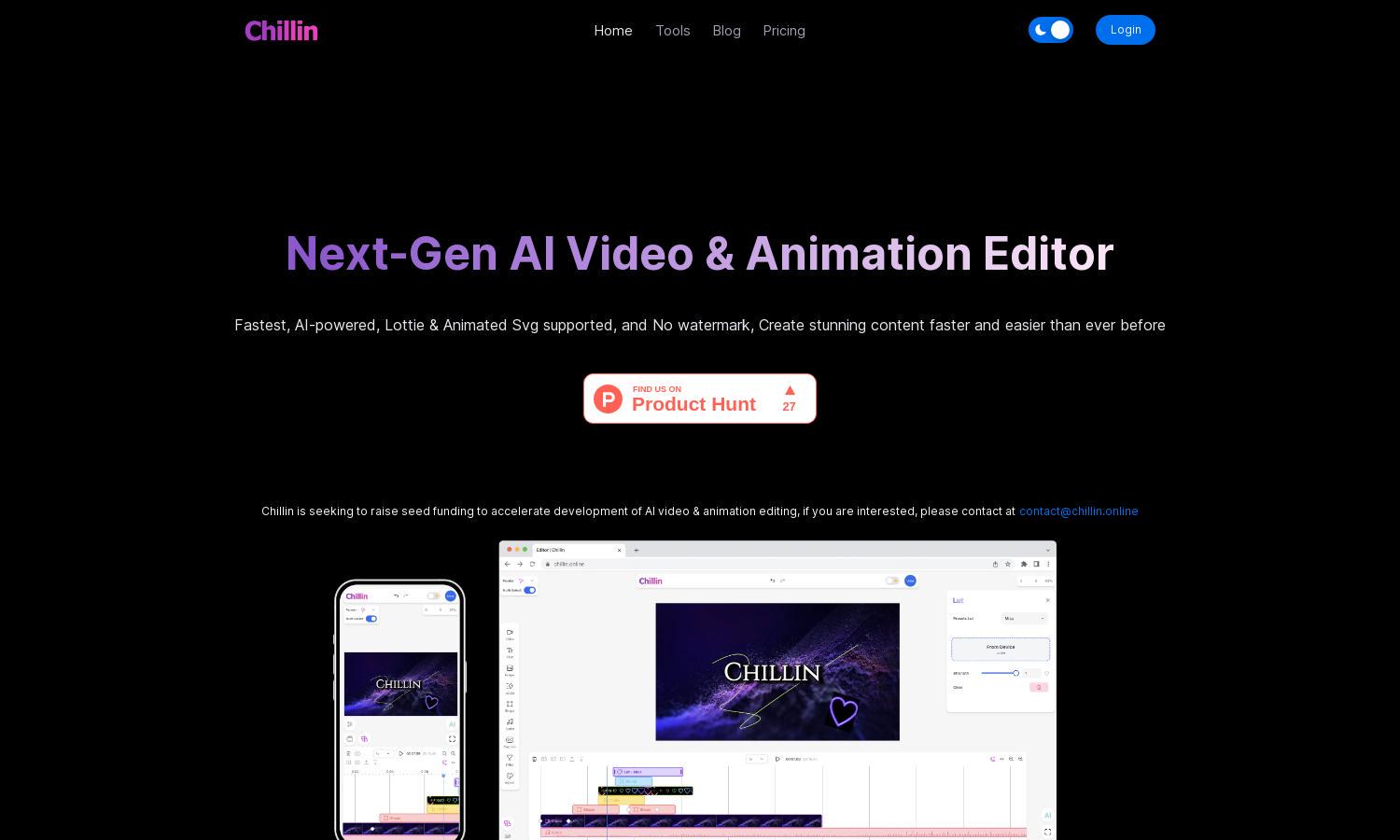
About Chillin
Chillin is a revolutionary AI-powered video and motion editor designed for creators of all levels. With user-friendly features, it blends non-linear video editing with vector motion tools, enabling users to craft stunning videos with speed and ease, all while supporting Lottie animations and seamless exports.
Chillin offers a free tier for basic video editing. Users can upgrade for advanced features and enhanced capabilities, such as higher resolution exports and additional tools. The subscription plans provide exceptional value, making video creation accessible to everyone from hobbyists to professionals.
Chillin boasts a sleek, modern interface that simplifies video editing and motion graphics creation. Its intuitive layout allows for seamless navigation, empowering users to focus on creativity. Key features, such as drag-and-drop editing and easy-to-use toolbars, enhance the overall user experience.
How Chillin works
Users start with a simple onboarding process on Chillin, creating an account to access the platform. Once logged in, they can navigate an intuitive dashboard, choosing from a variety of editing tools tailored for video and motion graphics. The AI implements smart features like auto-captioning, ensuring efficient workflows. As users edit videos, they can preview changes in real-time, utilize Lottie support, and enrich their content with engaging animations. Chillin's capabilities extend across devices, facilitating creativity anytime, anywhere.
Key Features for Chillin
AI Captioning
Chillin's AI captioning feature enables seamless video accessibility by automatically generating captions in over 100 languages. This unique functionality not only enhances user engagement but also broadens the audience reach for creators, making it easier to share captivating content worldwide.
High-Quality Image Generation
Chillin offers high-quality image generation from text, empowering users to create visually stunning content rapidly. This unique feature allows for the quick production of images that complement video projects, enhancing the overall creative process and providing a comprehensive solution for content creators.
Advanced Keyframe Editing
Chillin's advanced keyframe editing gives users unparalleled control over their animations and visual effects. This feature enables precise customization of properties, easing curves, and motion, ensuring that every video meets the creator's vision and stands out with exceptional quality.








