CopyCopter
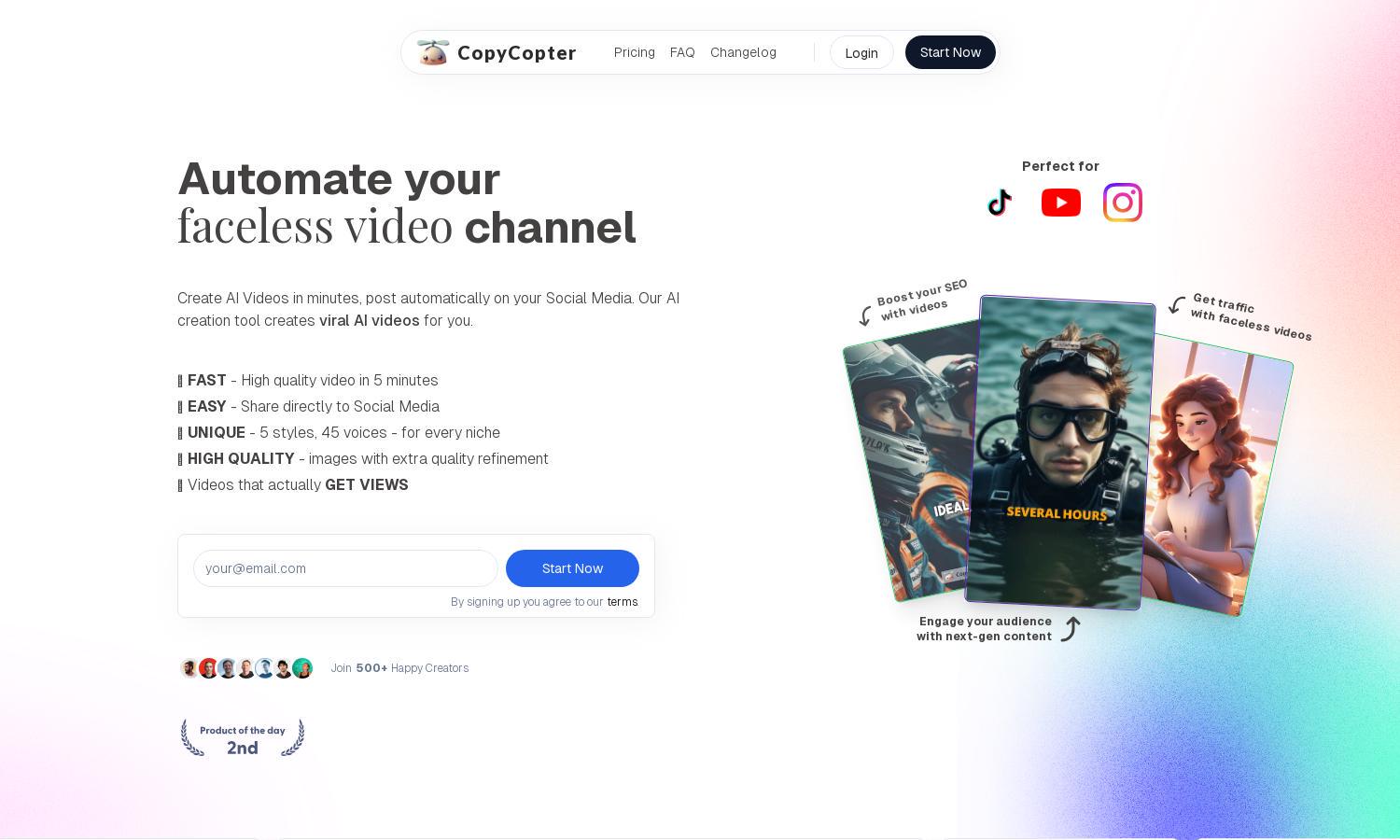
About CopyCopter
CopyCopter is a cutting-edge platform designed for content creators seeking to streamline video production. By simplifying the text-to-video process, it allows users to convert lengthy articles into captivating videos easily. With customizable scripts, voice options, and editing features, CopyCopter enhances engagement and boosts reach across social media platforms.
CopyCopter offers four flexible pricing plans tailored to different needs. Starting from $13/month for hobbyists to $84/month for massive users, each tier provides various video credits, AI voice options, and stock footage access. The yearly plan provides a 30% discount, making it affordable for creators looking to maximize content production.
The user interface of CopyCopter is designed for simplicity and ease of navigation, ensuring a seamless experience. Its clean layout features intuitive menus, easy access to editing tools, and a streamlined workflow. Users can effortlessly create, edit, and publish videos, making CopyCopter an essential tool for modern content creators.
How CopyCopter works
To interact with CopyCopter, users begin by signing up and accessing the dashboard. They can then input their ideas or articles, where the AI generates a complete video script. Users can personalize their videos by selecting voice actors and customization options before utilizing the comprehensive video editor to add images, videos, and stock footage, resulting in a polished final product ready for social media sharing.
Key Features for CopyCopter
AI-Powered Script Generation
CopyCopter's AI-Powered Script Generation is a standout feature that automatically creates compelling video scripts from user-provided text. This eliminates the need for extensive writing, allowing users to effortlessly generate engaging content in minutes, enhancing productivity and creativity while simplifying the video creation process.
Customizable Voice Options
With CopyCopter's Customizable Voice Options, users can choose from a variety of AI-generated voices to match their video's tone and audience. This feature enriches the viewing experience and personalizes content, providing creators with more control over their messaging and engagement strategies.
Efficient Video Editing Tools
CopyCopter offers Efficient Video Editing Tools designed to facilitate quick modifications. Users can replace images, adjust video length, and incorporate stock footage seamlessly. This flexibility empowers creators to enhance their videos easily, ensuring that they meet their specific branding and content needs effectively.
You may also like:








