Dashworks
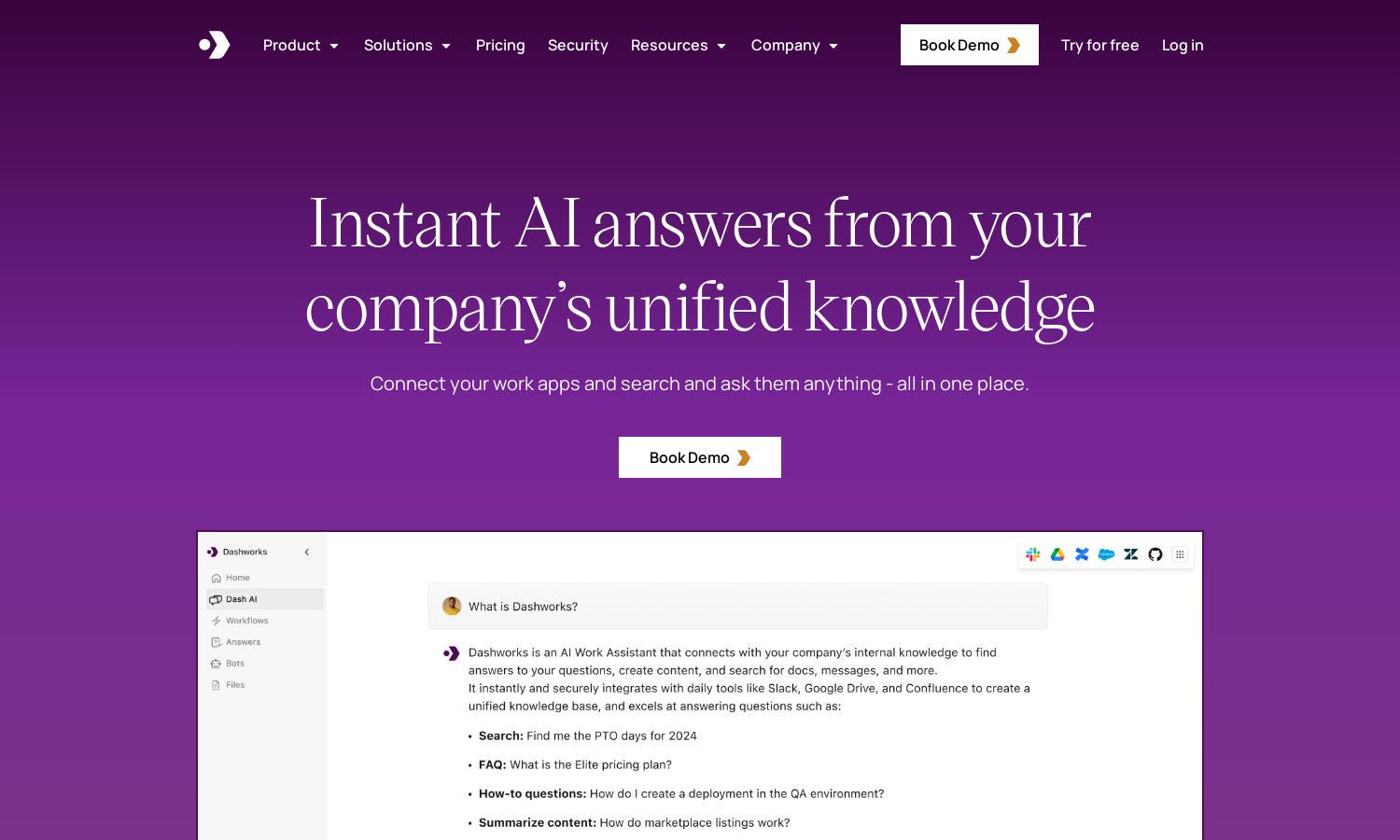
About Dashworks
Dashworks is an innovative AI assistant designed to unify company data and enhance workplace productivity. Tailored for teams across industries, Dashworks offers real-time answers powered by natural language processing, addressing information silos. By streamlining access to data, Dashworks significantly improves collaboration and decision-making.
Dashworks offers flexible pricing plans to suit businesses of all sizes. Users can opt for a free trial to experience the platform's benefits before upgrading. Each tier provides value, including customizable integrations and AI features, empowering teams to leverage data effectively and streamline their workflows.
Dashworks features a clean, user-friendly interface designed for seamless navigation. Its intuitive layout allows users to effortlessly access information and utilize AI capabilities. The design prioritizes ease of use, ensuring that team members can find answers quickly, thereby enhancing productivity and collaboration across organizations.
How Dashworks works
Users begin by signing up for Dashworks and connecting their apps, documents, and knowledge bases. The onboarding process is streamlined, allowing teams to quickly set up AI-driven search functionalities. Users can then ask questions in natural language, and Dashworks delivers instant, accurate answers by aggregating data from diverse sources, making information retrieval efficient and user-friendly.
Key Features for Dashworks
AI-Powered Real-Time Search
Dashworks offers AI-powered real-time search that enables users to receive instant answers to their questions. This key feature transforms how teams access information by ensuring they always have up-to-date data at their fingertips, fostering better communication and collaboration in the workplace.
Automated Knowledge Base Integration
Dashworks integrates seamlessly with various knowledge bases, automating the retrieval of information. This feature enhances user efficiency by connecting all data, allowing teams to quickly find relevant information without extensive searches, thereby improving response times and overall productivity.
Customizable AI Assistants
Dashworks allows users to create customizable AI assistants tailored to specific workflows. This unique feature enables teams to address particular use cases, such as new hire onboarding or product inquiries, ensuring personalized and efficient interactions aligned with organizational needs.








