docbot
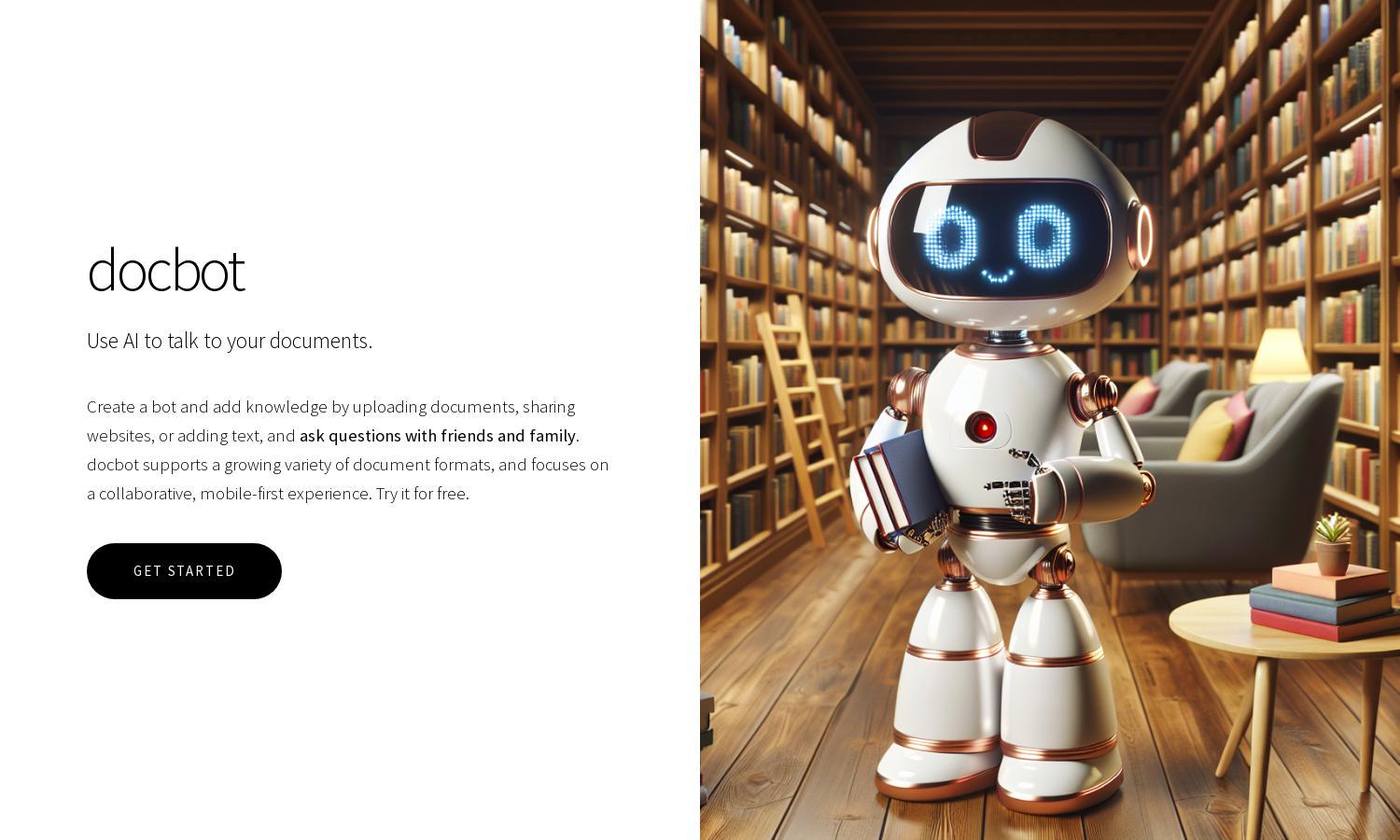
About docbot
docbot is an innovative platform designed to revolutionize document interactions using AI. It allows users to upload various document types, share knowledge collaboratively, and engage in conversation with their bots. Perfect for families and teams, docbot simplifies document management while enhancing accessibility and engagement.
docbot offers a free testing plan for users to explore its features. Premium subscription tiers provide additional perks, such as extended quotas and advanced functionalities, catering to diverse user needs. By upgrading, users unlock greater collaboration tools and enhanced document support, elevating their experience with docbot.
The docbot interface is designed with user-friendliness in mind, featuring a clean, mobile-first layout that enhances browsing and interaction. It allows for easy document uploads, quick bot management, and seamless navigation, ensuring users have an enjoyable and productive experience on the platform.
How docbot works
Users begin their journey on docbot by creating an account and setting up their bots. They can then easily upload documents, take photos, or share websites to populate their bot’s knowledge base. Once set up, users ask questions in plain text, receiving AI-generated insights and summaries, streamlining their document interaction process.
Key Features for docbot
Collaborative Bots
docbot's collaborative bot feature allows users to create multiple bots, each with unique knowledge bases. This innovation facilitates sharing insights with family and friends effortlessly, enhancing the overall user experience and enabling collective learning in personalized environments.
Automatic Summarization
The automatic summarization feature in docbot simplifies information processing for users, condensing lengthy documents into digestible insights. By leveraging AI technology, users can efficiently grasp key points from their documents, saving time and improving understanding, making docbot an invaluable tool for knowledge management.
Cross-Platform Support
docbot’s cross-platform support enhances usability by enabling document interactions across various devices, eliminating the need for specific installations. Users can manage their bots and engage with documents seamlessly on the web or mobile, fostering convenience and accessibility in everyday tasks.








