DraftAid
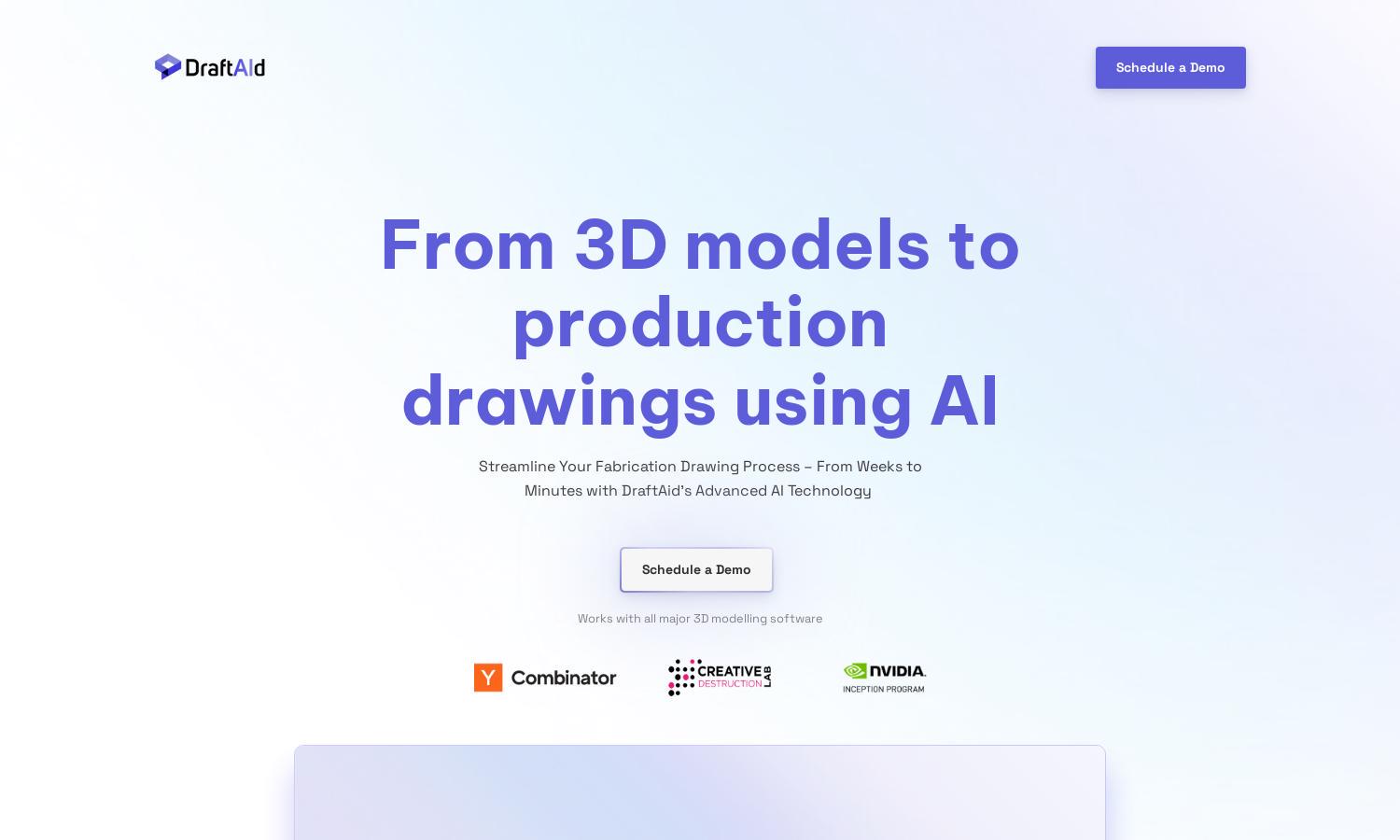
About DraftAid
DraftAid revolutionizes the drawing process for designers and engineers by utilizing cutting-edge AI technology. Users can easily convert 3D models into precise 2D fabrication drawings, drastically reducing time spent from weeks to mere minutes. This innovative tool enhances efficiency, minimizes errors, and simplifies workflows with seamless integration into existing CAD systems.
DraftAid offers competitive pricing with various subscription tiers tailored to different user needs. Each plan provides access to powerful AI-driven features that streamline drawing automation. Upgrade options enhance support and customization features, ensuring that users can effectively optimize their drawing processes with DraftAid, ultimately increasing productivity and accuracy.
The user interface of DraftAid is designed for intuitive navigation and seamless interactions. Its layout promotes efficient workflows, allowing users to quickly access essential features. Unique functionalities, like one-click automation and easy integration with CAD software, ensure that DraftAid provides a user-friendly experience that helps streamline the drawing process effectively.
How DraftAid works
Users start their journey with DraftAid by integrating the platform into their existing CAD software. Once set up, they can initiate the drawing automation process with a single click, converting 3D models into accurate 2D drawings. Users can then review and finalize these drawings with confidence, benefiting from the platform's high accuracy and reduced production time.
Key Features for DraftAid
AI-Powered Drawing Automation
DraftAid's AI-Powered Drawing Automation is a standout feature that transforms 3D models into high-quality 2D drawings in minutes. This innovative functionality saves users significant time and effort, allowing them to focus on more complex design tasks while ensuring precise and consistent results every time.
Seamless CAD Integration
DraftAid offers seamless CAD integration, enabling users to enhance their existing design workflows effortlessly. This feature allows for a smooth transition without requiring extensive retraining, ensuring that users can implement DraftAid's automation benefits quickly and efficiently within their preferred design environment.
Customizable Drawing Solutions
DraftAid provides customizable drawing solutions, allowing users to tailor the output to meet specific project requirements. This unique feature ensures that the generated drawings align with the user's expectations, delivering consistently accurate results and enhancing the overall quality of the production drawings.








