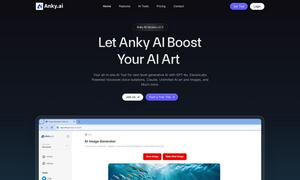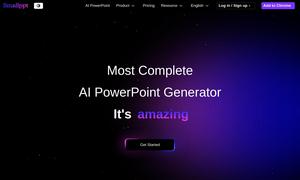Dzine
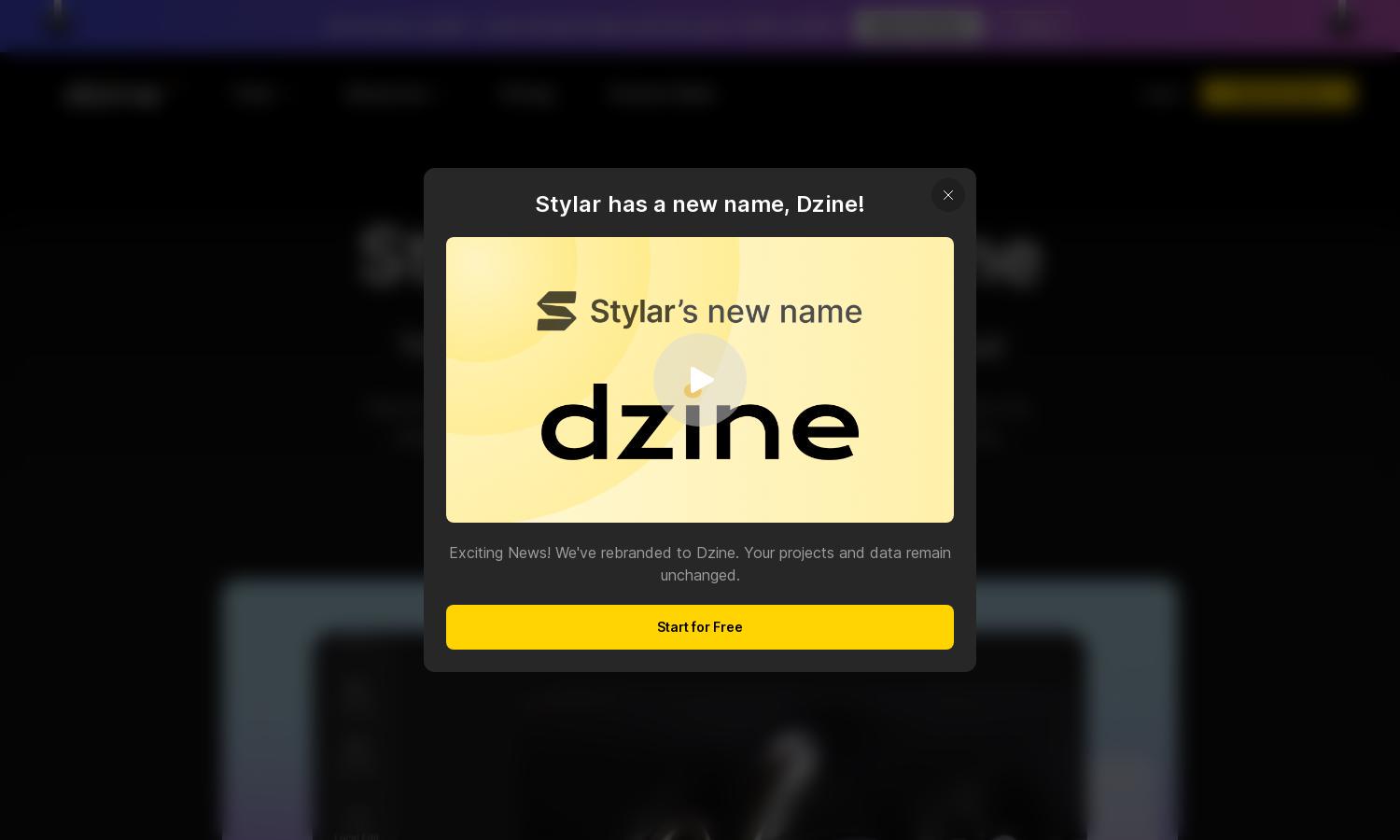
About Dzine
Dzine serves as an innovative AI design platform, targeting creators and designers who seek to elevate their visual content effortlessly. With intuitive features like generative fill and layer management, Dzine simplifies image composition, allowing users to focus on creativity, making high-quality designs achievable without technical barriers.
Dzine offers a free plan with 100 credits to get started and 30 daily free credits. For high-volume users, premium subscriptions provide additional credits and expedited processing times. This tiered approach ensures flexibility and value, catering to casual users and professionals wanting efficient image creation.
The user interface of Dzine is designed for simplicity, featuring an intuitive layout that enhances the overall browsing experience. Its unique drag-and-drop composition board allows users to manipulate images effortlessly, ensuring that both novices and professionals can navigate and utilize the platform’s capabilities with ease.
How Dzine works
Users start with Dzine by signing up for a free account to access their initial credits. After onboarding, they can navigate through a straightforward interface that allows for image generation via text or existing visuals. The platform's powerful tools, such as generative fill and auto-selection, enable users to create, edit, and enhance images seamlessly, ensuring a smooth and engaging creative process.
Key Features for Dzine
Generative Fill Feature
The generative fill feature of Dzine allows users to modify images effortlessly by dragging simple sketches or descriptions, transforming ideas into visually compelling graphics. This innovative aspect streamlines the editing process, saving time while ensuring professional-quality results, making it a standout functionality of Dzine.
AI Style Transfer
Dzine’s AI style transfer tool empowers users to transform their photos into unique artistic styles seamlessly. This feature provides users with a vast library of predefined styles, allowing for easy customization and creativity, ensuring each image can reflect personal artistic visions with minimal effort on their part.
Object Removal Tool
The object removal tool in Dzine simplifies the editing process by allowing users to remove unwanted elements from images with just a click. This powerful feature enhances photo editing capabilities, ensuring users can achieve clean, distraction-free visuals without requiring extensive editing skills or tools.
You may also like: